Search of Products
After the categories have been imported, you may search the product that you want to import from Taobao. For that, you need to create a search and the relevant products would appear. To create a search,
- Go to Magento admin panel.
- On left navigation bar, click Taobao Product Importer.
- When the menu appears, click on Search.
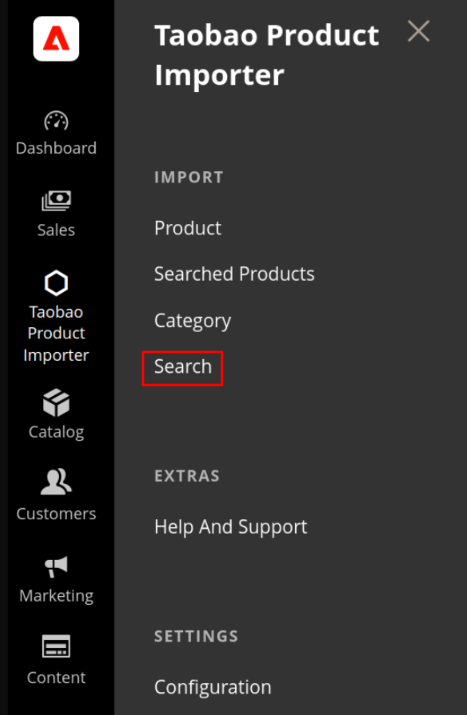
- On clicking it, you will be navigated to the page as shown below:
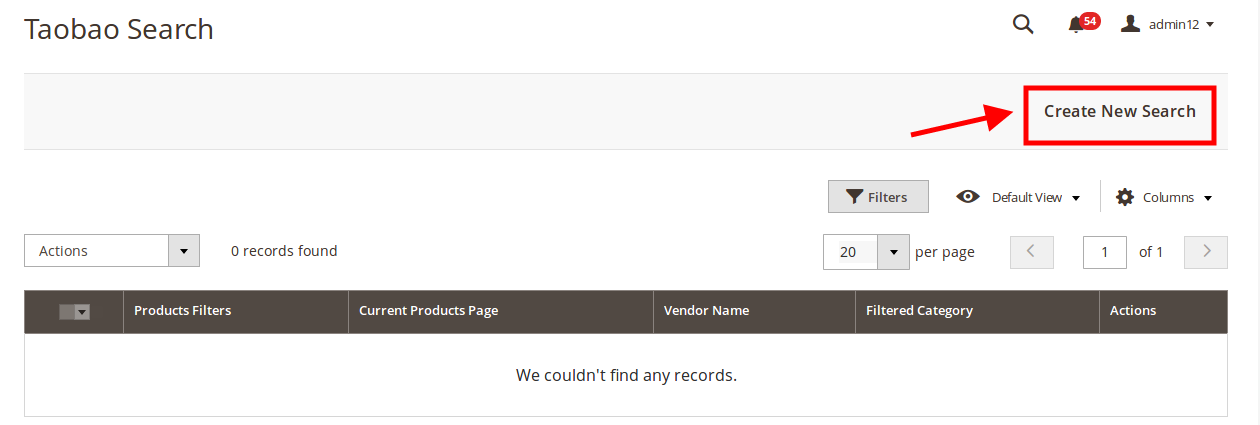
- Now click on Create New Search button on the top right side of page which has been highlighted in the above image, to start the search.
- On clicking it, you will be navigated to the page as shown below:
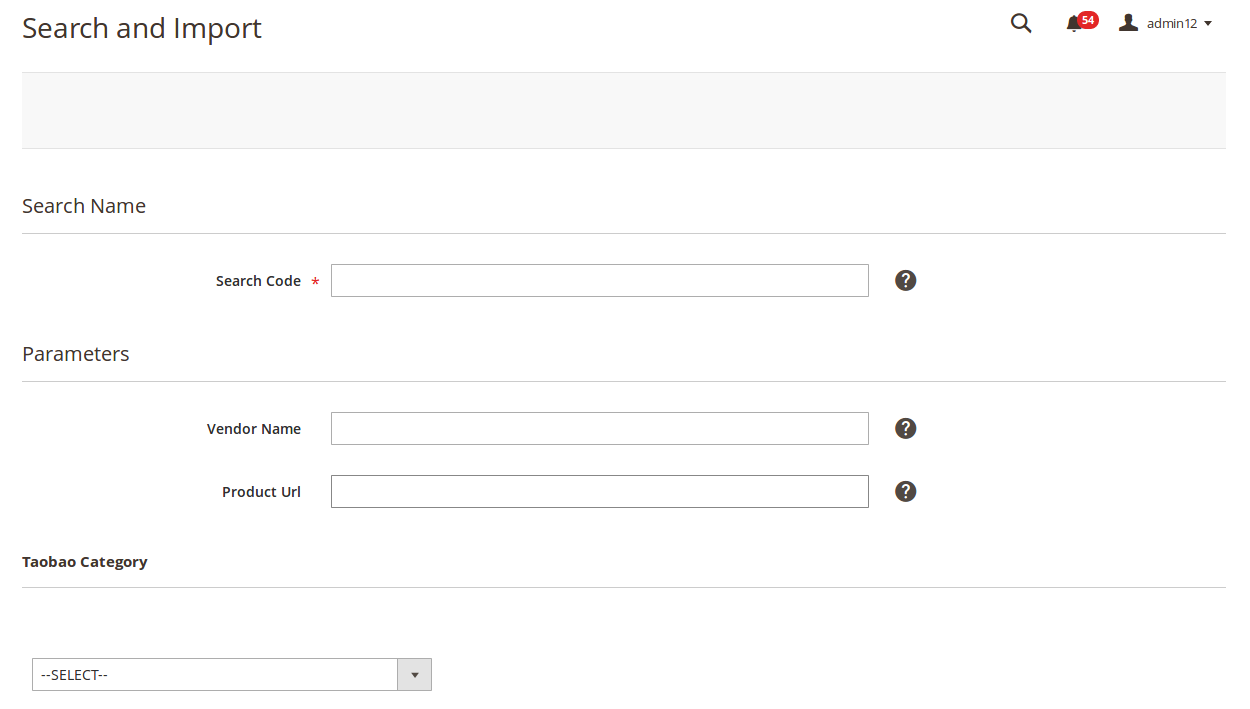
- Enter the search term in the Search Code field.
- You may also create the product search by entering Vendor Name and Product URL. OR
- Now select the Taobao Category.
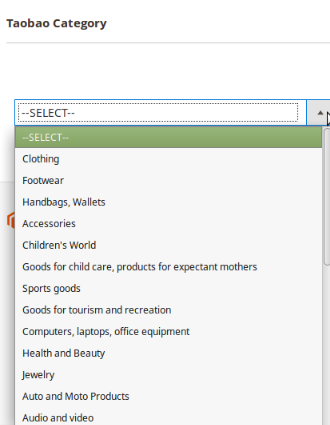
- On selecting the main category, sub-categories appears as shown below:
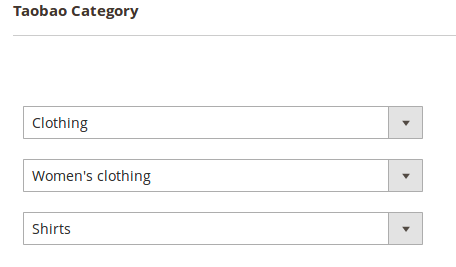
- When you have selected the closest sub-category, the attributes section appears from which you may select the attributes for the product, as shown below:
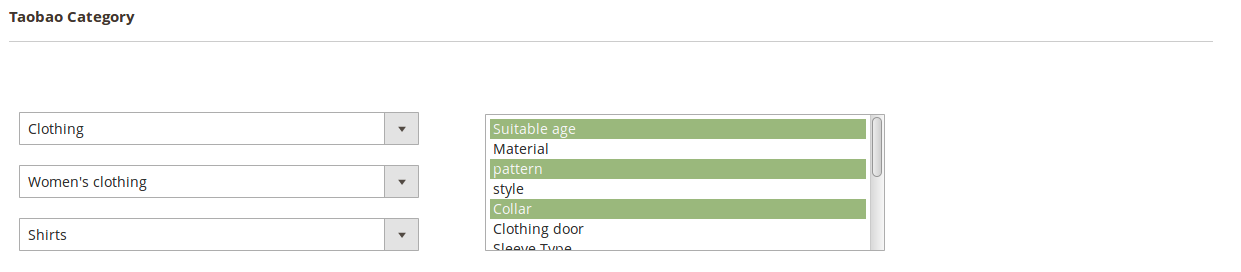
- Now click the Import button on the top right side of page.
- On clicking it, you will be imported to the Import Products which appears as:
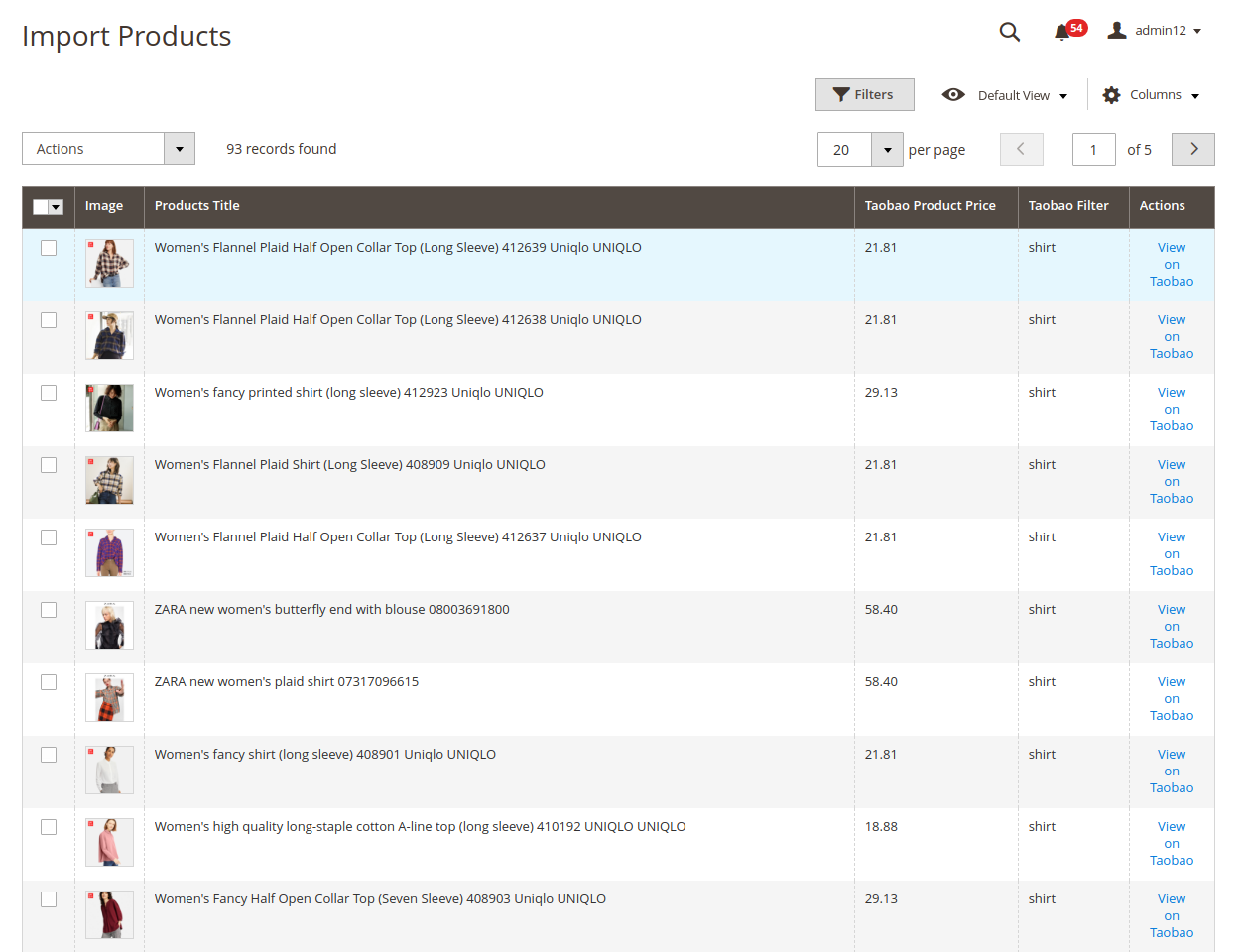
Related Articles
Searched Products and Import
To see all the products that come under the search that you have created and to import them to your Magento store, you need to go through the searched product section. For that, Go to Magento admin panel. Click on Taobao Product Importer on left ...Taobao Products
To see the products which have been imported from Taobao to Magento or to edit them, you need to go to Taobao Product section. For that, Go to the Magento admin panel. Click on Taobao Product Importer from left navigation bar. When the menu appears, ...Overview
To help the merchants who have a Magento store, to import the products from Taobao on their Magento store, CedCommerce comes with the Taobao Product Importer for Magento! With this Magento Product Import Extension, now the sellers may easily import ...Configuration
After the merchant is done with the successful installation of this extension, the Taobao Product Importer menu can be seen on the left navigation bar of the admin panel. Now, the admin needs to go through the following steps to set up the ...