Help and Support
For help and support,
- Go to your Magento admin panel.
- On the top navigation bar, place the cursor on Exborders.
- When the menu appears, click on Help & Support.
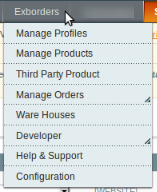
- On clicking, you will be navigated to the page as shown below:
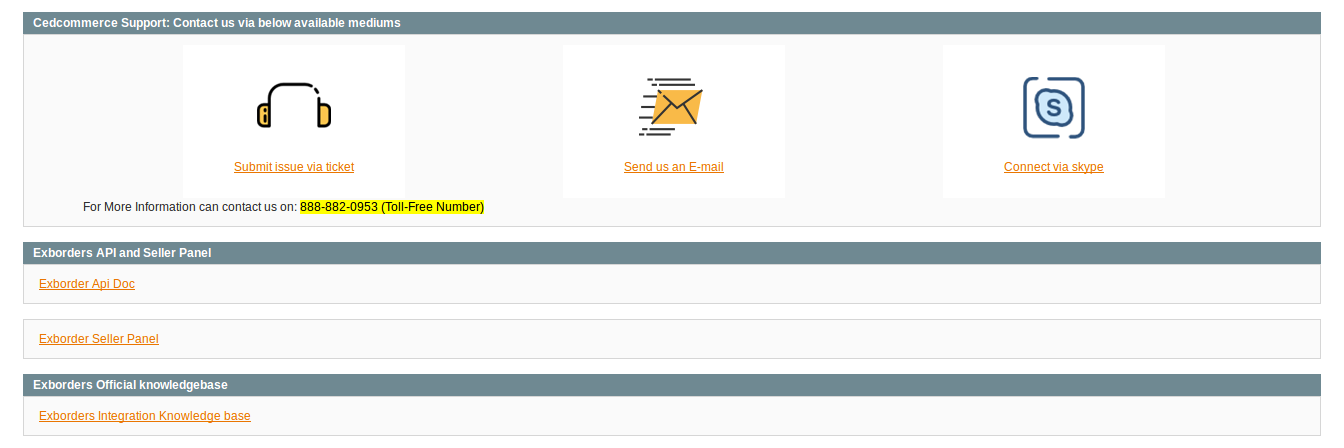
CedCommerce Support: Contact us via below available mediums
- Under the CedCommerce Support: Contact us via below available mediums, you may see the different ways to get in touch with us.
- Click Submit issue via ticket and you will be navigated to our website where you just need to raise a ticket and we will be there to help you in no time.
- Click Send us an E-mail and your mailbox will get opened and you may mail us your question or query.
- Click Connect via Skype and you will be able to join us on Skype instantly where we are available 24×7.
Exborders API and Seller Panel
- You may get the links for Exborders API doc and the Exborders seller panel under this section
Exborders Official Knowledge Base
- Under this section, the document or Exborders Magento integration guide is available.