How to initiate Amazon Lookup for all or selected products?

How to initiate Amazon Lookup for all or selected products?
Amazon Lookup (previously known as “Search on Amazon”) is a feature CedCommerce provides that lets you list your Shopify product on Amazon as an offer. If your product’s barcode is already available on Amazon, you can list it as an offer. For example, if you are selling an iPhone on Shopify and want to list the same on Amazon you can run “Amazon Lookup”. The app will search for similar products on Amazon using the product barcode and once the product is found, your Shopify product will be listed on Amazon. The product status will change to “Not Listed: Offer” in the app. This will help you save time and you don’t need to select a product category or do attribute mapping. Amazon will provide “ASIN”, you just need to select product condition types like New, Used product, or Refurbished and you are good to go.
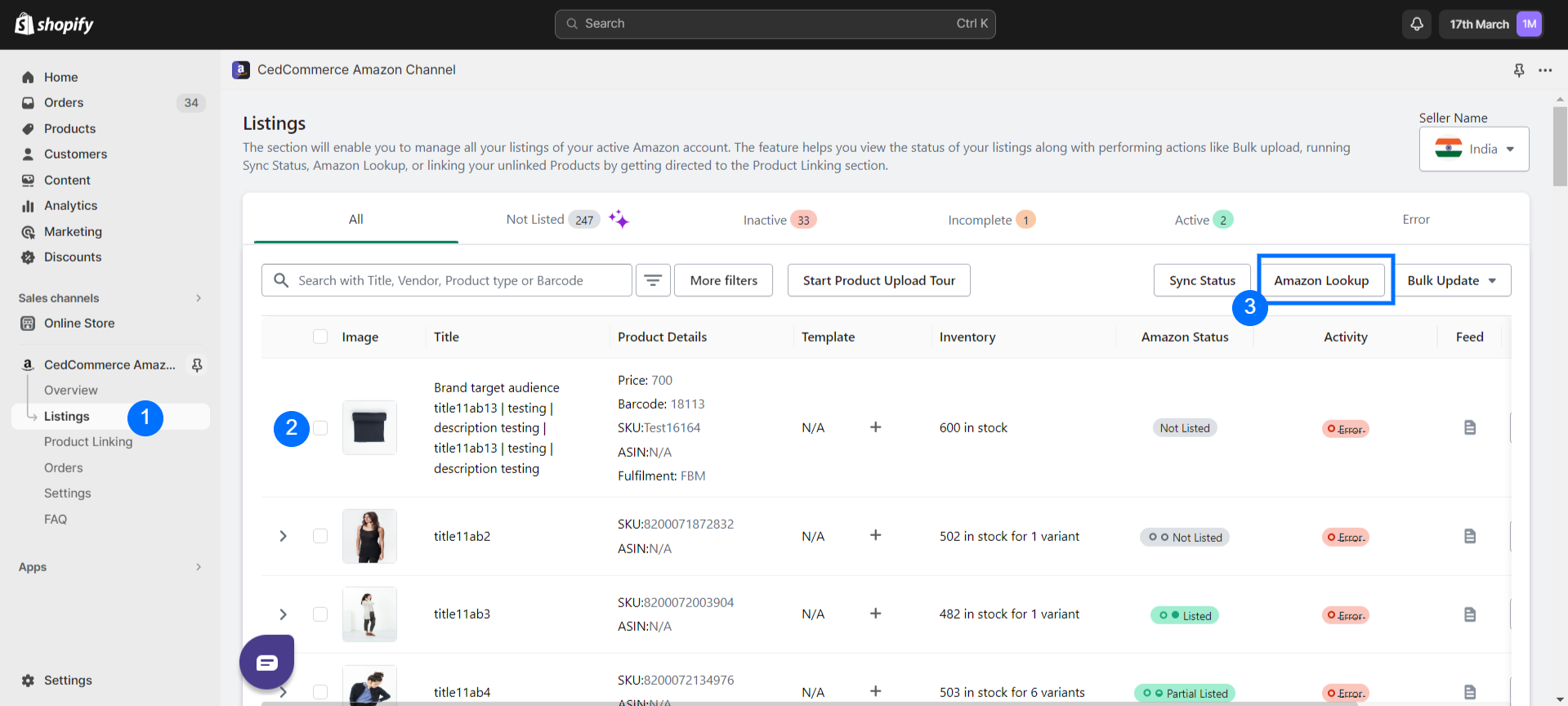
- If you want to work with specific products, then select them, or don’t select any product if you want the action to be performed on all products in the list.
- Click on the Amazon Lookup button.
- Read the process description carefully, and click proceed to approve.
- Wait for the process to be completed. You can check the current status of this process from the Activity section on the Overview page.
Note: Please ensure that the product that you are listing on Amazon as an “offer listing” is not restricted by Amazon.
How to initiate Amazon Lookup for a single product?
- Click the the three dots in the Action column.
- Click the Amazon Lookup option.
- Confirm the process by clicking the “Start” button.
- Check the status from the Activity section on the Overview page for progress.
Related Articles
How to initiate Sync Status for all or selected products?
How to initiate Sync Status for all or selected products? With the “Sync Status” button, you can sync Amazon product Status with App product status. This means if you have updated product status directly on Amazon seller central and want the same to ...App Guide
This App Guide section comes with a host of video tutorials to help you understand the functionalities of the CedCommerce Amazon Channel app in an easy and simplified way. Scroll to discover detailed information about the app functionality and ...Getting Started with CedCommerce Amazon Channel
How to connect your Shopify Store with Amazon? CedCommerce Amazon Channel, the native Shopify Sales Channel App helps you integrate your Amazon Seller Account with your Shopify store faster than ever before. Whether you are selling with a ...Local Delivery on Amazon
Local Delivery on Amazon Local Delivery Amazon delivers products to customers within a localized or nearby area. It often includes same-day or one-day delivery options. Set a shipping template for local delivery to easily fulfill these orders in a ...How To List Variant Products on Amazon?
How To List Variant Products on Amazon? If you have product variants listed on Shopify and wish to upload the same on Amazon, you can follow these steps to upload variant products via the app. It will help you seamlessly upload product variants from ...