Sears Other Configurations Settings
Once the store seller has installed the app on the store and completed the four steps procedure of registration and the Sears Configuration settings, they have to proceed further with the other configuration settings through the app.
To set up the other configuration settings
- Go to the Sears Marketplace Integration app.
- The page appears as shown in the following figure:
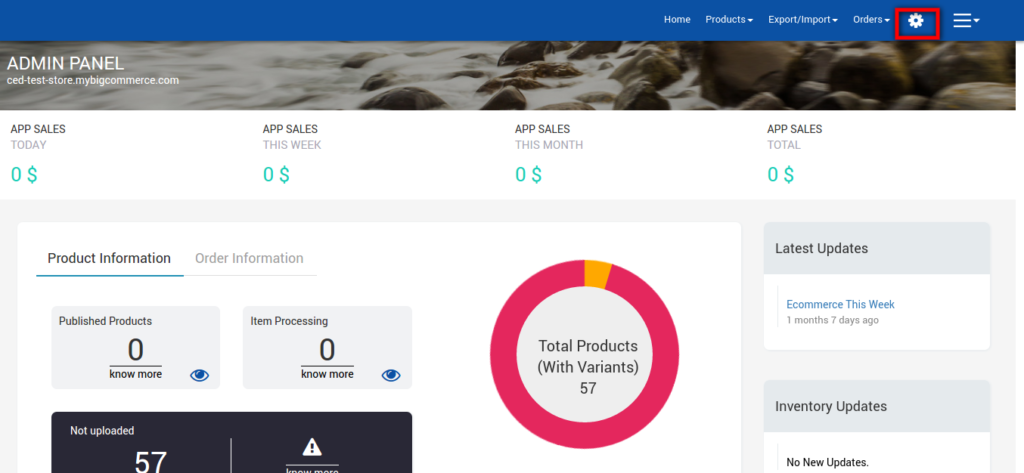
On the top navigation bar, click the Settings ![]() icon.
icon.
The Sears Configurations page appears as shown in the following figure:
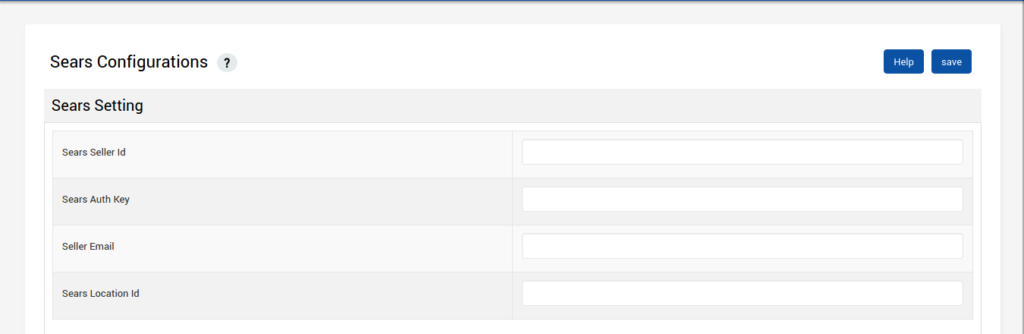
- Under Sears Setting, make the changes in the Sears Seller Id, the Sears Auth Key, and the Sears Location Id values if you have re-generated the Sears API Authorization Key.
- Note: If the API key in the app is different, then the integration with Sears seller account will be disconnected.
- Scroll down to the Sears Return Location section.
- The section appears as shown in the following figure:

- Under Sears Return Location, enter the following information:
- First Address: The address, where the customers can return the item if required.
- Second Address: Another address, where the customers can return the item if required.
- City
- State
- Zip Code
- Scroll down to the Sears Order section.
- The section appears as shown in the following figure:
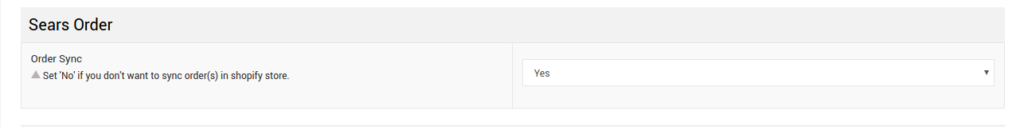
- In the Order Sync list, select Yes to enable the order synchronization with the BigCommerce store. This will lead to the automatic creation of Sears orders in your BigCommerce store from where you can easily ship them.
- Scroll down to the Auto Product Sync section.
- The section appears as shown in the following figure:
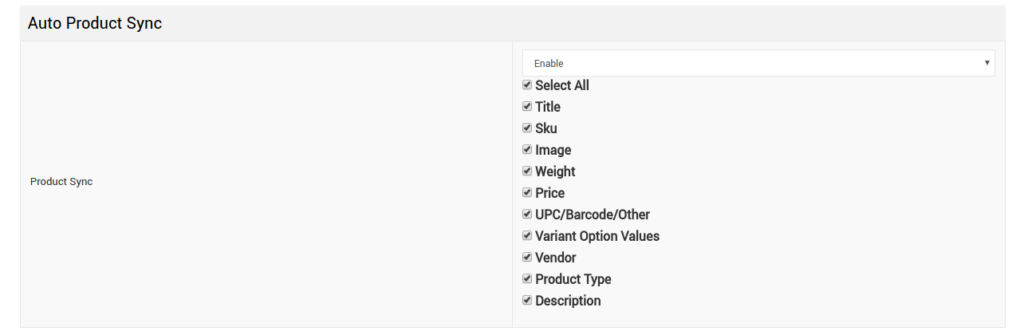
- Under Auto Product Sync, do the following steps:
- In the Product Sync area, select Enable from the list to enable the Product synchronization between the BigCommerce store and the Sears Marketplace Integration app.
- Select the checkbox associated with the Select All option to synchronize all the attributes of the products.
- OR
- Select the checkboxes associated with the required product attributes to get synchronized with the store.
- Scroll down to the Product Settings section.
- The section appears as shown in the following figure:
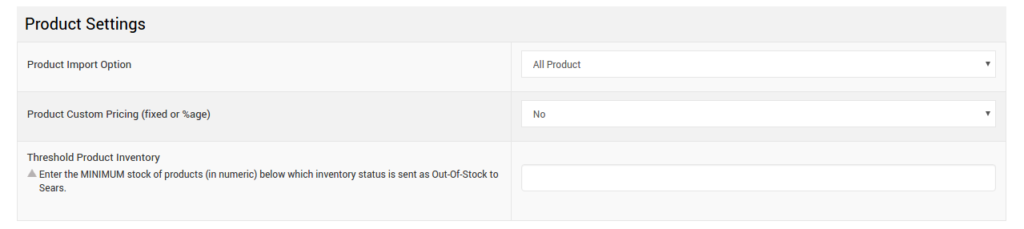
Under Product Settings, do the following steps if required:
- In the Product Import Option list, select the required option.
- In the Product Custom Pricing (fixed or %age) list, select Yes to enable it.
- Two more lists appear.
- Select the required options.
- In the Threshold Product Inventory box, enter the minimum count of an item that the store owner wants to keep in stock.
- Click the Save button.
Next and the last is Email Subscription Settings:
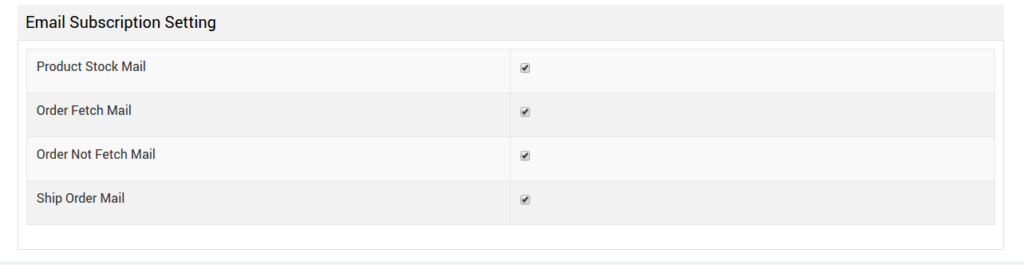
If you want to have notifications regarding Product Stock Mail, Order Fetch Mail, Order Not Fetch Mail, Ship Order Mail then tick mark those options and you will get notified by an email for these.
The Sears Configuration settings are saved.
Related Articles
How To Install the Sears Marketplace Integration App?
This section covers the process of App Installation which talks about how to get the app from the App Store and then install it in the Bigcommerce store. To install the Sears BigCommerce Integration app Go to the Sears Marketplace Integration App ...Sears Program Type ( FBM vs. FBS)
Sears currently offers 2 types of Programs, namely: Sell through Sears or Fulfilled by Sears (FBS) Sell on Sears or Fulfilled by Merchant (FBM) Sell Through Sears OR Fulfilled by Sears (FBS) You ship the products you want to sell on sears.com to one ...Overview of the App
Sears is an American chain of online retail stores. As of October 2013, by sales, it is currently the fifth-largest American department store company. Every month millions of visitors browse the Sears Website to purchase the required products. Thus, ...Registration and Sears Configuration Setup
Once the Sears Marketplace Integration app is successfully installed in the BigCommerce store and the API credentials are received from the Sears Seller Account, the admin has to follow the Registration process and set up the configuration settings ...View Sears Attributes
To view all the Sears attributes Go to the Sears Marketplace Integration App. On the top navigation bar, click the Products menu. The menu appears as shown in the following figure: Click View sears attributes. The Sears Category attributes page ...