Seller Help
This section of the app helps you connect with the experts the way you prefer. You can connect with experts via:
You can also reach out to the experts by selecting an area where you need help and writing your query in the box provided below, as shown in the following image: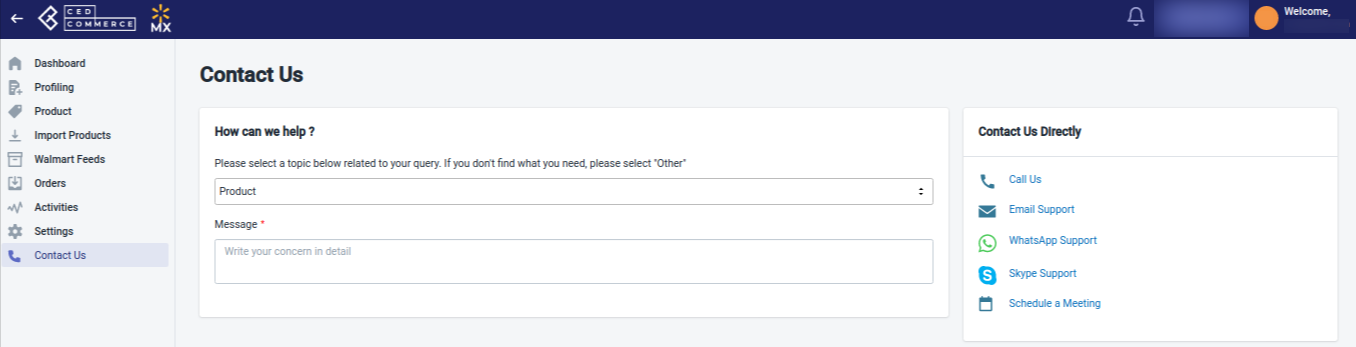
Related Articles
User Profile
User profile Here you get all your Shop Details, App Information, Walmart Details, and Shopify Details. You can also perform Notification settings from here itself. Go to the Walmart Integration app and click Welcome on the top right corner of the ...Getting Started
Getting Started Getting accepted to sell on Walmart.com is subject to their guidelines, however, there is a simple and straightforward process that starts with applying to be selected as a Walmart seller. So here goes the process → Note: Still not a ...Step 1: Walmart API
Step 1: Walmart API This step begins with Mobile number verification. Enter your mobile number to get an OTP that you will need to enter to proceed to the Walmart API page. Walmart API page appears as shown in the following figure: Enter the ...Walmart Other Configurations Settings
Once the store owners have installed the app in the store and completed the five steps procedure of registration and the Walmart Configuration settings, they have to proceed further with the other configuration settings through the app. Set up the ...Configuration setup for Walmart Mexico Integration
Configuration Set up for Walmart Mexico Integration Once the Walmart Integration app is successfully installed in your Shopify store and the API credentials are retrieved from the Walmart Seller Account, follow the registration process and set up the ...