Settings
Once you have set up everything there remains a few tasks that you’ll need to overview and confirm for the smooth functioning of the app. The settings section facilitates just that. The section can be accessed by following the steps
- Open Walmart BigCommerce Integration app
- Click on the Settings Icon sitting on the extreme right of your screen
- The click redirects you to the Walmart Configuration page wherein you can perform the following tasks
- Access API Key
- Walmart Order Management
- BigCommerce Setting
- Product Setting
- Email Subscription Setting
- Walmart API Setting gives you an option to access and update the Walmart Client Secret Key with ease if need be.
Note: To know about the steps involved in accessing the API key you can go to the New Access Token Based Integration App page.
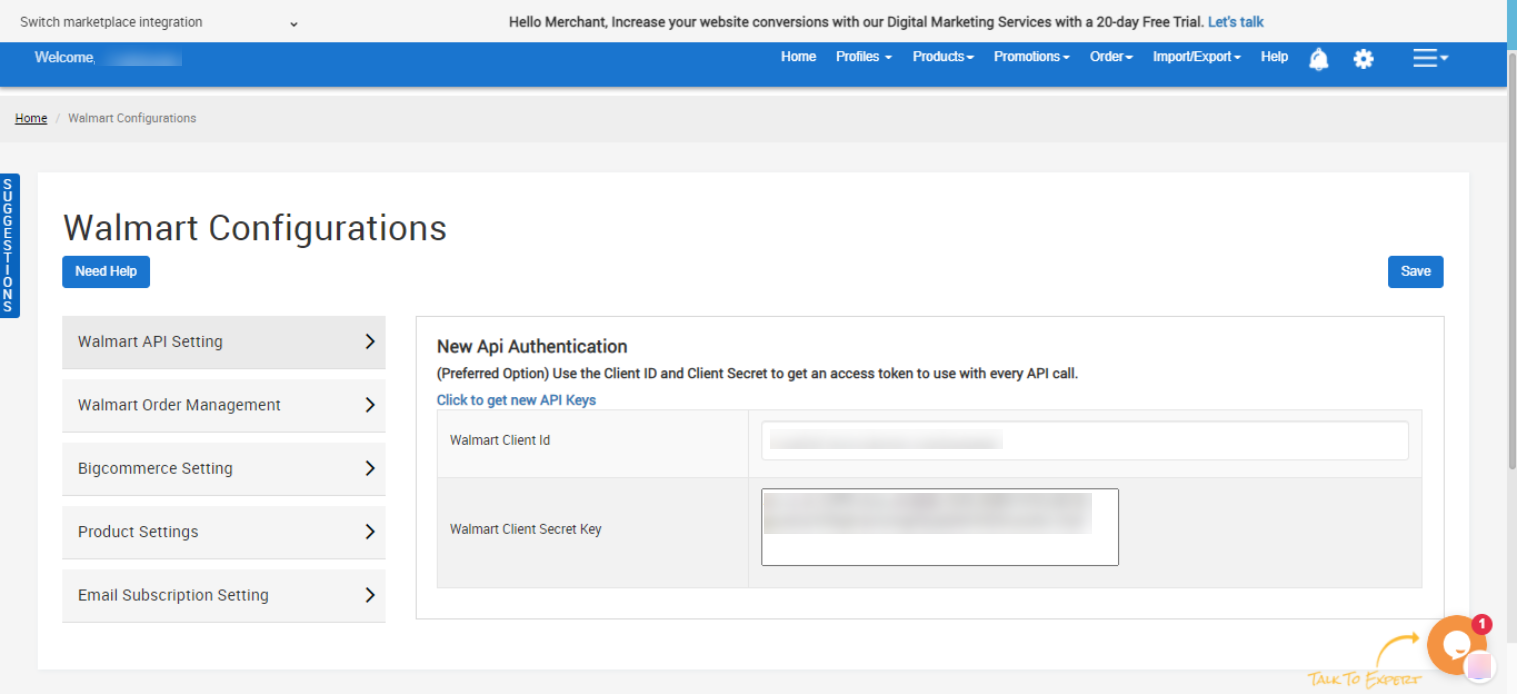
- Walmart Order Management provides you with an option where you can select whether you want to synchronize the Walmart Orders with the BigCommerce store or not.
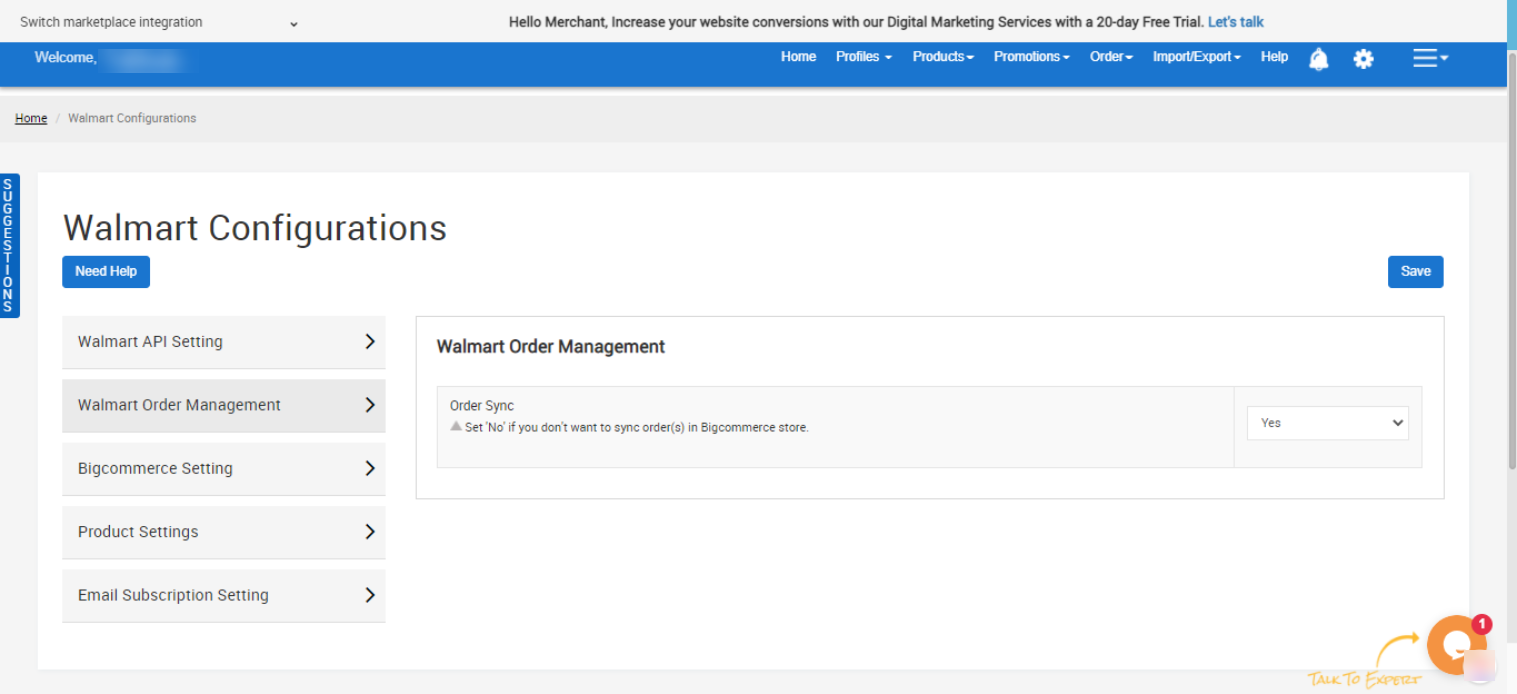
- BigCommerce Setting comes with checkboxes where you can simply check the boxes corresponding to various options available for syncing your BigCommerce store with the app.
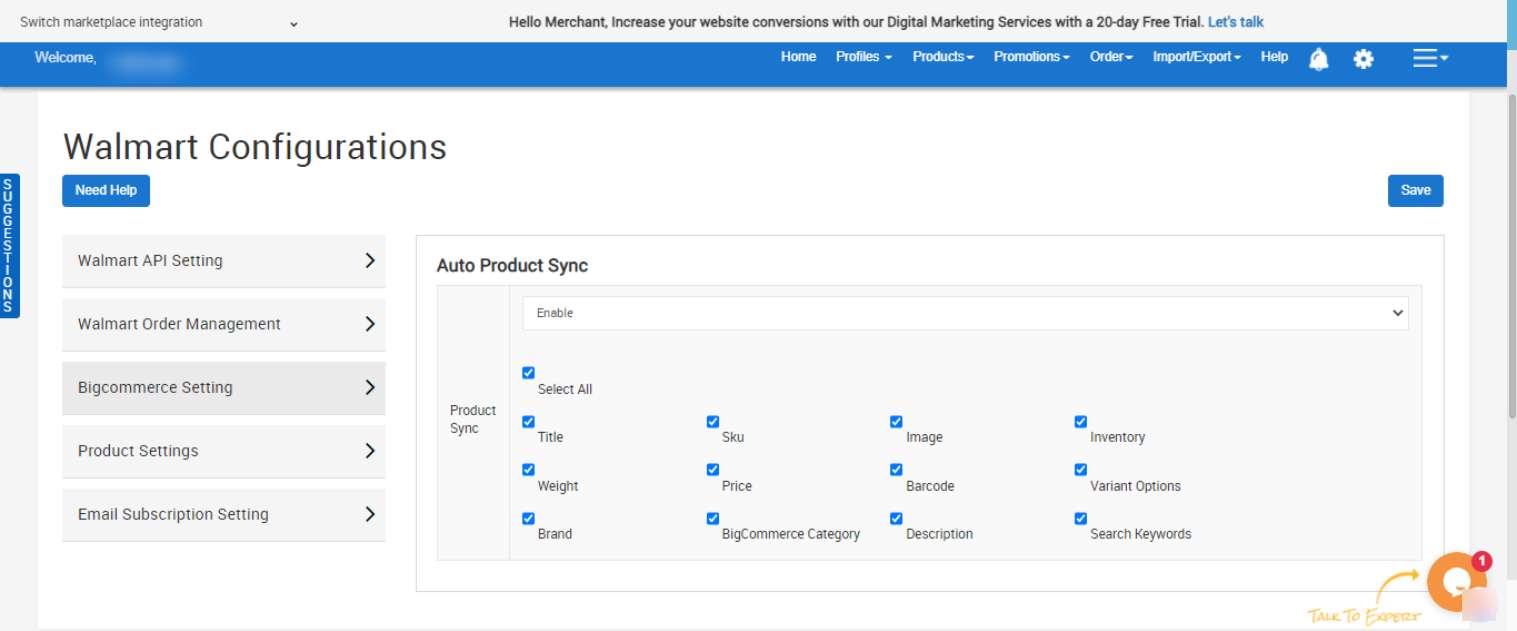
- Product Settings is a bulk action setting for products where you can set instructions on the app to reflect on Walmart with respect to custom pricing, Auto deletion of products, removal of free shipping, Threshold product inventory, product sale price, etc. for all BigCommerce products available in Walmart.
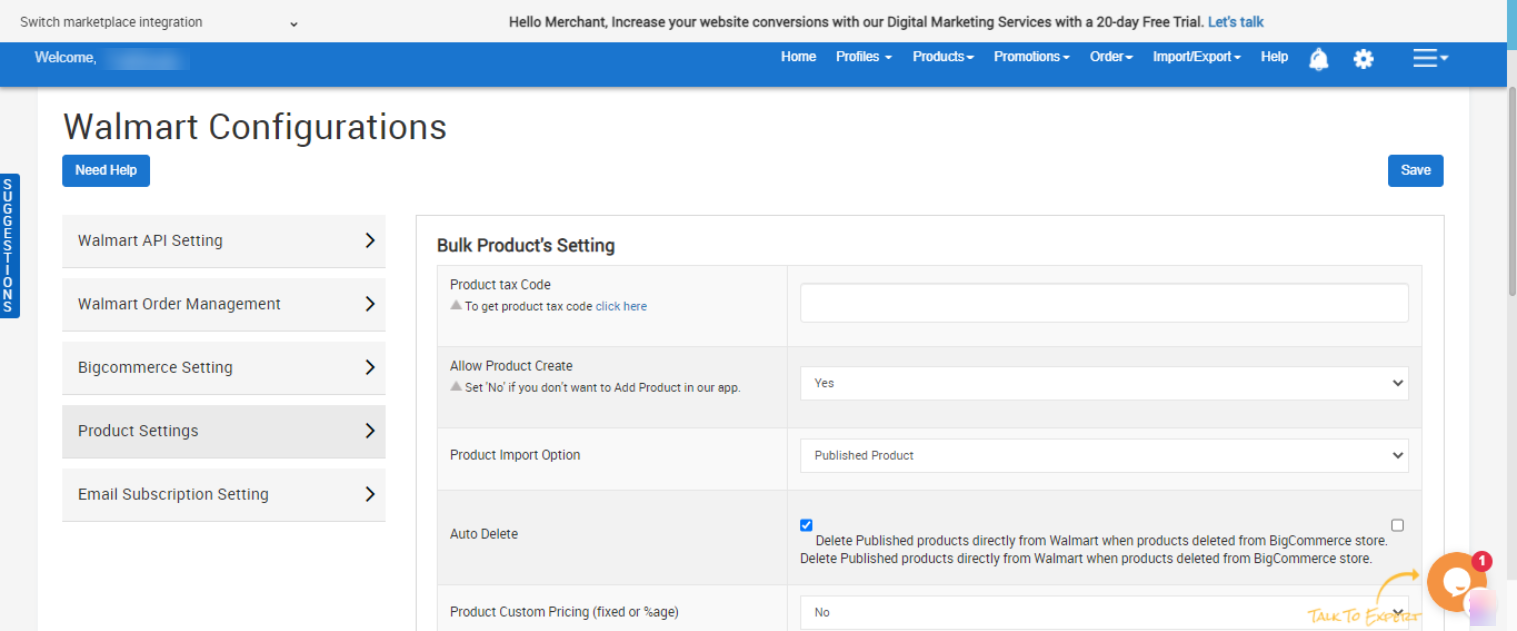
- Email Subscription Setting provides you with an option to accept or decline the option of receiving automated Emails from the app for
- New Order
- Rejected Order
- Order sync Errors
- Update order shipment
- Uninstall
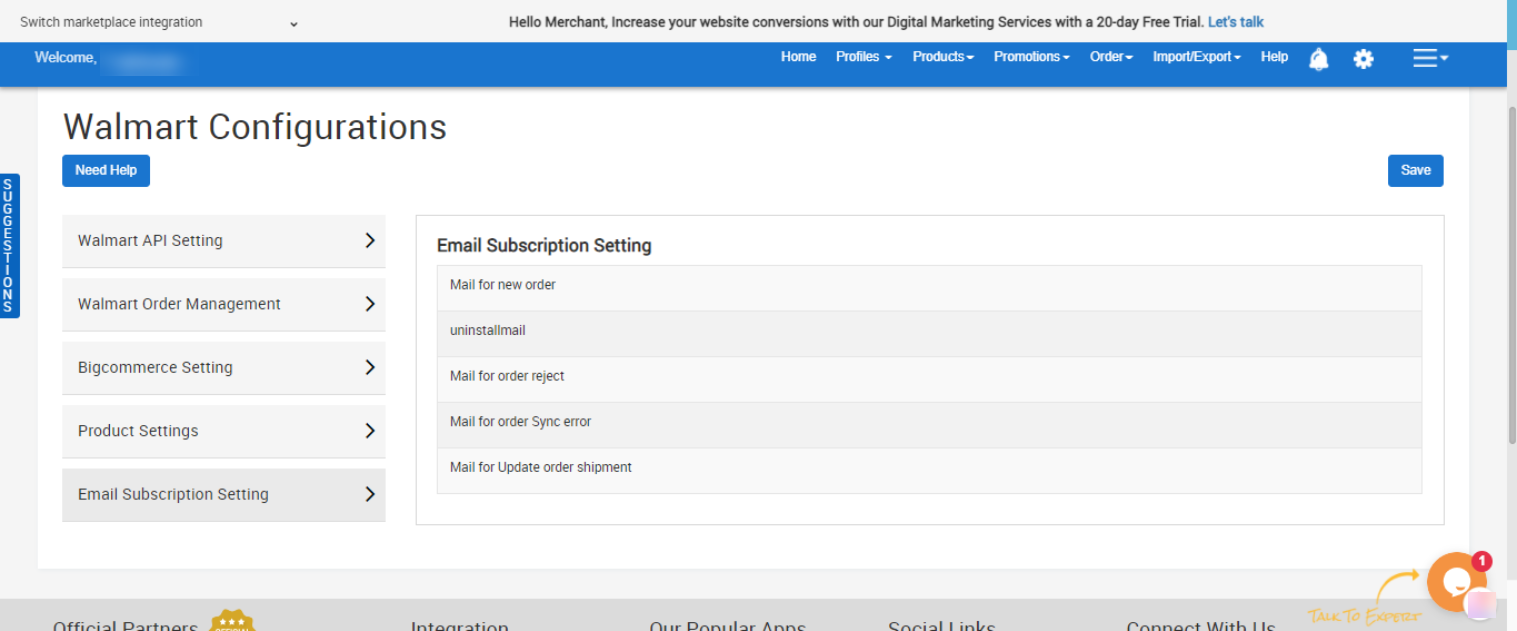
Related Articles
Walmart BigCommerce Integration - Overview
Overview With over 110 million monthly visitors, Walmart.com, an invitation-only marketplace accepting third-party sellers who can offer quality products and great after-sales service becomes an ideal destination for online sellers to connect with ...How To Install the Walmart Marketplace Integration App
This section covers the process of App Installation that talks about how to get the app from the App Store and then install it in the Bigcommerce store. To Install Marketplace integration App Go to the Walmart-marketplace-integration link. The page ...Getting Started
Getting accepted to Walmart is subject to their guidelines, however, there is a simple and straightforward process which starts with applying to be selected as Walmart seller. Once you get accepted, you receive a confirmation email from Walmart. A ...Get Taxcodes
What Is a Walmart Tax Code Page? The Tax Codes page has all the sales tax codes for genre-specific products used in Walmart that a merchant will need for products and shipping. The Sales tax codes enable Walmart to collect proper sales tax from each ...Manage Lag Time
Create a lag time for your products to be shipped. The lag time can be introduced individually for each product. In order to create a lag time Open Walmart BigCommerce Integration app Select Products Select Manage Lag Time Select the Product by ...