Settings on Shopify
To perform Settings on Shopify:
- Go to the admin panel.
- On the left navigation bar, click the SHOPIFY under CedCommerce on the left navigation bar.
The menu appears as shown in the following figure: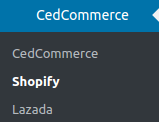
- On clicking Settings, it will appear a page where you have to SELECT THE COLLECTION on the basis of which your selected collections are imported.
- Or secondly, you can go with the enable import of already created products as shown in the below image:
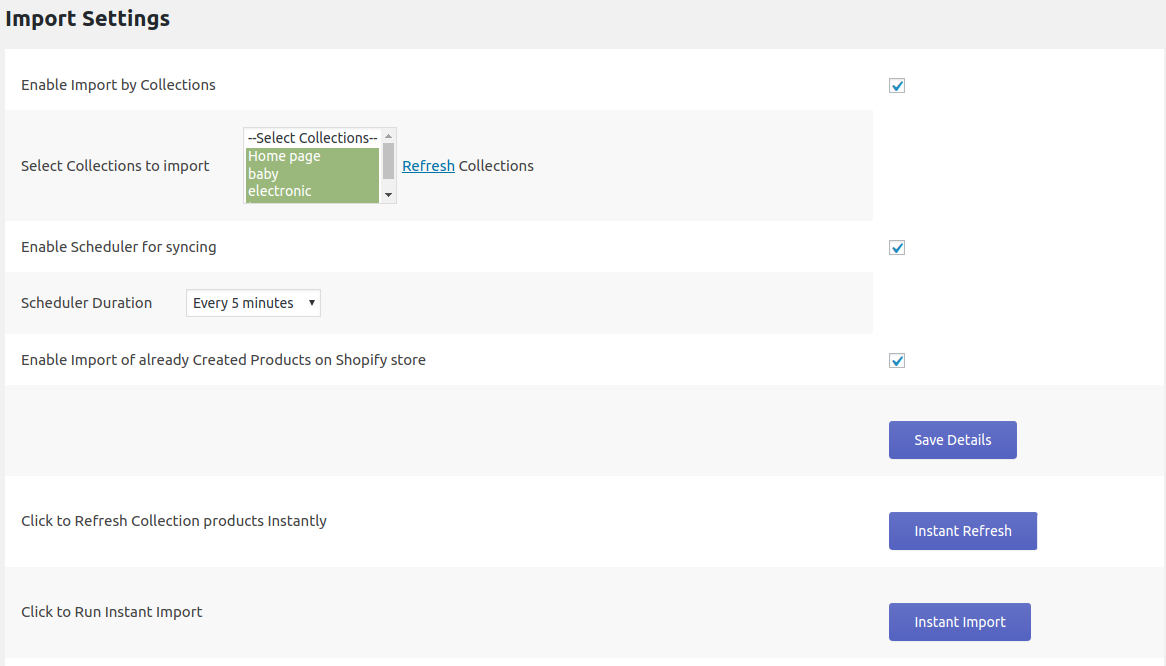
Related Articles
Lazada Settings
To carry out the global setting, the admin has to follow some necessary steps. Go to your Woocommerce admin panel, below the CedCommerce Menu which is on the left navigation bar. Click on the Lazada section of the panel. On clicking Lazada, it will ...Configuration On Shopify
To get Configuration on Shopify: Go to the admin panel. On the left navigation bar, click the SHOPIFY menu below the CedCommerce The menu appears as shown in the following figure: On clicking Configuration, it will appear a page where you have to ...Overview of Shopify To Lazada Connector
Shopify is a platform which is basically oriented on online stores apps, social selling and e-commerce, currently supporting over 600,000 online shops with more than 1M active users. The client can choose one of 100 free to use, fully responsive ...About Shopify
Shopify is a complete commerce platform that lets you start, grow, and manage a business. Create and customize an online store Sell in multiple places, including web, mobile, social media, online marketplaces, brick-and-mortar locations, and pop-up ...