Settings Section
This section can find the solutions to frequently asked questions that arise while assessing the app.
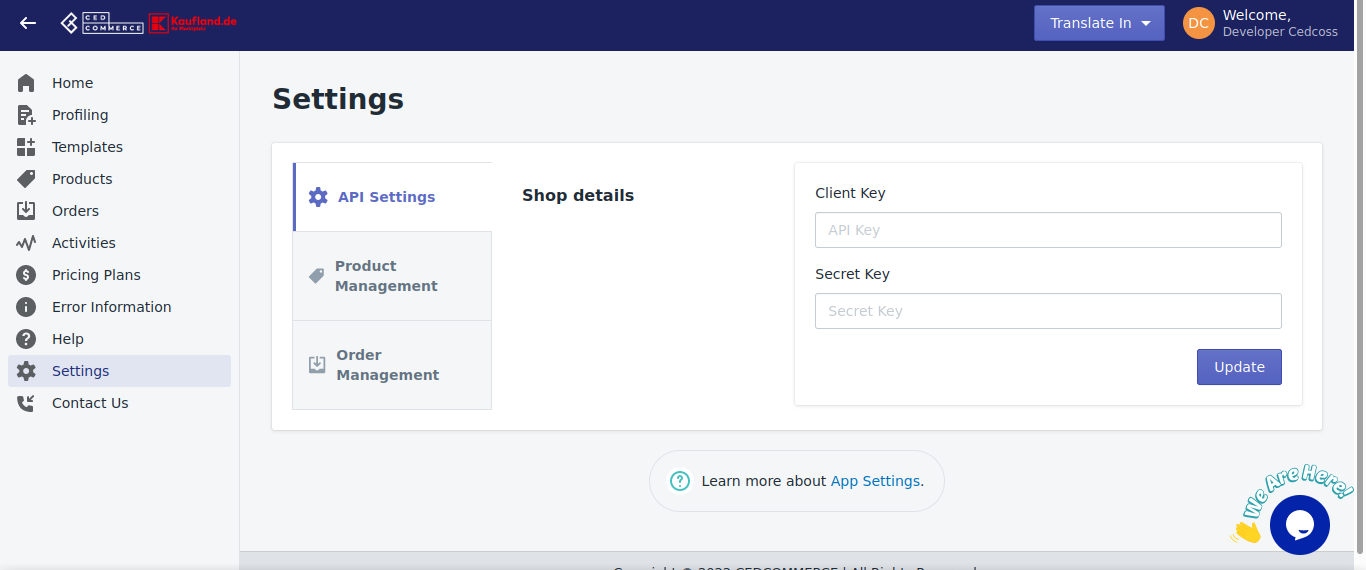
Product Management - Involves all the settings related to the products in the app. You can manage product creation synchronization from your Shopify store to the shop. There are two settings in the tab -
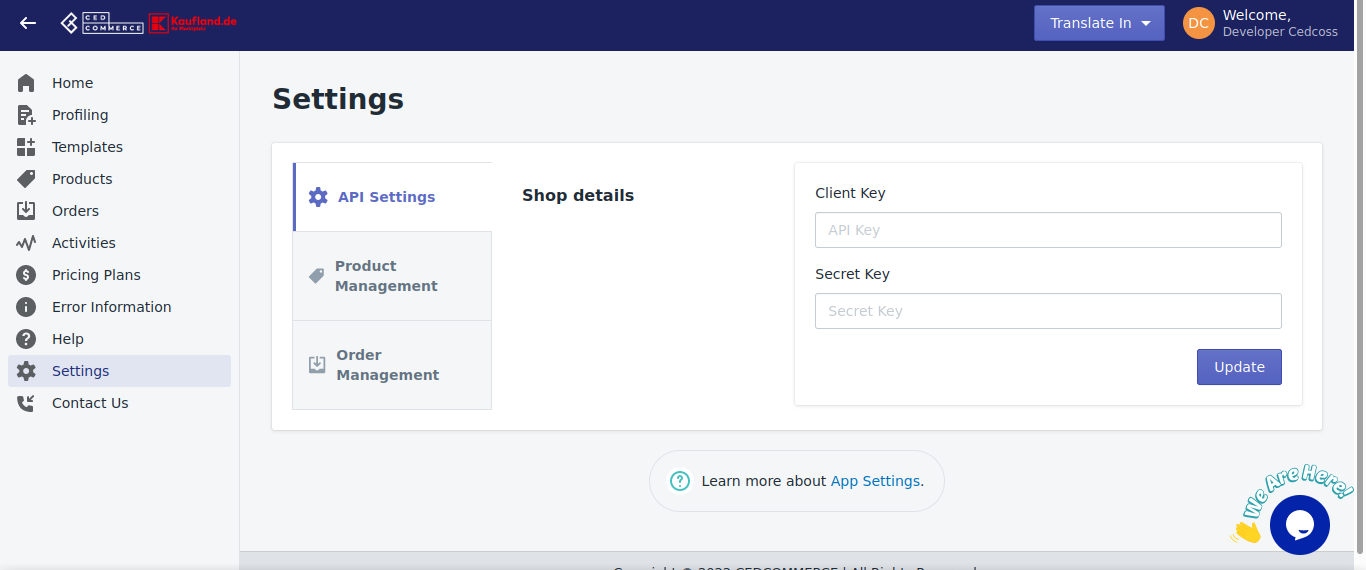
Settings
When you install the app, and you're done importing products, head towards the settings for further configurations:
API Settings - You'll have your client key and the secret key here.
API Settings - You'll have your client key and the secret key here.
Product Management - Involves all the settings related to the products in the app. You can manage product creation synchronization from your Shopify store to the shop. There are two settings in the tab -
- Auto Sync will allow you to manage the product attributes syncing from Shopify to the app. You can specify if you wish to sync from Shopify to the app automatically. You can either select all or choose from the list.
- Product Creation - Enables you to create products in the app from Kaufland.de automatically. You can specify in which form you wish to import products. Choose the required format from the drop-down, including importing all products, importing published products, or applying filters.
Order Management - You can specify if you want to manage your orders through our app or Shopify. Tick the box if you're going to manage your orders through the app and click on save.
Related Articles
How to Install Kaufland.de Marketplace Integration App?
Selling on the Kaufland.de marketplace is a hassle-free process and you don't have to do much for signing up and completing the formalities. This section of the doc will help you install our Kaufland.de integration app. Click on this link to install ...Kaufland.de Marketplace Integration App's Dashboard
When you are done with onboarding and importing products, you are ready to explore our integration app. Starting from the Dashboard of the app, ie - Home on the left menu tab. Our app's dashboard has several sections that are described below - Home ...Product Section - Overview
The product tab provides all the information related to your products in the app and the Kaufland.de marketplace. It also contains some actions that you can perform on these products to manage them as per your requirements. In the Kaufland.de ...Profiling
Profiling allows you to categorize a large number of products based on several conditions. These individual profiles enable you to upload your products from your Shopify store to the Kaufland.de marketplace. It refers to a group of products created ...Templates - Overview
The Kaufland.de integration app lets you create different types of templates and assign the same to the desired profiles. Templates contain information that you can store to use for products so that at the time of uploading products to the ...