Shipping Carrier setting
With this setting option, you can map/link the BigCommerce Shipping carrier with the TikTok Shop shipping carrier.
For example, if you ship products from BigCommerce Shipping carrier DFL but DFL is available on TikTok Shop with another name DFL US, you can map these shipping carriers. So when you ship a product on BigCommerce using DFL, it will automatically sync and show the TikTok Shop shipping carrier as DFL US.
Thus saving you from any shipping errors.
Note: You can map any BigCommerce shipping carrier with TikTok Shop carrier, like DFL with Arrow XL or Parcel Force.
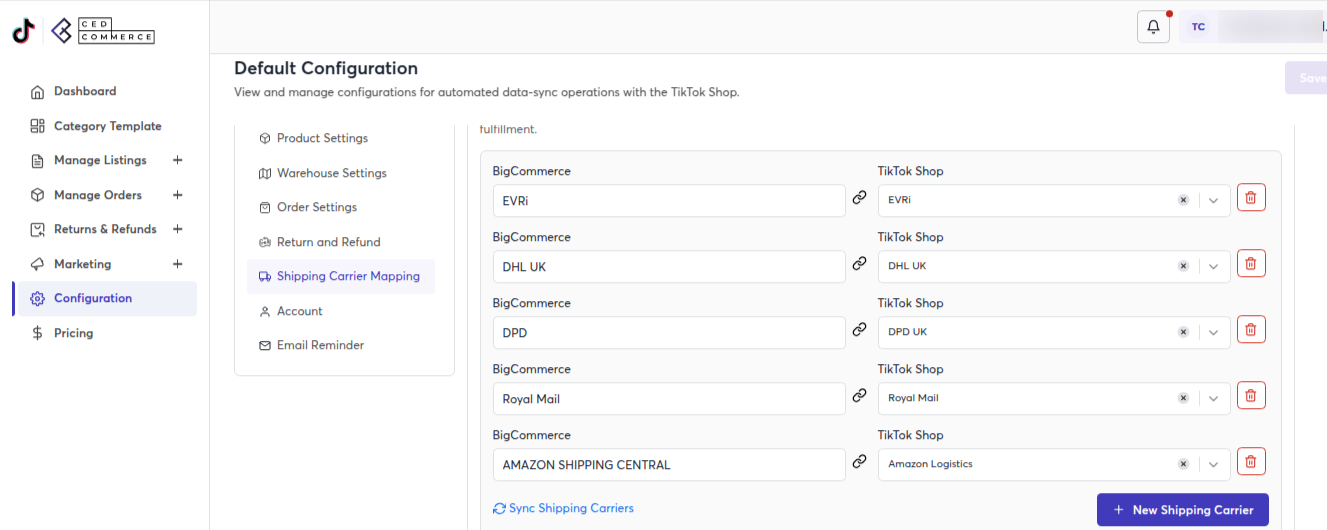
Before saving the changes, make sure you first click on the "Add" button to add the newly mapped shipping carrier to the queue and then click on "Save."
Accepted Shipping Carrier:
The integrated carriers approved by TikTok Shop are as follows:
- Royal Mail
- Hermes/ EVRI
- DPD
- Yodel
- Amazon Logistics
- Parcel2Go
- Parcel Force
- UK Mail
- UPS UK
- DHL UK
- FedEx UK
- APC Overnight
- Panther UK
- Arrow XL
Related Articles
Configuration settings
The configuration setting connects & bridges the gap between your BigCommerce store and TikTok Shop. Here you can perform two functions: TikTok Shop Settings Product Settings Shipping Carrier Mapping AccountHow to connect TikTok Shop account with the app
How to connect the app with the TikTok seller account? Step 1: Connect Once the app is installed on your BigCommerce account, click on connect button. You will then be redirected to the “TikTok seller center.” Choose your region & login into your ...How to list simple products on TikTok Shop
Listing products on TikTok Shop through the "CedCommerce BigCommerce Connector" is quite easy and seamless. Once you have imported all BigCommerce products to the app, you can list products on TikTok Shop in just a few clicks. But TikTok Shop only ...TikTok Shop sync settings
Firstly, go to the “Configuration” section. Under the TikTok Shop setting, you can review and modify the app syncing settings. You can click on several fields like “product information, price, and inventory,” and these product fields will sync ...How to view/edit product details
Once the product is imported from the BigCommerce store, you can edit and update product details before listing it on TikTok Shop. Firstly, see the product on which you want to make edits. Secondly, Click on the ‘Hamburger Menu’ icon Here you can ...