SKU Template Map
In this section, you can map SKU templates.
SKU Template Map
To map SKU templates for your Walmart products, follow the steps given below:
- Go to Walmart Integration App.
- Click the Import/Export menu.
- Click SKU Template Map. The SKU Template Map page opens up as shown in the following figure:
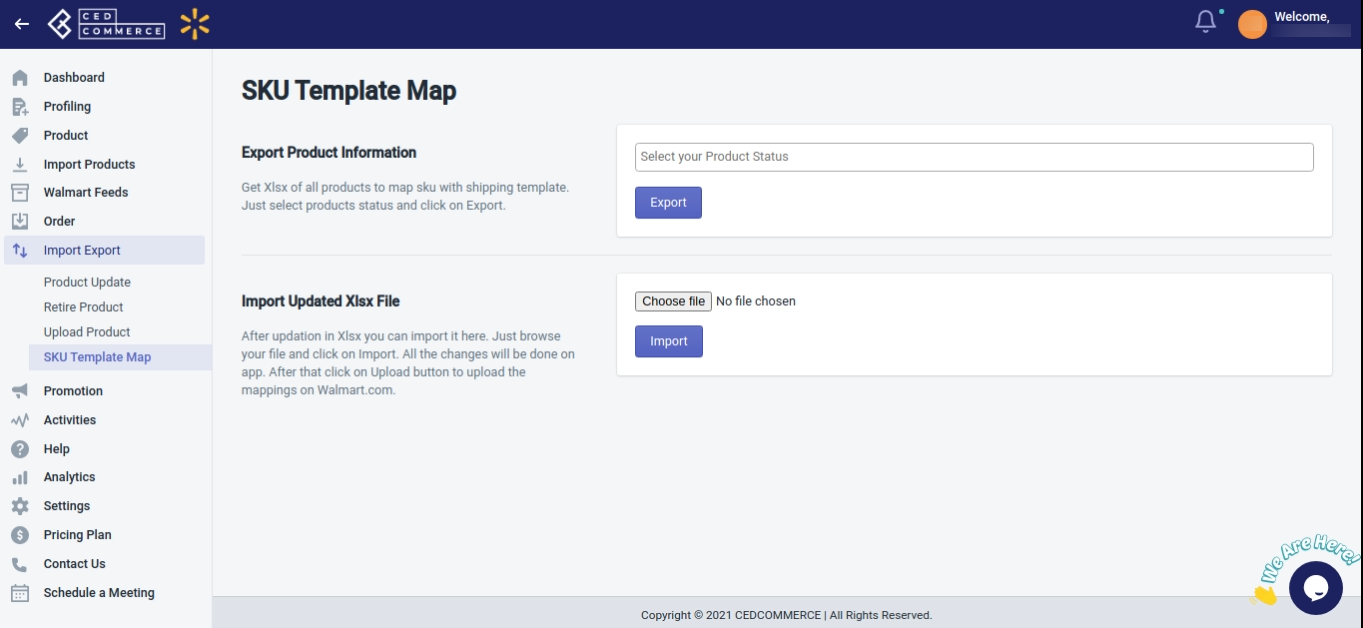
- In the Export Product Information area, select the type of products(published/unpublished/stage/not uploaded/item processing) for which you want to perform SKU mapping, and click Export. A CSV file gets downloaded and wherein you need to enter the Shipping Template ID and Fulfillment Center ID. You can get these IDs from the Profiling section, and then clicking Shipping Template. After entering these IDs, click Save.
- In the Import Updated XLSX File area, click Choose File button and select the file wherein you have made the updates on Shipping Settings. Next, click the Import button. The Shipping Exceptions get applied as per the settings updated by you.
Related Articles
Walmart Order Management
Order Configuration The order management section helps you manage and configure order-related settings for your Walmart products. To configure order management, go to the Walmart Integration app and click Order management under the Settings menu. The ...Shipping Template Feed
To view and update the Shipping Template Feed status, follow the steps given below: Go to the Walmart Integration App. Click Walmart Feed menu. The Walmart Item Feed page opens up, as shown in the following figure: Click Shipping Template Feed. ...Update SKU Status From Walmart
Update SKU status from Walmart to the Walmart Integration app To update SKU status from Walmart to the Walmart integration app, follow the steps given below: Go to the Walmart Integration App. Click the Product menu. Click Manage Products. The ...Import and Export Product CSV
The Shopify store owner can perform the following tasks with the help of the Import/Export feature: Product Update: Export and Import the Products CSV to upload all product changes on the product database. Retire Product: Export and Import the ...Location Mapping
With location mapping, you can map the Walmart locations with those of the Shopify locations. Not mapping the locations will skip the inventory updation for that locations and the inventory of that location will not show up on Walmart.com. How to ...