Step 1: Connect With Wish
Once done with the app installation process, there comes the Wish Configuration Setup stage. Here, you need to provide Wish API Authentication, as shown in the following figure: 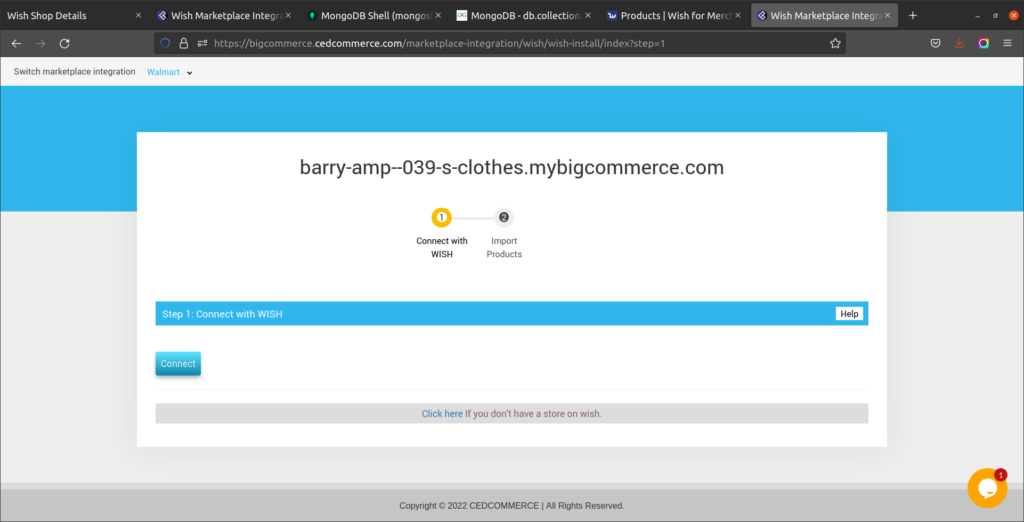 For authentication, you need to click on Connect button, and you will be redirected to Step 2.
For authentication, you need to click on Connect button, and you will be redirected to Step 2.
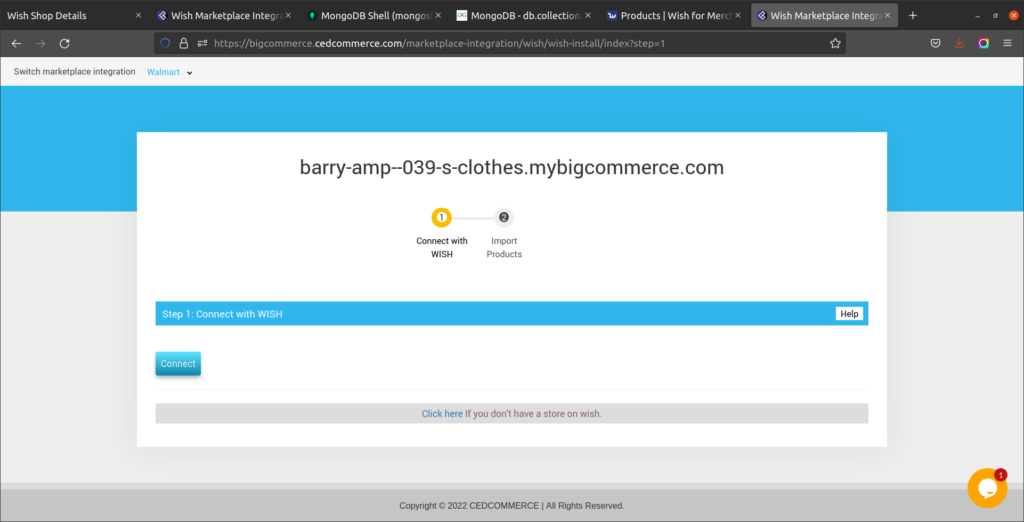 For authentication, you need to click on Connect button, and you will be redirected to Step 2.
For authentication, you need to click on Connect button, and you will be redirected to Step 2. Related Articles
Wish Configuration Setup
The section covers registration and configuration steps for integrating your BigCommerce store with the Wish marketplace. And, the steps are as follows- Step 1: Connect With Wish Step 2: Import ProductsStep 2: Import Products
After the API authentication step, it’s time to Import Products, which is the second and last step of the configuration process. The import products page appears, as shown in the following image: How do import products? To start with the import ...Overview: Wish-BigCommerce Integration
Founded in 2011, Wish.com is the most trusted marketplace for sellers willing to expand their reach to more than 300 million customers across the globe. With gross value ranging between 3.5 to 5 billion dollars, Wish is a mobile-based e-commerce ...How To Install the Wish Marketplace Integration App
The section covers the process of Installing the Wish Integration app from the BigCommerce App store. Step to install Wish Integration app as follows- First, open the BigCommerce website. Then open BigCommerce “Apps & Integration” section or simply ...Wish Feed
The section enables sellers to obtain the status of actions on each product. From product upload to product information update, whatever action performed on the app, gets reflected at Wish.com. Each product feed over here is listed with its ID, name, ...