Step 2: Import Products
The Import Products page appears as shown below:
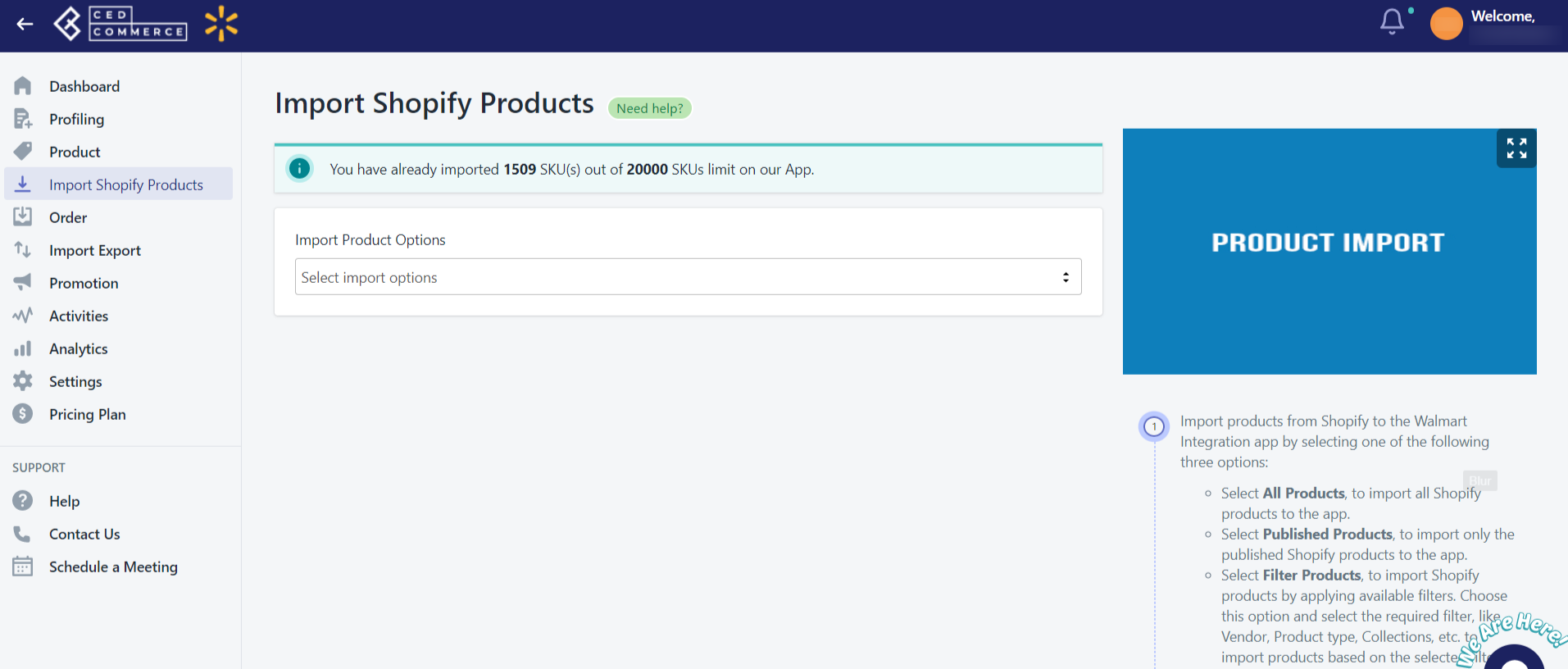
In the Import Product Options, select one of the following options:
- All products: It enables store owners to import all Shopify store products in the app.
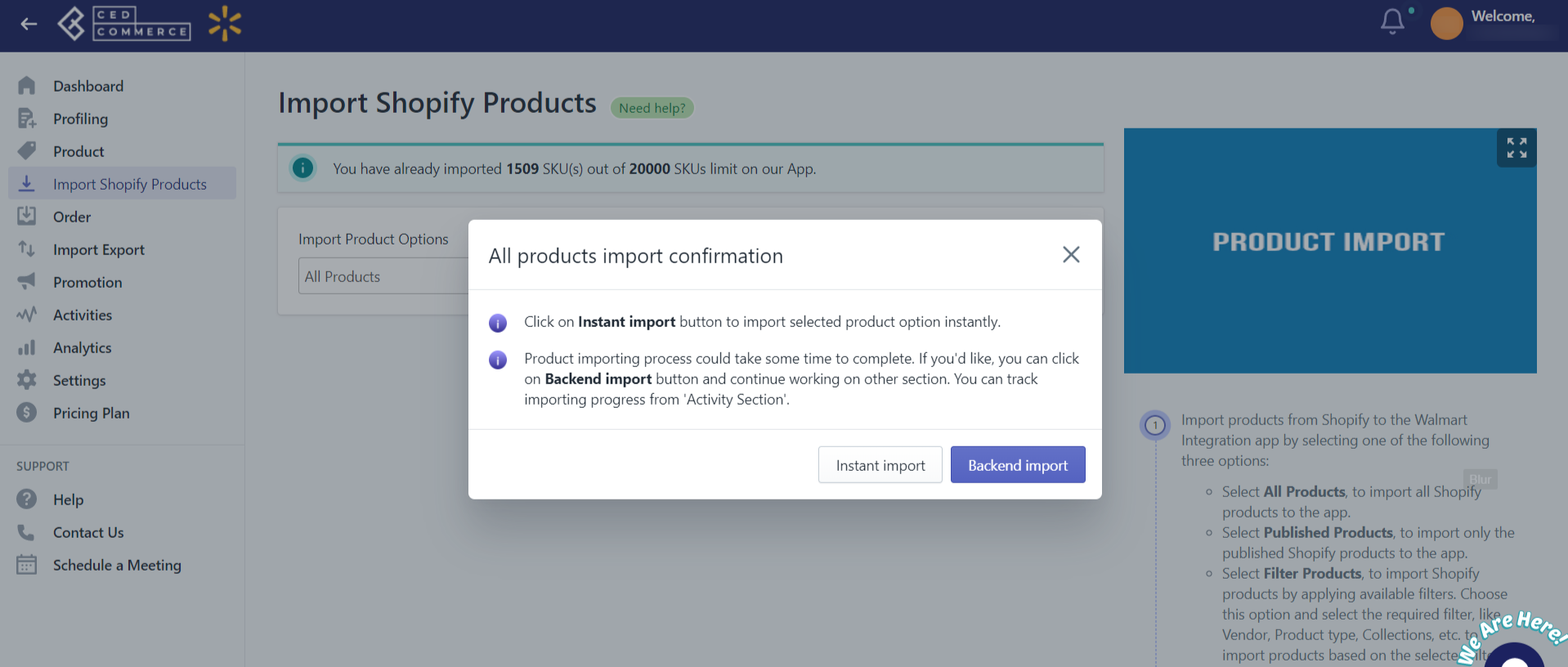
- Published Products: It enables store owners to import only the published products from the Shopify store in the app.
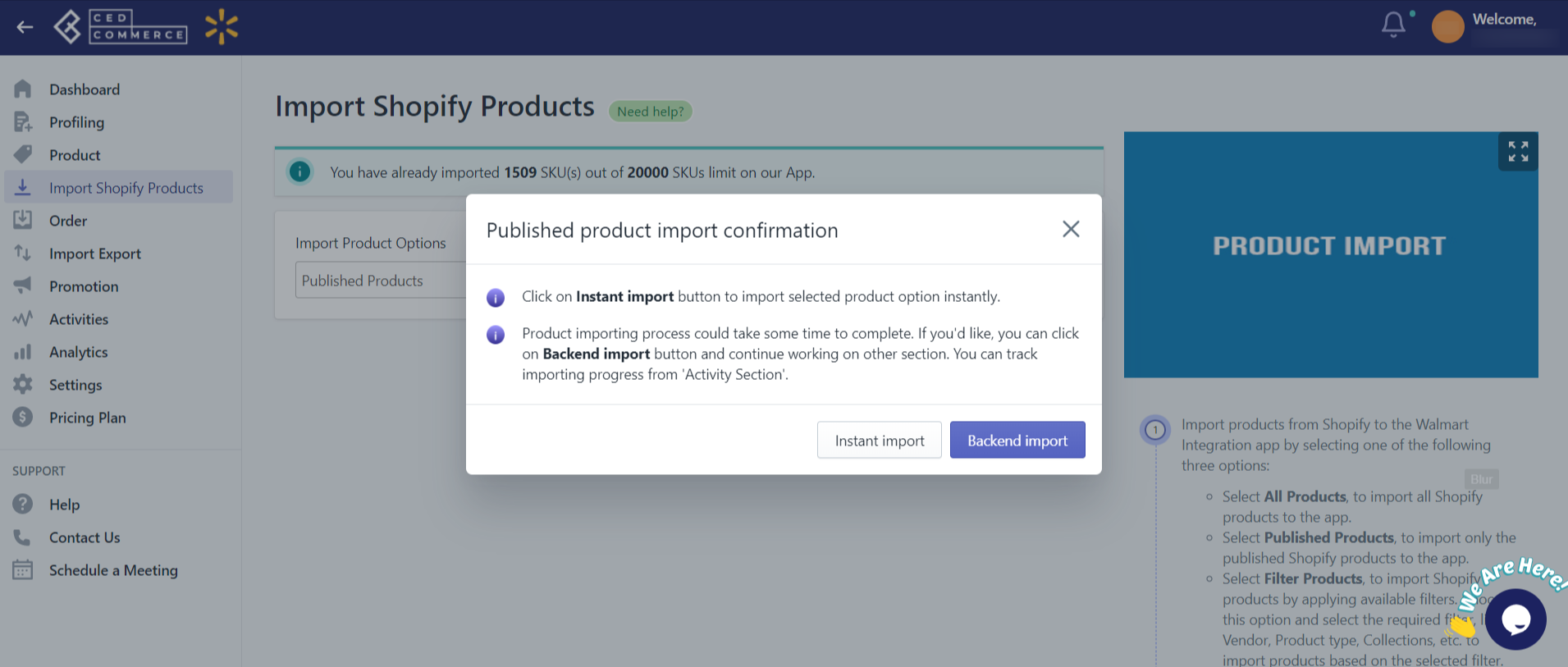
- Filter Products: It enables the sellers to import the products on the basis of the following criteria:
a. Product Type
b. Product Vendor
c. Collections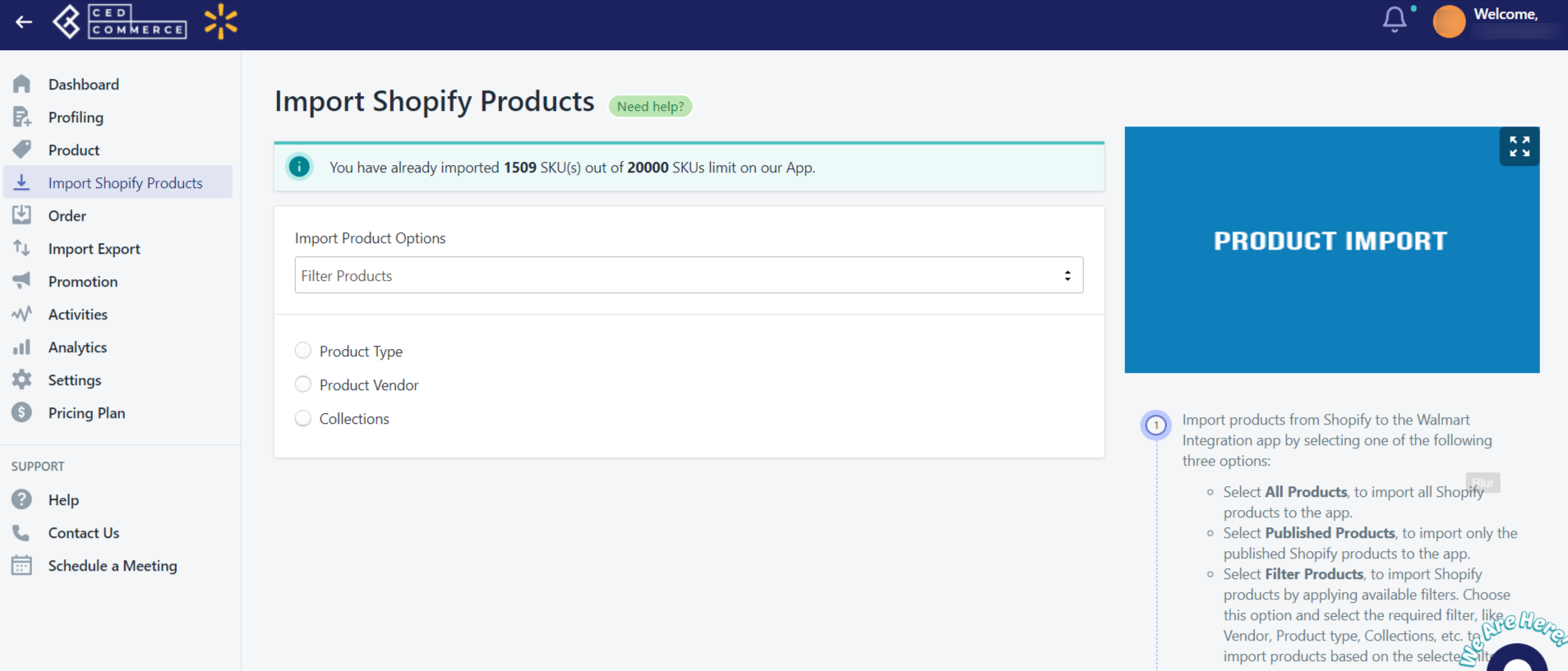
After selecting either Instant import or Backend Import, the products get imported from Shopify to Walmart. Instant import helps you import products instantly and backend import helps to import products in the backend while performing other tasks simultaneously.

Note: If there are more than 250 SKUs on Shopify, the backend import works, and not the instant import.
Related Articles
Update Products using CSV
Upload products on Walmart To upload products on the Walmart marketplace, follow the steps given below: Go to Walmart Integration App. Click the Import/Export menu. Click Upload Product. The Product Upload page opens up as shown in the following ...Upload Products on Walmart
To upload the products on walmart.com, follow the steps given below: Go to the Walmart Integration App. Click the Product menu. Click Manage Products. The Manage Product page appears as shown in the following figure: For selected products, select the ...Walmart Product Configuration
Product Configuration This section helps you to manage your product-related settings for Walmart. On clicking the Product Configuration under the Settings menu, the following page opens up: The product configuration section consists of the following ...Products Not In App
Here you will find the list of products that are not there on your Shopify store. The following can be the reasons: SKU on the Shopify store is different than the SKU on Walmart. SKU is now deleted from the Shopify store. SKU is directly created on ...Retire Product
You can retire products from Walmart, i.e., remove the products that you don’t want to be listed on the Walmart marketplace. Retire products from Walmart To retire products from the Walmart marketplace, follow the steps given below: Go to Walmart ...