Step-by-Step FBA Guide for Easy FBM to FBA Transition
A Step-by-Step Guide to Transitioning from FBM to FBA on Amazon
This practical, easy-to-follow guide is designed for sellers who are ready to transition from Fulfilled by Merchant (FBM) to Fulfilled by Amazon (FBA). Whether you’re just starting out or looking to scale your business, this guide covers the entire process, including costs, tools, and best practices. With clear, actionable steps and real-world examples, it’s an ideal resource for beginners looking to streamline fulfillment and grow their Amazon business efficiently.
What is FBA?
Fulfillment by Amazon (FBA) allows third-party sellers to automate their order fulfillment and shipping services through Amazon’s extensive infrastructure. The concept is simple: you sell the products, and Amazon takes care of the rest. FBA enables you to leverage Amazon’s vast network, making it easier to reach a broader audience and take advantage of services like Prime eligibility, Amazon's customer service, and efficient shipping.
FBA Revenue Calculator
Before diving into FBA, use the Amazon FBA Revenue Calculator to get an estimate of your potential profits after considering FBA fees. Note that Amazon doesn't guarantee the accuracy of the calculator, so be sure to conduct your own analysis. It’s always wise to consult the Amazon Services Business Solutions Agreement for the most up-to-date fees.
Steps to Convert Your FBM Listings to FBA
1. Convert FBM Listings to FBA
To switch from FBM to FBA, follow these steps:
- Log in to Amazon Seller Central.
- Go to Inventory > Manage Inventory.
- Find the product you want to convert to FBA.
- Click the Edit button next to the listing.
- From the dropdown menu, select "Change to Fulfilled by Amazon".
- Follow the prompts from Amazon to complete the conversion process.
2. Create an FBA Shipment Plan
Once you’ve converted your listings to FBA, it’s time to create a shipment plan:
-
Navigate to Inventory > Manage FBA Inventory.
-
Select the product(s) you want to ship and click Send/Replenish Inventory.
-
Follow the prompts to enter:
-
Product dimensions and weight
-
The number of units to send to Amazon’s fulfillment centers
-
The shipping method (using Amazon-partnered carriers is recommended for cost savings)
-
-
Print the FNSKU labels and box labels.
Cost Breakdown:
-
Inbound Shipping: Varies based on weight and size.
-
Example: Shipping 50 cervical pillows (50-70 lbs) could cost $50-$100 with an Amazon-partnered UPS carrier.
-
3. Prepare Your Products for FBA
Each unit must have an FNSKU barcode for tracking. You can print these labels yourself via Seller Central or have Amazon apply them for a fee.
Packaging Requirements:
-
Use polybags for soft items (if necessary).
-
Properly seal and pack items in boxes.
-
Remove or cover any manufacturer barcodes that Amazon doesn't require.
Cost Breakdown:
-
Labeling: $0.55/unit if Amazon labels them.
-
Packaging Materials: ~$0.10–$0.50/unit for boxes, polybags, and bubble wrap.
4. Ship Your Products to Amazon Fulfillment Centers
Once everything is packed and labeled, it’s time to ship:
-
Pack your products securely in shipping boxes.
-
Attach the FBA box labels (provided by Amazon during shipment creation).
-
Use an Amazon-partnered carrier like UPS for shipping
Cost Breakdown:
-
Inbound Shipping: Costs vary based on weight and distance.
-
Example: Shipping 50 cervical pillows, 70 lbs total, might cost around $50–$100.
-
5. Monitor Your Inventory and Sales
Once your products arrive at Amazon’s warehouse, you’ll be able to track your inventory in Seller Central under Inventory > Manage FBA Inventory. Monitor sales to ensure smooth operation.
Costs Associated with Converting from FBM to FBA
1. Amazon Seller Fees
-
Referral Fee: Typically 15% of the sale price, depending on the category.
2. FBA Fulfillment Fees
-
FBA charges a per-unit fee based on the product’s size and weight.
-
Example: A standard-size cervical pillow (1-2 lbs) might incur a fulfillment fee of around $4.75 per unit.
-
3. Storage Fees
-
Monthly storage fees are based on the product’s size:
-
Standard Size:
-
January–September: $0.87/cubic foot
-
October–December: $2.40/cubic foot
-
-
Example: If a cervical pillow takes up 1 cubic foot of space, the monthly storage fee will be about $0.87 per unit.
-
4. Inbound Shipping Costs
-
The cost will depend on the shipping carrier and the distance to the fulfillment center.
-
Example: Shipping 50 cervical pillows weighing 70 lbs could cost around $50–$100 using an Amazon-partnered UPS carrier.
-
5. Labeling Fees (Optional)
-
If you choose to have Amazon label your products, it will cost $0.55 per unit.
Cost Breakdown Example for 50 Units
-
FBA Fulfillment Fee: $4.75/unit x 50 units = $237.50
-
Storage Fee: $0.87/unit/month x 50 units = $43.50/month
-
Inbound Shipping: ~$50–$100 (based on weight and carrier)
-
Labeling Fee: $0.55/unit x 50 units = $27.50 (optional)
How to Label Your Products with an FNSKU Barcode
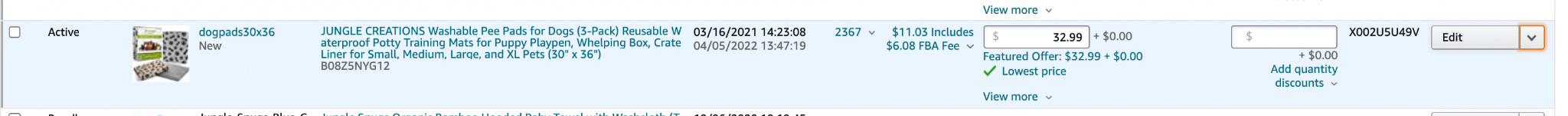
Choose how many labels you want and click “Print Item Labels.
Before your inventory can be activated, each unit must be labeled with an FNSKU barcode. You can:
Print the labels yourself via Seller Central.
-
Have your supplier print the barcode.
-
Request Amazon to label your products for $0.55/unit.
To print the FNSKU labels:
-
Go to Manage Inventory in Seller Central.
-
Find the product you want to label.
If you’d like your supplier to label or print your barcode directly on the packaging, simply take a screenshot of your FNSKU barcode and share it with them.
To access the barcode, follow the steps mentioned above. After clicking on “Print Item Labels,” a PDF will be downloaded. When you open the PDF, you’ll find the FNSKU barcode ready for use.
For a step-by-step guide on converting FBM to FBA and sending products to an Amazon warehouse, check out our walkthrough video:
How to Convert FBM to FBA and Send Products to Amazon Warehouse | How to Print Labels
Related Articles
Account Management
Account Management The Account section is the central hub for managing Amazon Seller Central accounts efficiently. You can add multiple Amazon accounts, making it easy to oversee different business operations from a single interface. This section ...Why is my FBM order taking so long to sync to Shopify?
When an FBM order is placed on Amazon, it first enters a Pending state. Once Amazon updates its status to Unshipped, the order is imported into our app and then synced to your Shopify store. Note: The time it takes for an order to move from Pending ...Why is my FBA order taking so long to sync to Shopify?
When an FBA order is placed on Amazon, it first enters a Pending state. Once Amazon updates its status to Shipped, the order is imported into our app and then synced to your Shopify store. Note: The time it takes for an order to move from Pending to ...Listings
Listings This section provides a comprehensive guide to listing and managing your Shopify products on Amazon using the CedCommerce Amazon Channel app. You'll gain insights into key functionalities that simplify product listing, allowing for seamless ...How To List Variant Products on Amazon?
How To List Variant Products on Amazon? If you have product variants listed on Shopify and wish to upload the same on Amazon, you can follow these steps to upload variant products via the app: Scroll to the “Not Listed” aisle in the listing section ...