Submit Actions in Bulk
To perform bulk actions,
- Go to Magento 2 admin panel.
- On the left navigation bar, click on MLibre CBT.
The menu appears as shown below:
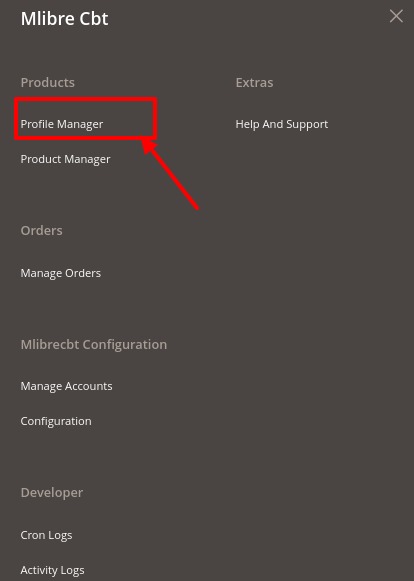
- Click on Profile Manager.
The Profile Manager page appears as shown:
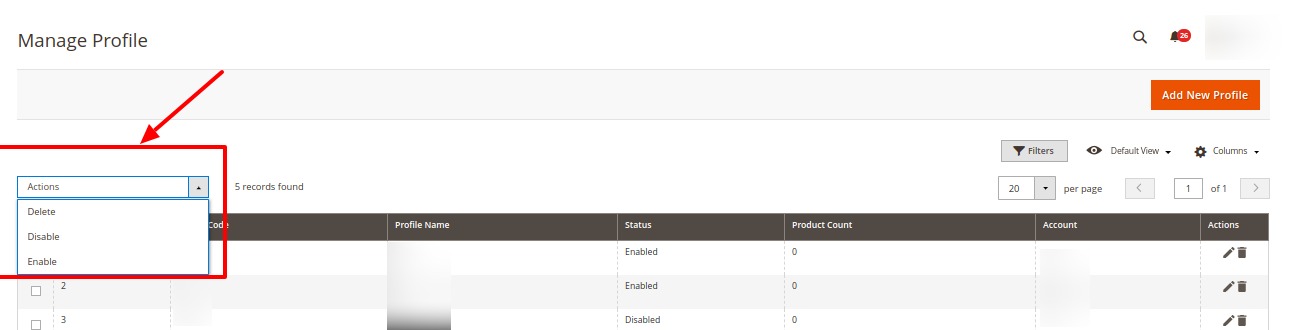
- Select the profiles on which you want to perform the desire action.
- To delete a Profile, click on Delete option in the Actions menu.
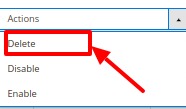
- A confirmation dialog box will appear then Click on OK. The selected profiles will be deleted.
- To disable a profile, click on Disable option the Actions menu.
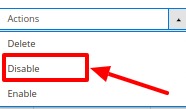
- A confirmation dialog box will appear then Click on OK. The selected profiles will be disabled.
- To enable a profile, click on Enable option the Actions menu.
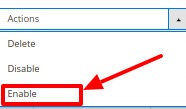
- A confirmation dialog box will appear then Click on OK.
The selected profiles will be enabled.
Related Articles
Delete a Profile
To Delete a profile, Go to Magento 2 admin panel. On the left navigation bar, click on MLibre CBT. The menu appears as shown below: Click on Profile Manager. The Profile Manager page appears as shown: Select the profile you want to delete. Click on ...Edit Existing Profile
To Edit a Profile, Go to Magento 2 admin panel. On the left navigation bar, click on MLibre CBT. The menu appears as shown below: Click on Profile Manager. The Profile Manager page appears as shown: Select the required profile. In the Actions column, ...Add New Profile
To Add New Profile, Go to Magento 2 admin panel. On the left navigation bar, click on MLibre CBT. The menu appears as shown below: Click on Profile Manager. The Profile Manager page appears as shown: Click on Add New Profile. The Select Account page ...Account Management
To manage accounts, Go to Magento 2 admin panel. On the left navigation bar, click on MLibre CBT. The menu appears as shown below: Click on Manage Accounts. The Accounts page appears as shown below: Click on Add Account button to create a new ...Manage Products
To manage Mlibre CBT products, Go to Magento 2 admin panel. On the left navigation bar, click on MLibre CBT. The menu appears as shown below: Click on Product Manager. The Product Management pages appear as shown below: On the top left side select ...