Submit Actions in Bulk
To submit the selected action on the selected profiles in Bulk,
- Go to the Magento 2 Store Admin panel.
- On the left navigation bar, click the OnBuy Integration menu.
A menu appears as shown in the following figure:
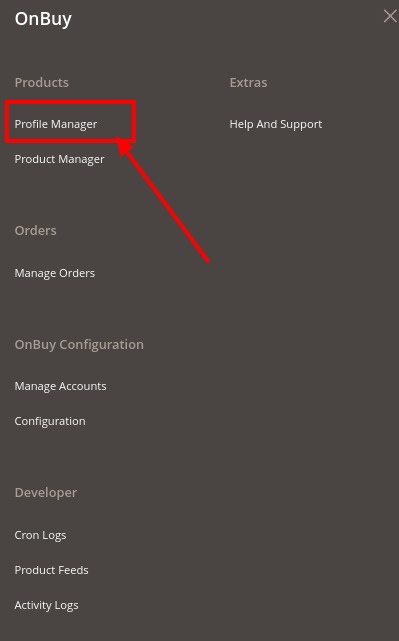
- Click on Profile Manager.
The Manage Profile page appears as shown in the following figure:
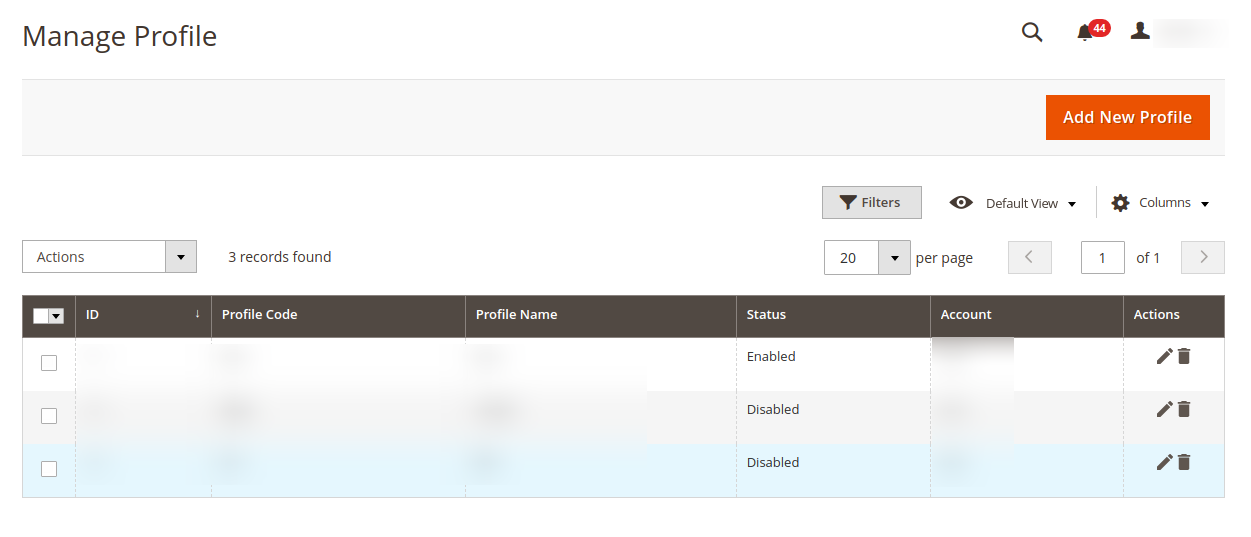
- To delete the selected profiles, do the following steps:
- Select the profiles that are no more required.
- Click the Arrow button next to the Actions field.
The Actions list appear as shown in the following figure:
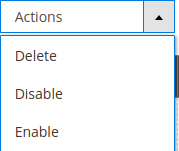
- Click the Delete option. A confirmation dialog box appears.
- Click the OK button. The selected profiles are deleted.
- To disable the selected profiles, do the following steps:
- Select the required profiles.
- Click the Arrow button next to the Actions field.
- Click the Disable option. The selected profiles are disabled.
- To enable the selected profiles, do the following steps:
- Select the required profiles.
- Click the Arrow button next to the Actions field.
- Click the Enable option.
The selected profiles are enabled.
Related Articles
Manage Profiles
To Manage the Profile Following tasks can be performed to manage the profiles: Add a Profile Edit Profile Delete Profile Perform Bulk Actions in the selected profileProduct Feeds
To View Products Feed, Go to the Magento 2 Store Admin panel. On the left navigation bar, click the OnBuy Integration menu. A menu appears as shown in the following figure: Click Product Feeds. The Product Feeds page appears as shown: To View, the ...Manage Orders
Sellers can perform the following operations under this: Fetch New Order View Order Edit an Order Delete Order To Fetch New Order, Go to the Magento 2 Store Admin panel. On the left navigation bar, click the OnBuy Integration menu. A menu appears as ...Product Management
To Edit the OnBuy Product details, Go to the Magento 2 Store Admin panel. On the left navigation bar, click the OnBuy Integration menu. A menu appears as shown in the following figure: Click Product Manager. The OnBuy Product Listing page products ...Overview of the OnBuy Integration for Magento 2
The OnBuy integration for Magento 2 by CedCommerce offers management of your products on a centralized platform, wherein you can easily list your products on OnBuy directly from your existing Magento 2 store. Management of inventory and price is ...