Submit Actions on the Walmart Profile Listing Page
Admin can delete the selected profiles and also can change the status of the profiles in bulk.
To delete the selected profiles in Bulk 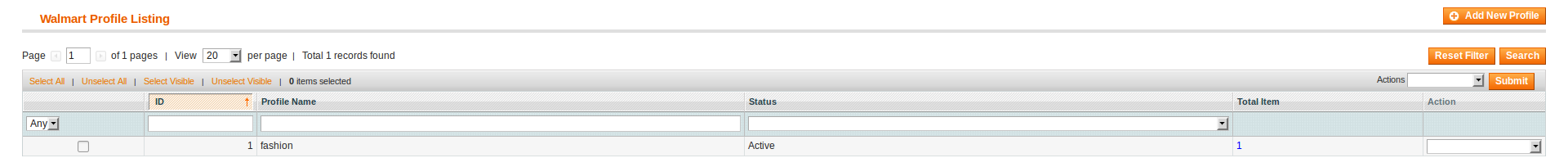 On this page, all the available profiles are listed.
On this page, all the available profiles are listed.
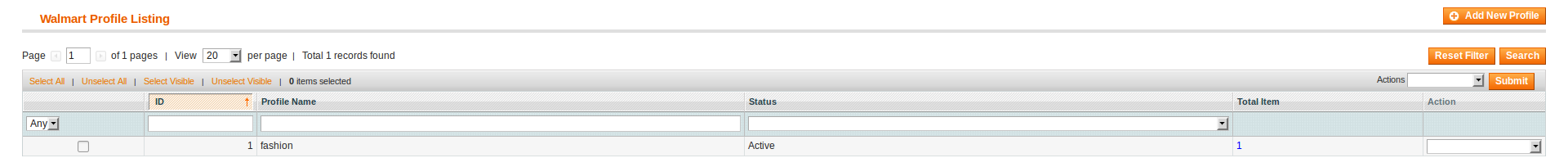 On this page, all the available profiles are listed.
On this page, all the available profiles are listed.
- Go to the Magento Admin panel.
- On the top navigation bar, point to the Walmart menu. The menu appears as shown in the following figure:
- Click Manage Walmart Profiles. The Walmart Profile Listing page appears as shown in the following figure:
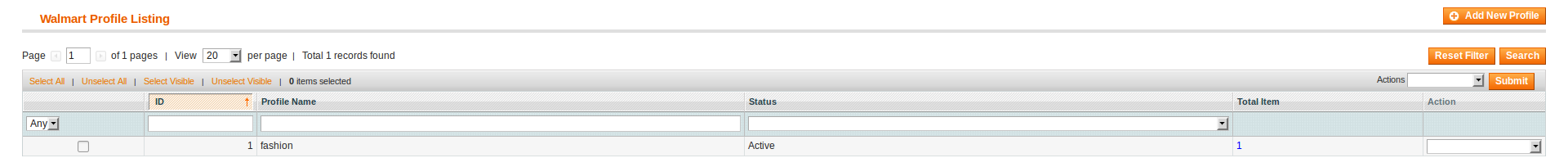
- Select the check boxes associated with the required profiles.
- Click the Arrow button next to the Actions field.
The Actions list appear as shown in the following figure:
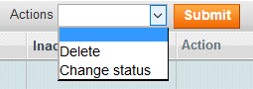
- In the Actions list, click Delete, and then click the Submit button. A confirmation dialog box appears as shown in the following figure:
- Click the OK button. The selected profiles are deleted.
To change the status of the selected profiles
- Go to the Magento Admin panel.
- On the top navigation bar, point to the Walmart menu.
The menu appears as shown in the following figure:
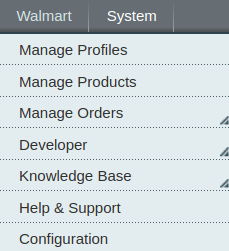
- Click Manage Walmart Profiles. The Walmart Profile Listing page appears as shown in the following figure:
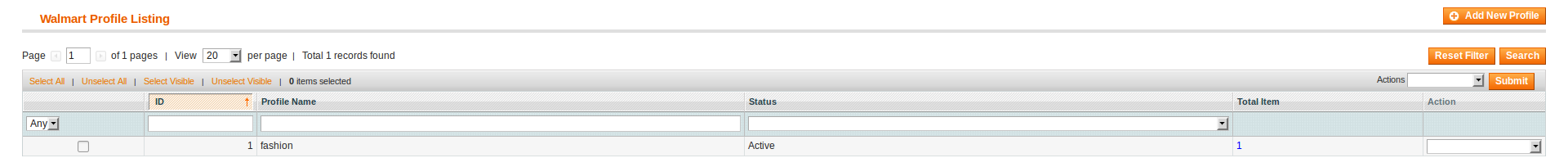
- Select the check boxes associated with the required profiles.
- Click the Arrow button next to the Actions field.
The Actions list appear as shown in the following figure:
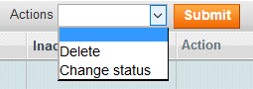
- In the Status list, click Change status.
The Status field appears next to the Actions list.

- In the Status list, select the required option, and then click the Submit button.
The status is changed and a success message appears.
Related Articles
Manage Walmart Profiles
Admin can create a new profile and assign the required products to the profile. While creating and editing the profile, admin can map the Magento attributes to the Walmart attributes. These attributes are applicable to all the products that are ...Add New Profile
To add a new profile Go to the Magento Admin panel. On the top navigation bar, point to the Walmart menu. The menu appears as shown in the following figure: Click the Manage Walmart Profiles menu. The Walmart Profile Listing page appears as shown in ...View Walmart Category
The user has to Map Walmart Category to Magento Category to upload products on Walmart admin panel. To view the Walmart categories to the Magento categories Go to Magento Admin Panel. On the top navigation bar, point to the Walmart menu, and then ...Delete the existing profile
To delete the existing profile Go to the Magento Admin panel. On the top navigation bar, point to the Walmart menu. The menu appears as shown in the following figure: Click Manage Walmart Profiles. The Walmart Profile Listing page appears as shown in ...Edit the Existing Profile
To edit the existing profile Go to the Magento Admin panel. On the top navigation bar, point to the Walmart menu. The menu appears as shown in the following figure: Click Manage Walmart Profiles. The Walmart Profile Listing page appears as shown in ...