Submit Bulk Action on Profiles
To perform actions in bulk on profiles
- Go to the Magento Admin panel.
- On the left navigation bar, click the MYSALE INTEGRATION menu.
The menu appears as shown in the following figure: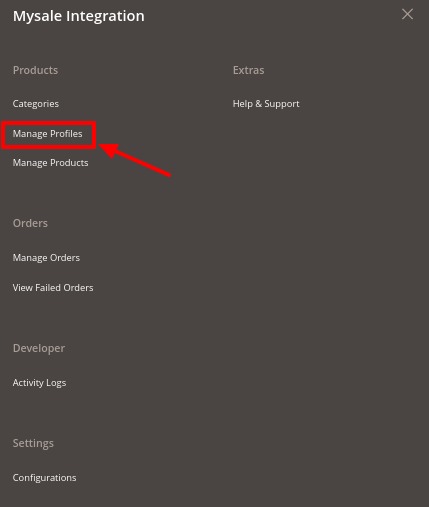
- Click on Manage Profiles.
The Manage Profile page appears as shown below: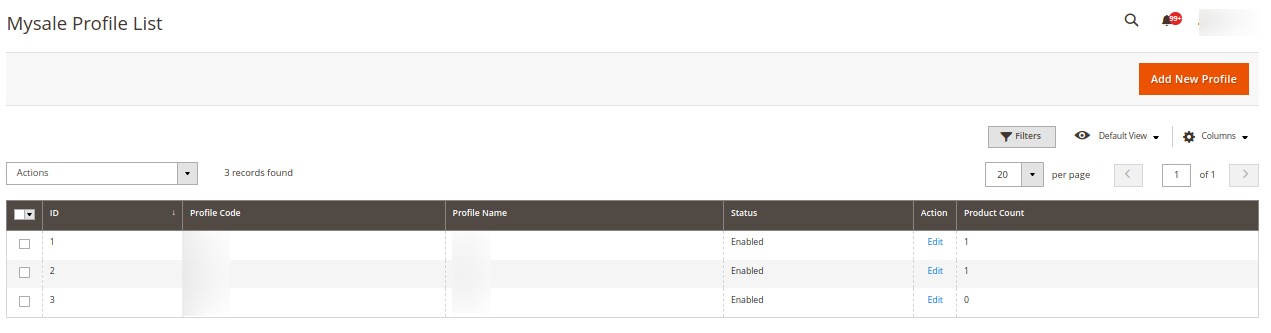
- On this page, all the available profiles are listed.
- Select the checkboxes associated with the required profiles.
- Click the Arrow button next to the Actions field.
- In the Actions list, click Delete.
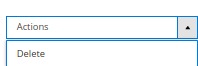
- All the selected profiles will be deleted.
Related Articles
Manage Profile
Product Profiling is a process of arranging similar types of products from a catalog and bundling them to perform multiple bulk actions. Let’s say you are selling Clothing – you create a profile labeled as Men’s T-shirts and add all the t-shirts in ...Edit Existing Profile
To edit an existing profile, Go to the Magento Admin panel. On the left navigation bar, click the MYSALE INTEGRATION menu. The menu appears as shown in the following figure: Click on Manage Profiles. The Manage Profile page appears as shown below: ...Overview
MYSALE is Australia and New Zealand’s one of the fastest growing fashion marketplaces launched in 2006. The 15 years of experience makes it an expertise marketplace that always aims in putting customers first. It works in 4 different countries with ...Add New Profile
To add a new profile Go to the Magento Admin panel. On the left navigation bar, click the MYSALE INTEGRATION menu. The menu appears as shown in the following figure: Click on Manage Profiles. The Manage Profile page appears as shown below: Click on ...