Submit Bulk Actions
The admin can perform the following actions on the selected products available on the Manage Products page: 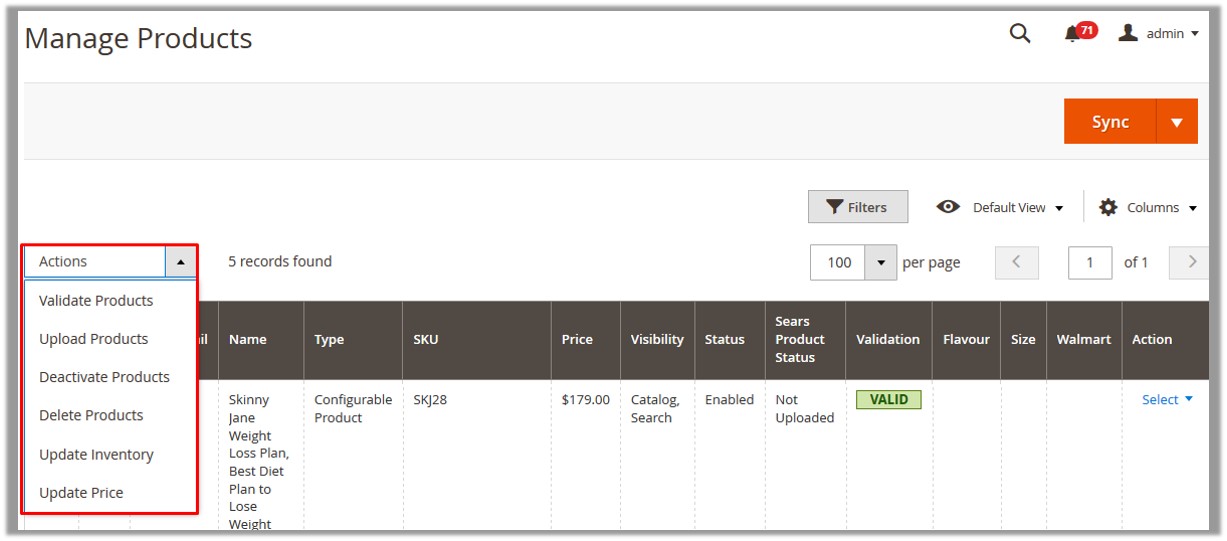
- Validate Products: Validates the product before uploading it to the Sears website. It displays the corresponding validation error, if any. If there is no error, it confirms that the product is ready to upload.
- Upload Products: Uploads all the validated products on Sears at same time in a bulk. It means, the user can upload all the validated products with a single click.
- Deactivate Products: Deactivates the selected products on Sears.
- Delete Products: Deletes the selected products.
- Update Inventory: Updates the inventory of the product on Sears. This action completes all the job related to the product inventory and also it manages the quantity related issues.
- Update Price: Updates the price of the product on Sears. For example, if the user has changed the product price on the Magento store and also wants to change the price on Sears then this action is applicable. The price is updated when the user submits this action for the selected product.
Actions on the Manage Products page
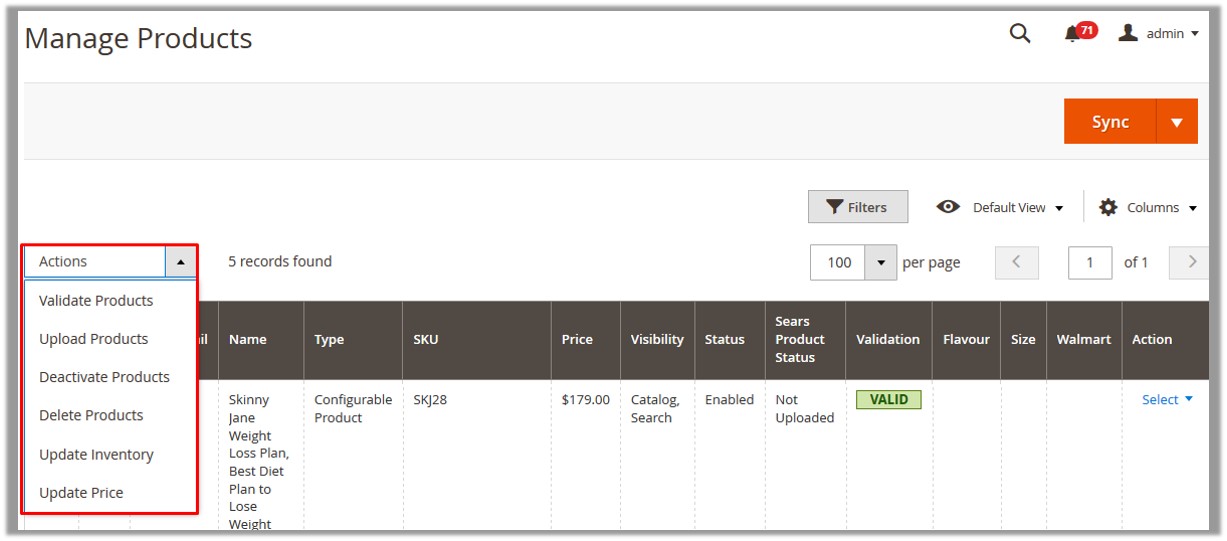
To submit the certain action on the selected products
- Go to the Manage Products page.
- Select the check boxes associated with the required products to perform the selected action upon.
- In the Actions list, click the required Action. A confirmation dialog box appears.
- Click the OK button.
The selected action is triggered. If the action is validated and error free, then the corresponding success message appears. If the error occurs, then the relevant error message appears.
Related Articles
Enable OR Disable Profiles
To enable the selected profiles through Bulk Action Go to the Magento 2 Admin panel. On the left navigation bar, click the SEARS menu, and then click Manage Profiles. The Manage Profiles page appears as shown in the following figure: On this page, ...Delete the Profiles
To delete the current profile Go to the Magento 2 Admin panel. On the left navigation bar, click the SEARS menu, and then click Manage Profiles. The Manage Profiles page appears as shown in the following figure: On this page all the available ...Overview
Sears is an American chain of online retail stores. It is currently the fifth-largest American department store company by, sales as of October 2013. Every month millions of visitors browse the Sears website to purchase the required products. Thus, ...Manage Sears Attributes
Admin can view the attributes and the corresponding attributes options details. Also, admin can synchronize all the attributes or the selected attributes with the Sears.com. To View the Attributes and the corresponding options associated with the ...Manage Sears Categories
Admin can view the Categories and the corresponding attributes details. Also, admin can synchronize all the categories or the selected categories with the Sears.com. To View the Categories and the corresponding attributes associated with the ...