Submit Bulk Actions on Products
To perform bulk actions on selected products
- Go to the Magento Admin Panel.
- On the left navigation bar, click on the ManoMano Integration menu.
The menu appears as shown below: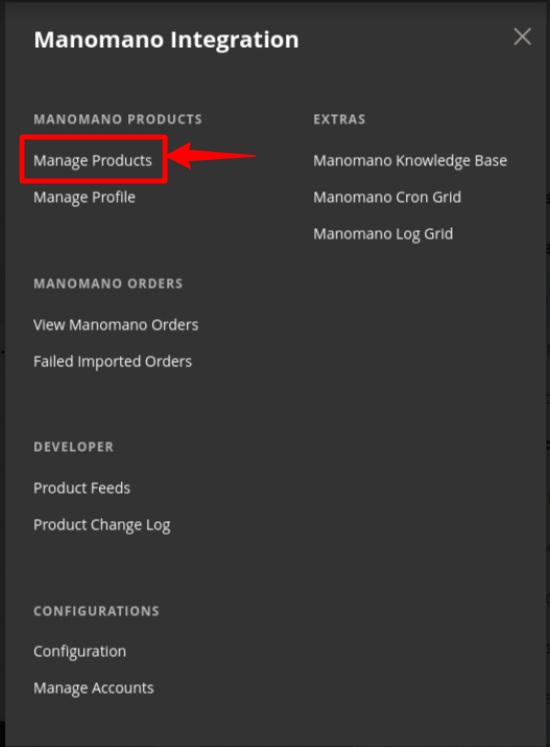
- Click on Manage Products.
The Manage Products page appears as shown below: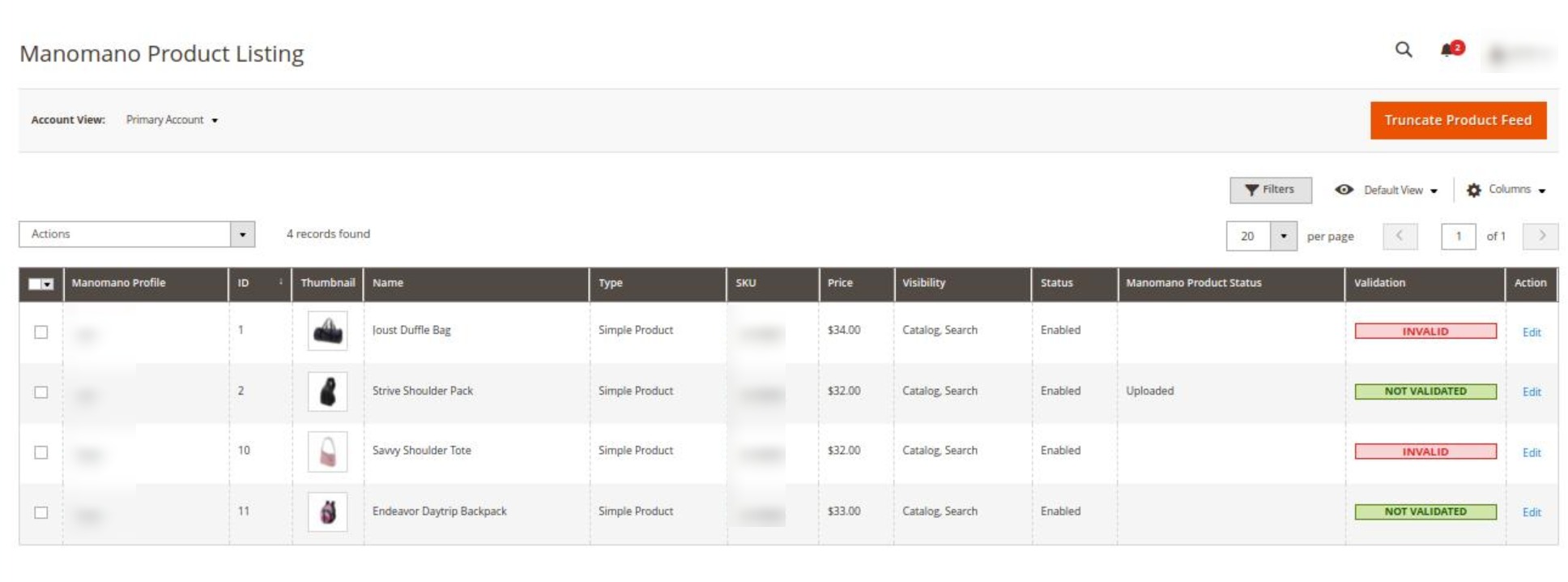
- To validate the selected products, do the following steps:
- Select the checkboxes associated with the required products.
- In the Actions list, click the arrow button.
A list appears as shown in the figure: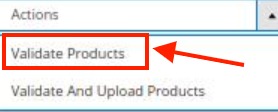
- Click Validate Products.
A confirmation dialog box appears. - Click the OK button.
The products validation process starts and appears.
Note: If there is an error in validating the product, then it appears on the page and the Invalid button appears under the corresponding Validation column displayed on the Manage Products page. Otherwise, a success message appears.
- To validate and upload the selected products, do the following steps on the Manage Products page:
- Select the checkboxes associated with the required products.
- In the Actions list, click the arrow button.
A list appears as shown in the figure: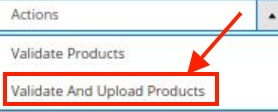
- Click Validate And Upload Products.
- A confirmation dialog box appears.
- Click the OK button.
The uploading process starts and appears.
Note: If there is an error in uploading the product, then it appears on the page and the Invalid button appears under the corresponding Validation column displayed on the Manage Products page. Otherwise, a success message appears.
Related Articles
Submit Bulk Actions on Profiles
To submit bulk Actions on profiles, Go to the Magento Admin Panel. On the left navigation bar, click on the ManoMano Integration menu. The menu appears as shown below: Click on Manage Profile. The Manage Profile page appears as shown in the following ...Manage Products
In the “manage product page” section, sellers can easily upload their products at their own convenience. The section also displays the status of whether a product has been uploaded or not. You can perform the following tasks on the Manage Products ...Products Feed
Manage ManoMano Multi-Account Orders In the “product feed” section, you’ll find a list of activities that are mostly in the form of status updates indicating success or errors. This feed file is generated in XML format, allowing for the updating of ...Manage Profiles
Product profiling is a process of categorizing products with similar attributes, which saves a lot of time and effort particularly for sellers who have large catalogs. Let’s say you are selling Clothing – you create a profile labeled as Men’s ...Manage ManoMano Accounts
To manage accounts, The “manage Manomano accounts” section allows sellers to manage their accounts. This includes setting up a new account, editing existing accounts, and viewing the list of accounts created. Go to the Magento Admin Panel. On the ...