Submit Bulk Actions on Products
To perform bulk actions on products,
- Go to the Magento Admin panel.
- On the left navigation bar, click the Linio Integration menu.
The menu appears as shown in the following figure: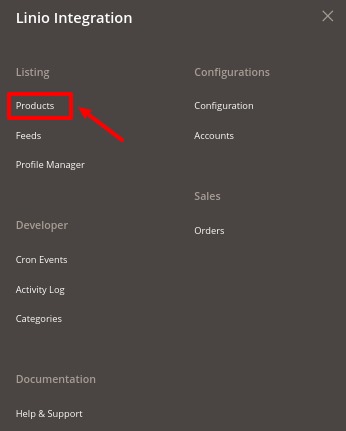
- Click on Products.
The Manage Product page appears as shown below: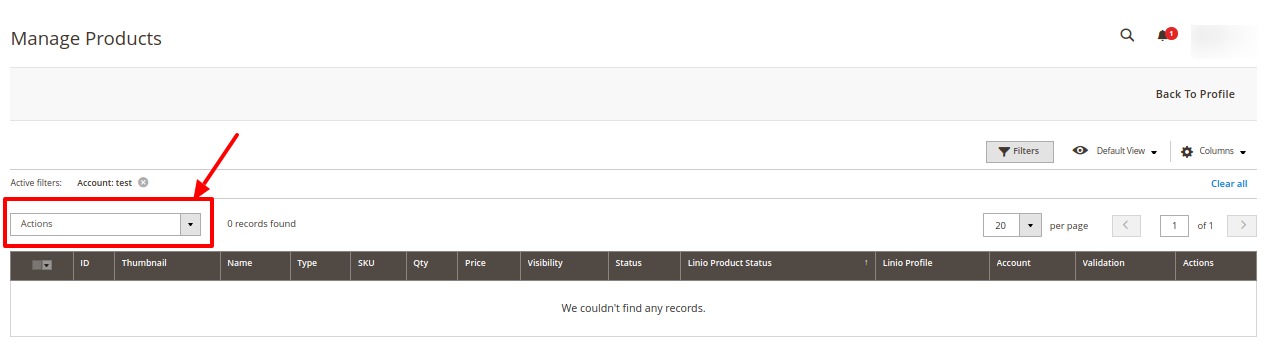
- In the Actions list, click the arrow button.
A list appears as shown in the figure: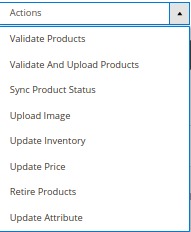
- Select the checkboxes associated with the required products.
- To validate products, click on the Validate Products. Selected Products will be validated.
- To validate and upload products together, click on Validate and Upload Products. Selected products will be validated and uploaded.
- To synchronise products status, click on Sync Product Status. The selected products status will be synced.
- To upload images, click on Upload Image. The image for selected products will be uploaded.
- To update inventory, click on Update Inventory. The inventory will be updated.
- To update the price, click on Update Price. The price for selected products will be updated.
- To retire the products, click on Retire Products. Selected products will be retired.
- To update the attributes of the products, click on Update Attribute. The attributes will be updated for the selected products.
Related Articles
Submit Bulk Actions on Profiles
To submit actions in bulk on the profiles, Go to the Magento Admin panel. On the left navigation bar, click the Linio Integration menu. The menu appears as shown in the following figure: Click on Profile Manager. The Manage Profile page appears as ...Manage Profiles
Product Profiling is a process of arranging similar types of products from a catalog and bundling them to perform multiple bulk actions. Let’s say you are selling Clothing – you create a profile labeled as Men’s T-shirts and add all the t-shirts in ...Manage Linio Feeds
To manage feeds, Go to the Magento Admin panel. On the left navigation bar, click the Linio Integration menu. The menu appears as shown in the following figure: Click on Feeds. The Feed Manager Page appears as shown below: The Linio feeds will appear ...Manage Orders
To manage orders, Go to the Magento Admin panel. On the left navigation bar, click the Linio Integration menu. The menu appears as shown in the following figure: Click on Orders. The Manage Order Grid appears as shown below: Click on Fetch All ...Edit Single Product
To edit the product information, Go to the Magento Admin panel. On the left navigation bar, click the Linio Integration menu. The menu appears as shown in the following figure: Click on Products. The Manage Products page appears as shown in the ...