Submit Bulk Actions on Profiles
To perform bulk actions on profiles,
- Go to the Magento 2 Admin panel.
- On the left navigation bar, click on the Tmall Integration.
The menu appears as shown below: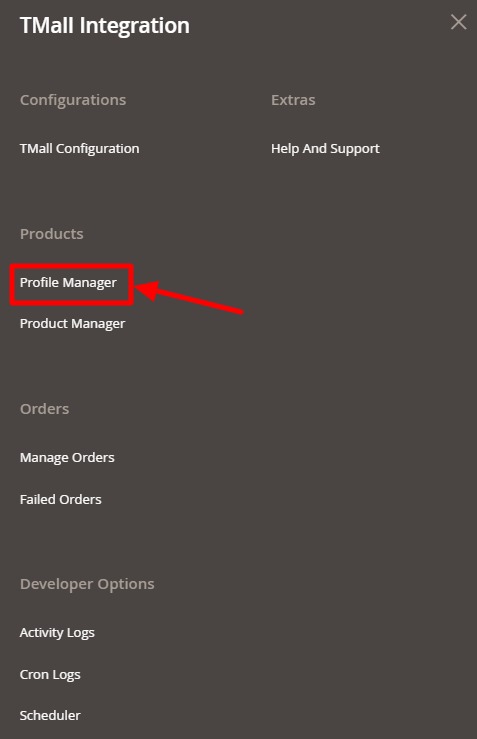
- Click on Profile Manager.
The Profile Manager page appears as shown below: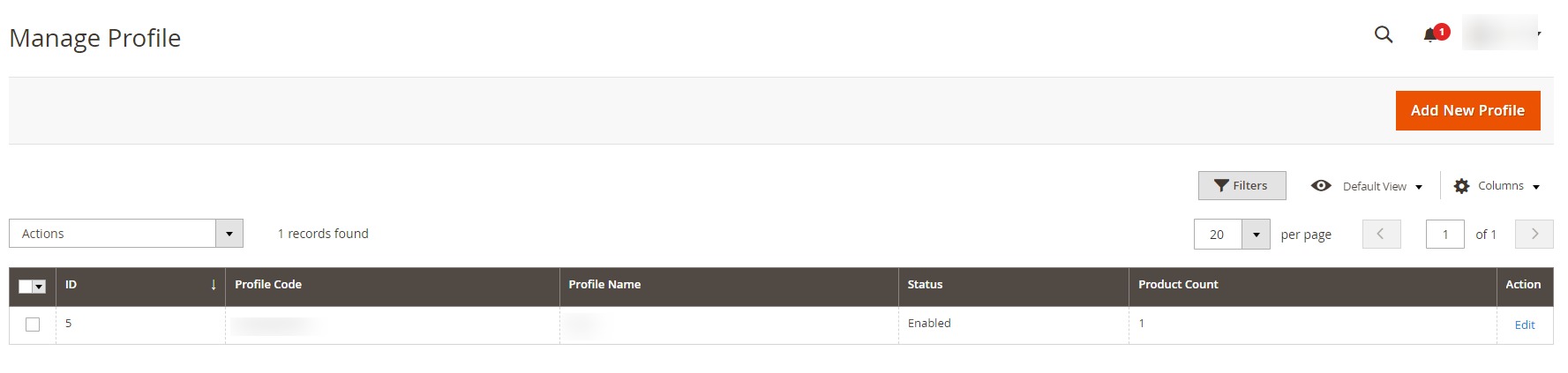
On this page, all the available profiles are listed. - To delete the selected profiles, do the following steps:
- Select the profiles that are no more required.
- Click the Arrow button next to the Actions field.
The Actions list appears as shown in the following figure: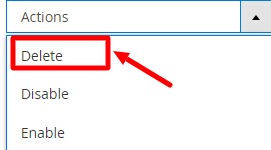
- Click the Delete option.
A confirmation dialog box appears. - Click the OK button.
The selected profiles are deleted.
- To disable the selected profiles, do the following steps:
- Select the required profiles.
- Click the Arrow button next to the Actions field.
The Actions list appears as shown in the following figure: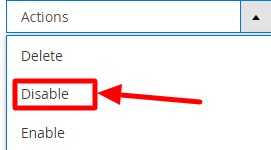
- Click the Disable option.
The selected profiles are disabled.
- To enable the selected profiles, do the following steps:
- Select the required profiles.
- Click the Arrow button next to the Actions field.
The Actions list appears as shown in the following figure: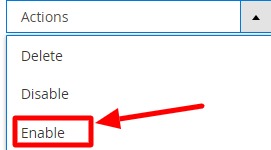
- Click the Enable option. The selected profiles are enabled.
Related Articles
Profile Manager
Sellers can create a new profile and assign the required products to the profile. While creating and editing the profile, sellers can map the Magento 2 attributes to the Tmall attributes. These attributes are applicable to all the products that are ...Product Manager
To manage products, Go to the Magento 2 Admin panel. On the left navigation bar, click on the Tmall Integration. The menu appears as shown below: Click on Product Manager. The Product Manager page appears as shown below: All the products will be ...Manage Orders
To manage the orders, Go to the Magento 2 Admin panel. On the left navigation bar, click on the Tmall Integration. The menu appears as shown below: Click on Manage Orders. The Manage Orders page appears as shown below: Click on the Fetch Tmall Orders ...Tmall integrtaion - Overview
Tmall Integration for Magento 2 store is an API integration that helps Magento 2 store owners to synchronize inventory, price, and other product details for product creation and management between Magento 2 stores and the Tmall marketplace. This ...