Submit Bulk Actions on Profiles
To perform actions in bulk,
- Go to the Magento 2 Admin panel.
- On the left navigation bar, click on JD Magento 2 Integration.
A menu appears as shown below:
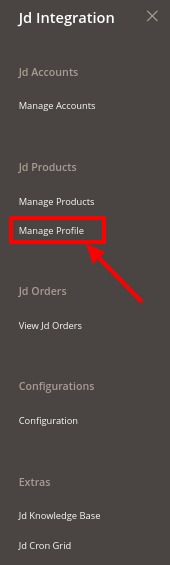
- Click on Manage Profile.
The Manage Profile page appears as shown below:
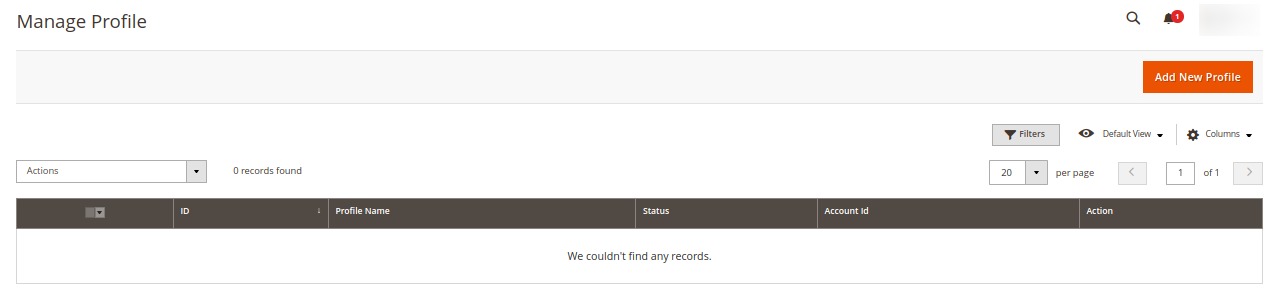
- On this page, all the available profiles are listed.
- Select the checkboxes associated with the required profiles.
- Click the Arrow button next to the Actions field.
The Actions list appear as shown in the following figure:
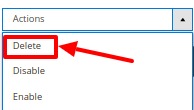
- In the Actions list, click Delete. The selected profiles are deleted.
- To Disable the profiles, click on Disable.
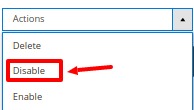
- The selected profiles will be disabled.
- To enable the profiles, click on Enable.
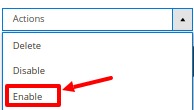
- The selected profiles will be enabled.
Related Articles
Add a New Profile
To add a new profile, Go to the Magento 2 Admin panel. On the left navigation bar, click on JD Magento 2 Integration. A menu appears as shown below: Click on Manage Profile. The Manage Profile page appears as shown below: Click the Add New Profile ...Edit Existing Profile
To edit an existing profile, Go to the Magento 2 Admin panel. On the left navigation bar, click on JD Magento 2 Integration. A menu appears as shown below: Click on Manage Profile. The Manage Profile page appears as shown below: Scroll down to the ...JD Extension Installation
You can do it manually (if you wish). Here’s how to do so- To Install the Extension- Log in the FTP, and then go to Magento 2 root folder (generally present under the public_html folder). Create a new folder named code under the app folder; under the ...Manage Accounts
To manage accounts, Go to the Magento 2 Admin panel. On the left navigation bar, click on JD Integration. A menu appears as shown below: Click on Manage Accounts. The Accounts page appears as shown below: Click on Add New Account. The Add New Account ...Manage Products
To manage products, Go to the Magento 2 Admin panel. On the left navigation bar, click on JD Integration. A menu appears as shown below: Click on Manage Products. The Product Management page appears as shown below: All the products will be displayed ...