Submit Bulk Actions on Profiles
To perform bulk actions,
- Go to the Magento Admin panel.
- On the left navigation bar, click on the Bol Integration.
The menu appears as shown below: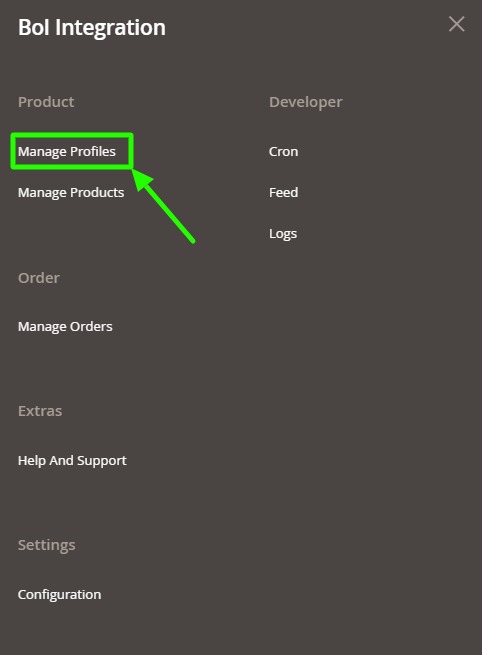
- Click on Manage Profiles.
The Profile Management page appears as shown below: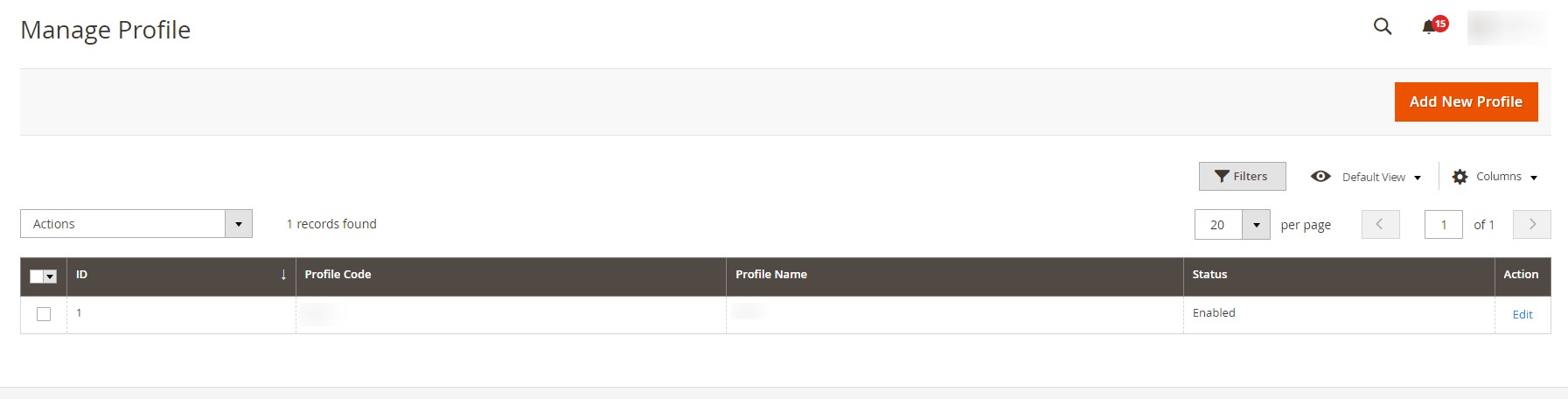
- On this page, all the available profiles are listed.
- Select the checkboxes associated with the required profiles.
- Click the Arrow button next to the Actions field.
The Actions list appear as shown in the following figure: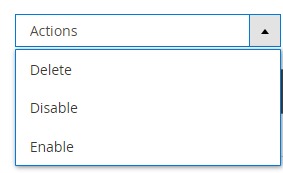
- To delete the profiles in Bulk, click on Delete.
The selected profiles will be deleted. - To Disable the profiles, click on Disable.
The selected profiles’ status will be changed to disabled. - To enable the profile status, click on Enable.
The selected profiles’ status will be changed to enabled.
Related Articles
Manage Profiles
Product Profiling is a process of arranging similar types of products from a catalog and bundling them to perform multiple bulk actions. It saves a lot of time and effort, especially in the case of sellers who have large catalogs. Let’s say you are ...Edit Existing Profile
To edit the existing profile, Go to the Magento Admin panel. On the left navigation bar, click on the Bol Integration. The menu appears as shown below: Click on Manage Profiles. The Profile Management page appears as shown below: Scroll down to the ...Manage Products
To manage products, Go to the Magento Admin panel. On the left navigation bar, click on the Bol Integration. The menu appears as shown below: Click on Manage Products. The Product Management page appears as shown below: All the products will be ...Overview
Today Bol.com is the largest growing eCommerce store in Netherland and Belgium with 10 million customers, more than 1800 colleagues at the Utrecht office, and 23,000 merchants selling on this platform. By the year 2025, shopping on bol.com will be ...Add a New Profile
To add a new profile, Go to the Magento Admin panel. On the left navigation bar, click on the Bol Integration. The menu appears as shown below: Click on Manage Profiles. The Profile Management page appears as shown below: The New Profile page appears ...