Support and Help
Help and Support section is an exclusivity that helps the admins with information that can help them with any issue that they may face while doing the integration or while selling on TradeMe.
It includes:
- Documentation
- Support from CedCommerce
To get the Documentation or the TradeMe Integration Extension User Guide,
- Go to Magento admin panel.
- Place cursor on the TradeMe menu on the top navigation bar.
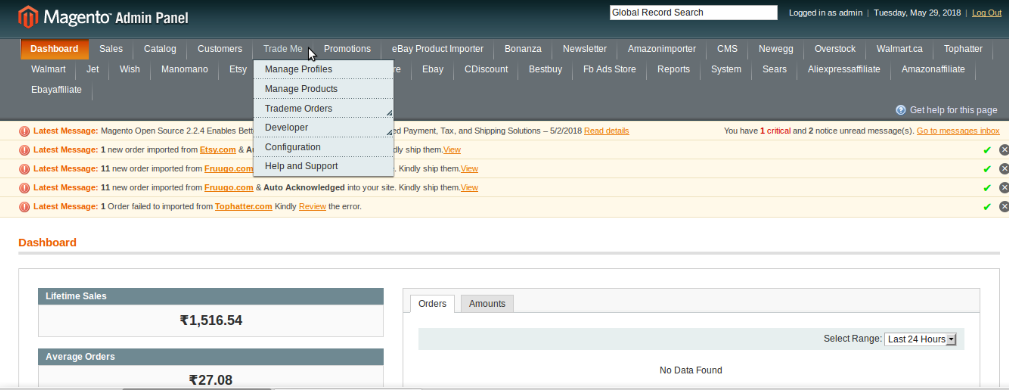
- Now click on Help and Support.
- On clicking it, you will be navigated to page as shown below:
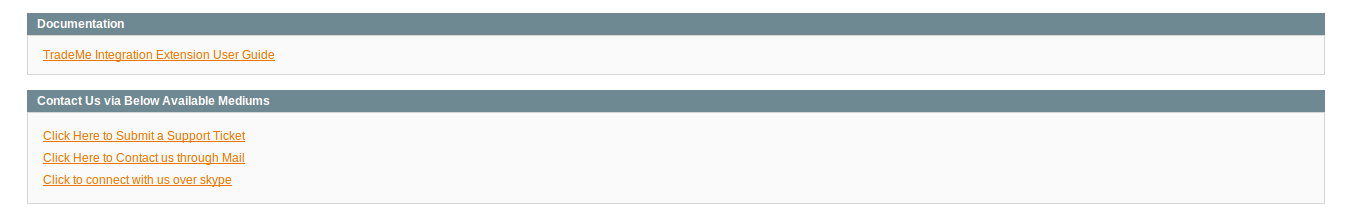
- On clicking the TradeMe Integration Extension User guide, you will be navigaed to the user guide, telling you the step by step process to integrate your Magento store with TradeMe. You can get know all the details in this document as to how you can manage orders, products, inventory etc.
To know how you can Contact CedCommerce,
- Go to Magento admin panel.
- Place cursor on the TradeMe menu on the top navigation bar and click Help and Support.
- You will be navigated to the page as shown below:
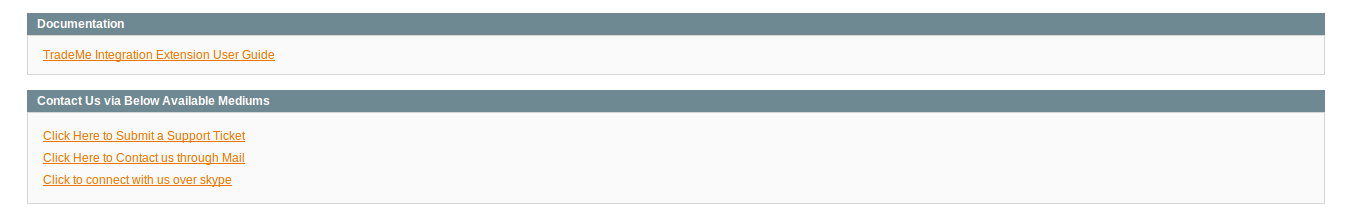
- Under the Contact Us via Below Available Mediums, on clicking the Click Here to Submit a Support Ticket, you’ll be navigated to the page as shown below:
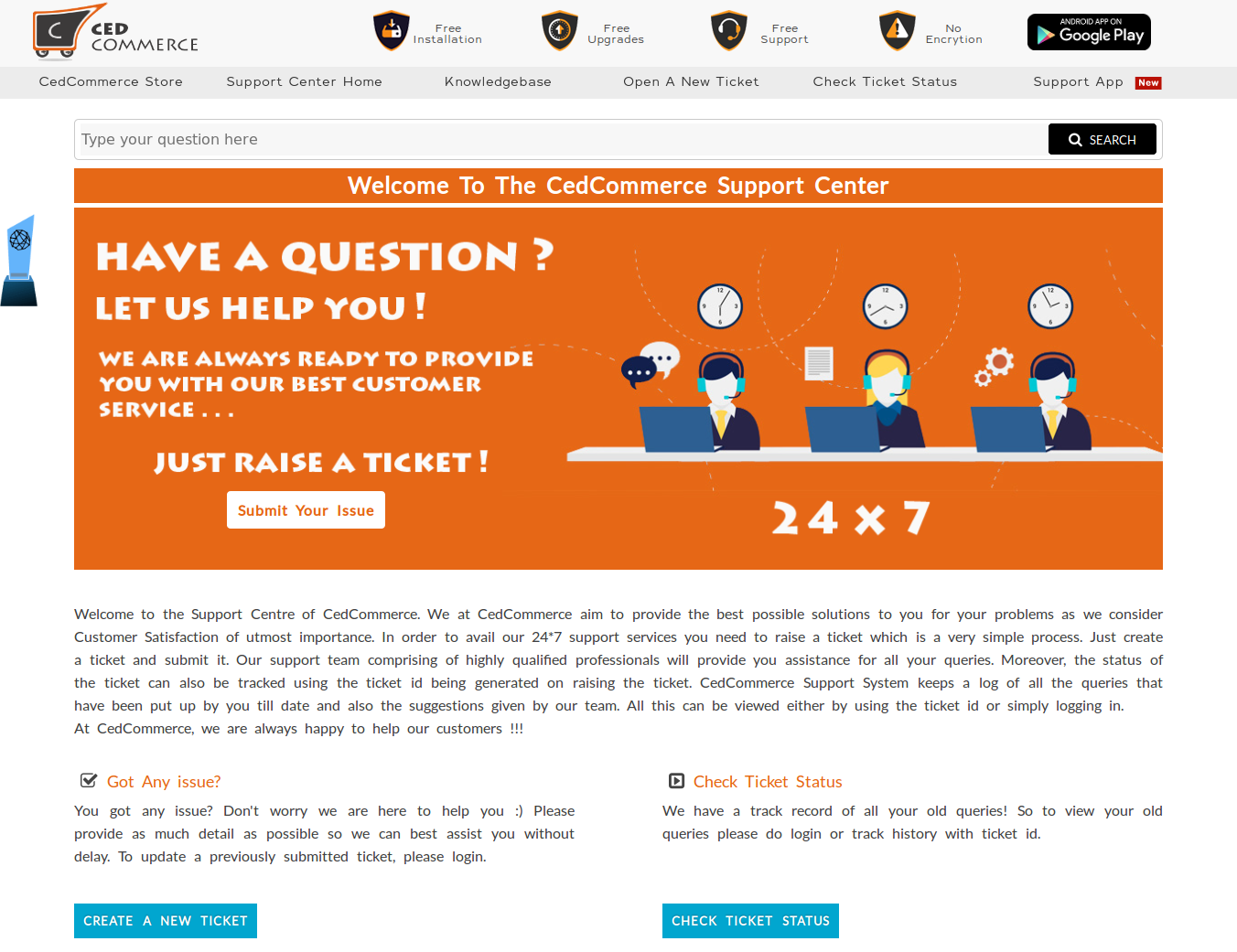
- You may submit the ticket for the issue you’re facing, on this page.
- On clicking the Click Here to Contact us through Mail, you’ll be navigated to the mail box from where you can mail us your issue and we’ll be there to help you in no time.
- On clicking the Click to Connect with us over Skype, you’ll be navigated to the Skype group where you can join the conversation with our expert to resolve your issue in the blink of an eye.