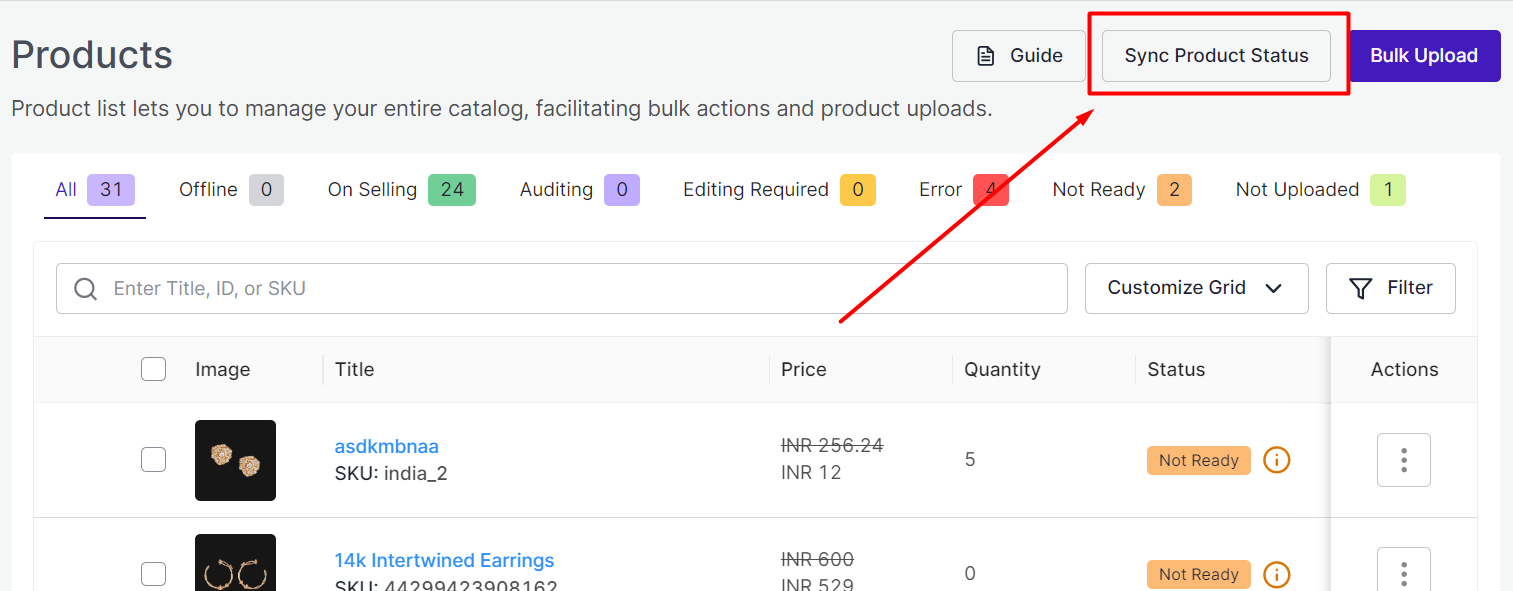How to perform global actions for Syncing AliExpress Status?
To synchronize the product status from AliExpress, simply click on the "Sync Product Status" button & provide confirmation. Once confirmed, this action will fetch the current status of all products from AliExpress & update it within the connector app. However, this feature works for only those products which are uploaded on the AliExpress through the app.
Bulk Upload on AliExpress
Using the 'Bulk Upload' button, you can efficiently list and upload the entire catalog available in the app simultaneously on AliExpress. Here are the steps to follow for uploading products in bulk:
- Start by clicking on "Bulk Upload."
- A pop-up window will appear; from the drop-down menu, select a relevant category template.
- Once you click on 'Upload,' the process will commence, and you will be directed to the "Activity Section" where you can monitor and track the progress of product uploads.
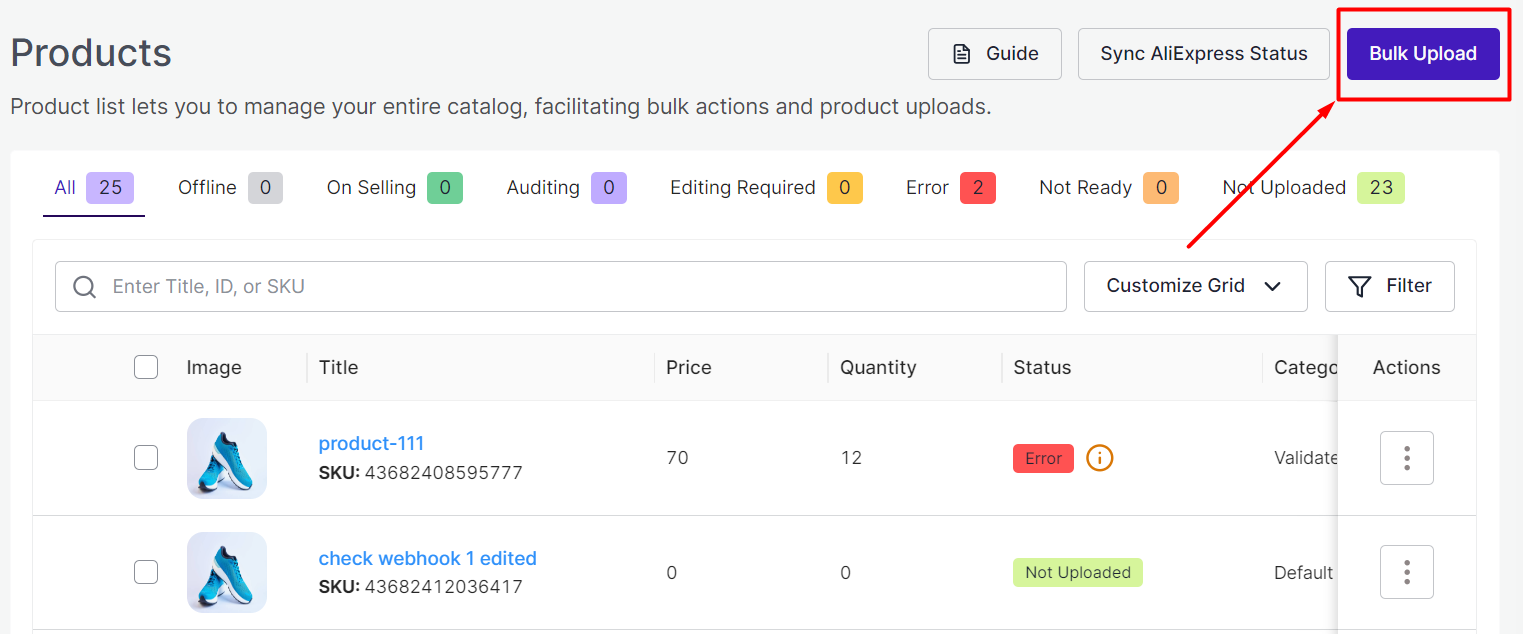
Related Articles
How can I perform various actions on Products in bulk?
You have the flexibility to perform various actions in bulk such as updating products or making them live on AliExpress. Just select the required product(s) and choose the relevant action from the drop-down that you want to apply to them. The ...How can I manage AliExpress orders directly from Shopify store?
The AliExpress connector app has been meticulously designed to cater to the demanding needs of E-commerce businesses. It streamlines the process of receiving and managing AliExpress orders directly from your Shopify store. When an order is placed on ...How to Connect your AliExpress Seller Account?
To establish a connection between the app and your AliExpress seller account, follow these steps: Begin by clicking the "Connect" button. This action will take you to the AliExpress seller center. Log in to your AliExpress seller account. Authorize ...How to Connect my AliExpress Seller Account?
To establish a connection between the app and your AliExpress seller account, follow these steps: Begin by clicking the "Connect" button. This action will take you to the AliExpress seller center. Log in to your AliExpress seller account. Authorize ...How do I map the Product categories on your Shopify store with AliExpress?
After connecting your app to your AliExpress seller account, the next step involves mapping the product category listed on your Shopify store with AliExpress. This process will improve the visibility of your product catalog for potential buyers on ...