Synchronize Product Information from the Shopify
To synchronize the products details from the store to the App
- Go to the Tophatter Marketplace Integration App.
- On the top navigation bar, click the Products menu.
The menu appears as shown in the following figure:
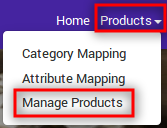
- Click Manage Products.
The Manage Products page appears as shown in the following figure:
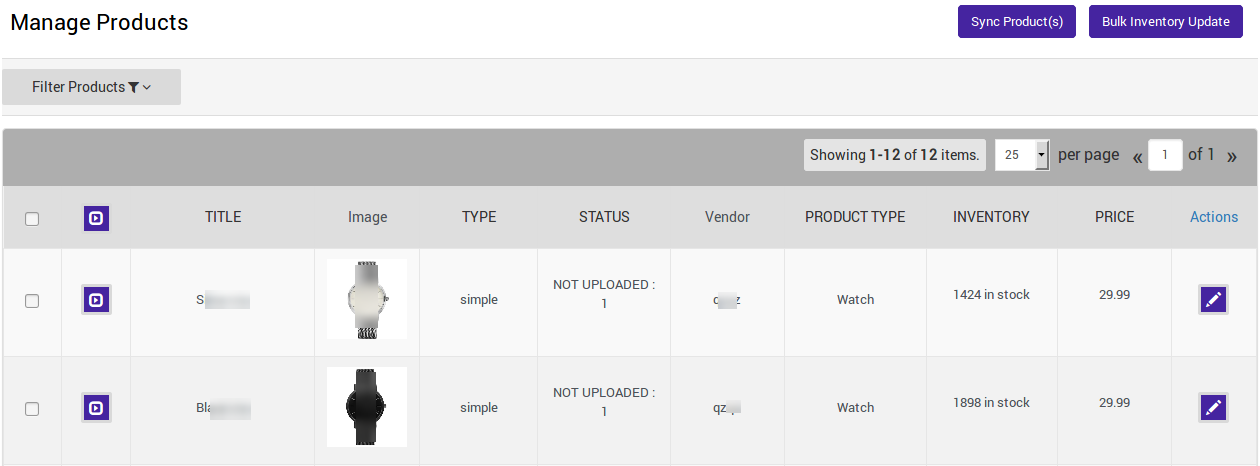
- Click the "Sync Product(s)".
A dialog box appears as shown in the following figure:
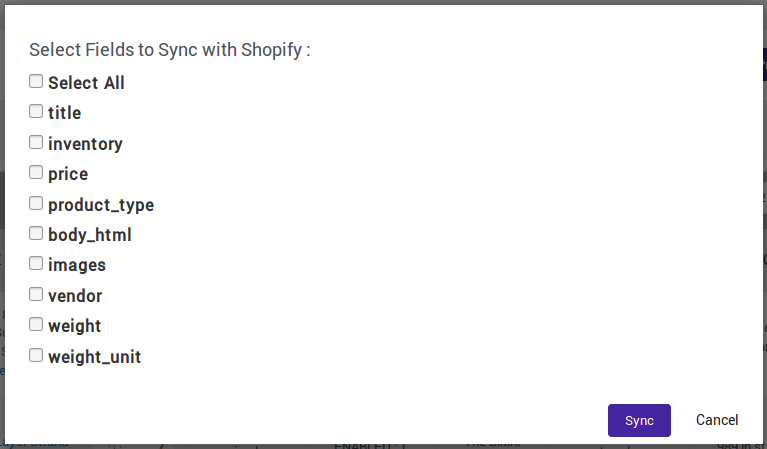
- Select the checkboxes associated with the required fields.
- Click the Sync button.
The Sync store products page appears as shown in the following figure: The Products synchronization with the store is executed and the status appears. The products are synchronized from the store to the App. Note: If there is an error in the product synchronization process, then it appears on the page. Otherwise, a success message appears with the process status.
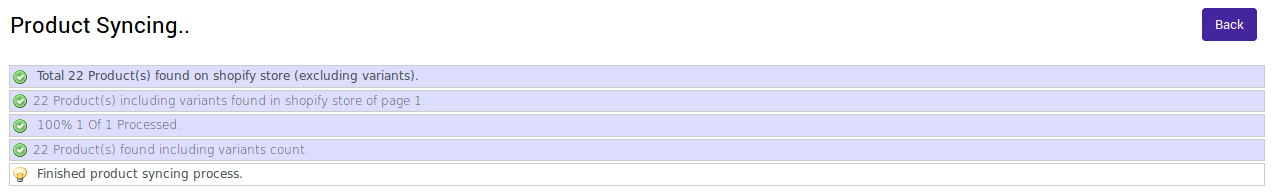
Related Articles
Edit Product Information
To edit the product information Go to the Tophatter Marketplace Integration App. On the top navigation bar, click the Products menu. The menu appears as shown in the following figure: Click Manage Products. The Manage Products page appears as shown ...Overview of the Tophatter Marketplace Integration for Shopify
Tophatter Marketplace Integration for Shopify provides the complete integration solution to the Shopify store owners offering an opportunity to sell their store products on tophatter.com. The Tophatter Marketplace Integration app by CedCommerce ...Product Section
You can find the Products Section on the top navigation bar, as shown in the following image: Shopify store owner can perform the following task from here: Category Mapping: Allows you to map the Shopify Product Type with the Tophatter Category. ...Internal Configuration Settings
Marketplace Configuration Under API Configuration, make the changes in the Access Token and the Seller ID values if you have re-generated the Keys. Product Configuration In Allow Product Create, you will be able to sync new products in the app that ...Understanding Dashboard Functionality
When you are done with all the Configuration settings now you are ready to explore the app. Starting from the Dashboard of the App, i.e., Home on the top navigation menu bar. The Dashboard of the app looks like the following: App Dashboard will ...