Synchronize Sears Products Status
Admin can use this feature to get the request from Walmart to update the status of the products on the Magento store. It helps the user to view the status of the product, unpublished, transmit, data fix, system error, or so on. To synchronize Sears products status
- Go to the Manage Products page.
The page appears as shown in the following figure:
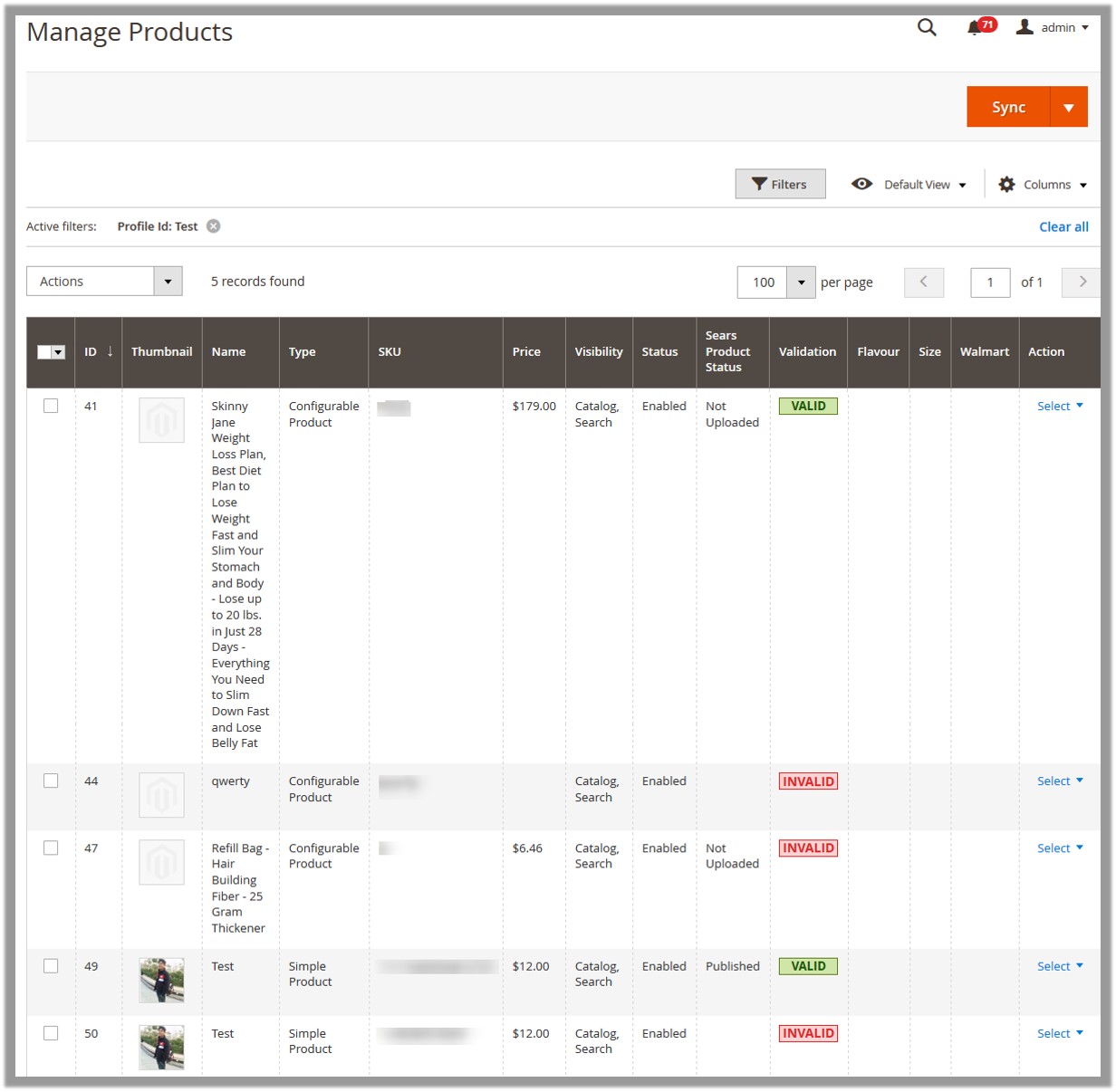
- Click the Arrow button next to the Sync button, and then click Status.
The process of products synchronization starts and the responses appear as shown in the following figure:
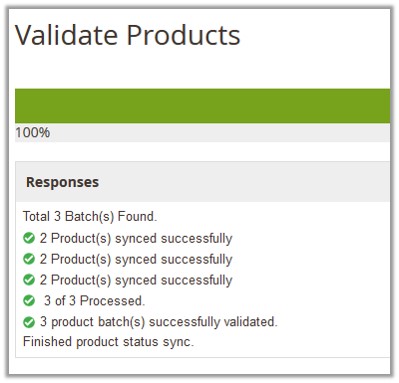
Related Articles
Sears Configuration Settings
Once the extension is successfully installed on the Magento 2 store, the Sears menu appears in the Magento 2 Admin Panel. The merchant has to fill out the API credentials on the Sears Configuration page of the admin panel. After obtaining the ...Manage Products Feeds
After uploading the product on Sears or after updating the product inventory or the product price, the user can check the status of the feed and sync the selected feeds or all the feeds on the Manage Feeds page. Admin can perform the following tasks: ...Manage Sears Categories
Admin can view the Categories and the corresponding attributes details. Also, admin can synchronize all the categories or the selected categories with the Sears.com. To View the Categories and the corresponding attributes associated with the ...Manage Sears Attributes
Admin can view the attributes and the corresponding attributes options details. Also, admin can synchronize all the attributes or the selected attributes with the Sears.com. To View the Attributes and the corresponding options associated with the ...Add a New Profile
To add a new profile Go to the Magento 2 Admin panel. On the left navigation bar, click the SEARS menu, and then click Manage Profiles. The Manage Profiles page appears as shown in the following figure: Click the Add New Profile button. The Add Sears ...