Synchronize the Products With Store
To synchronize the products details from the store to the App
- Go to the Newegg Marketplace Integration App.
- On the top navigation bar, click the Products menu.
The menu appears as shown in the following figure:
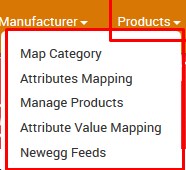
- Click Manage Products.
The Manage Products page appears as shown in the following figure:
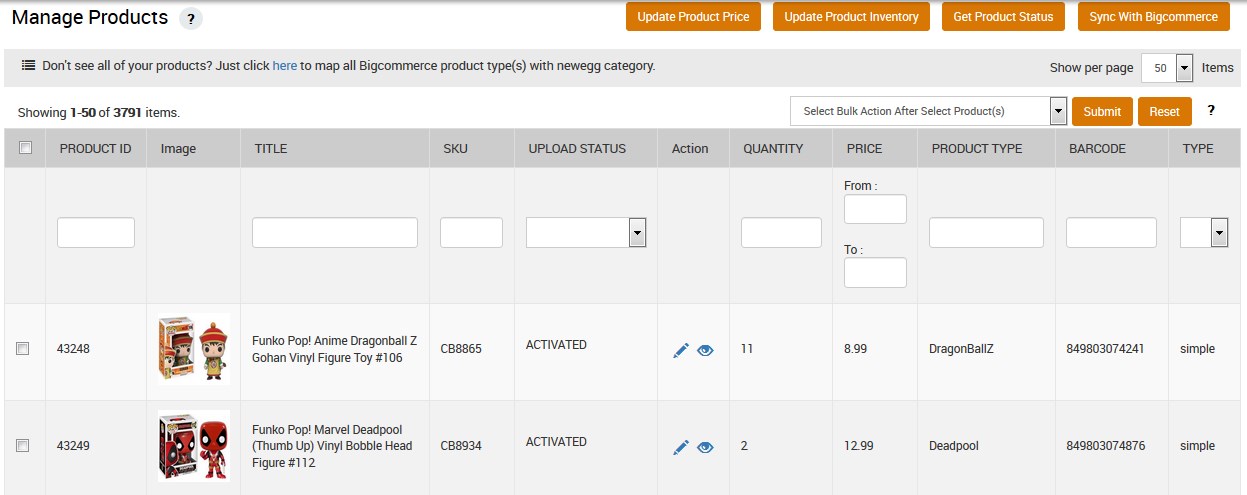
- Click the Sync With BigCommerce button.
A dialog box appears as shown in the following figure:
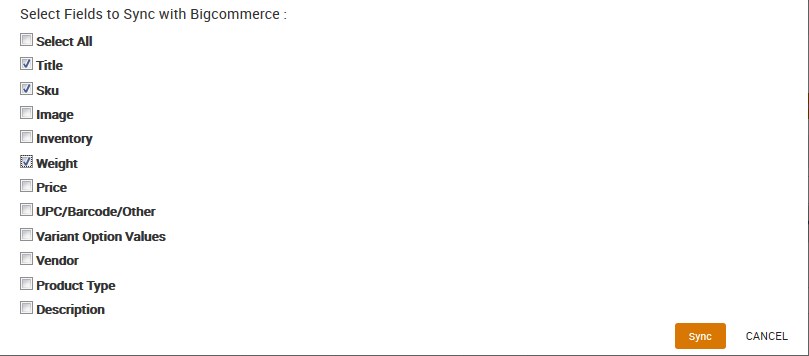
- Select the checkboxes associated with the required fields.
- Click the Sync button.
The Sync store products page appears as shown in the following figure: The Products synchronization with the store is executed and the status appears. The products are synchronized from the store to the App. Note: If there is an error in the product synchronization process, then it appears on the page. Otherwise, a success message appears with the process status.
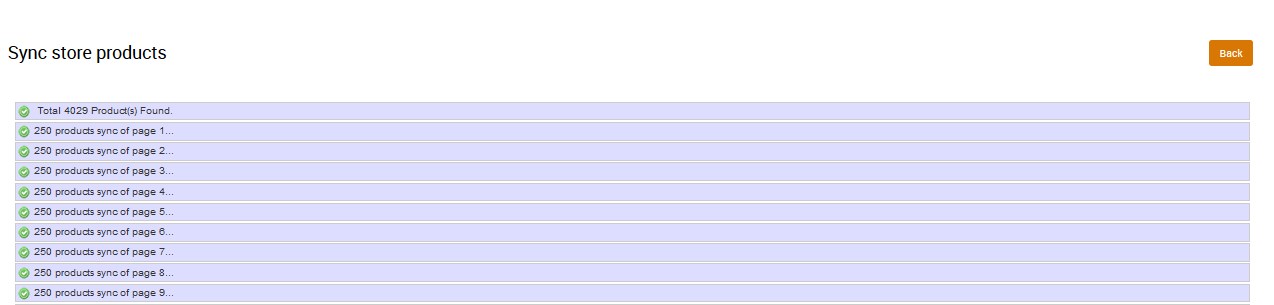
Related Articles
Manage Products
BigCommerce store owners can manage the products with the help of this feature. They can view the products details such as the product type, SKU, Barcode, ASIN, Product Status, quantity, price, and so on. They can also edit the product information. ...Bulk Action on Selected Products
The admin can perform the following bulk actions on the selected products available on the Manage Products page: Upload Selected Products: Uploads all the selected products on Newegg.com. Image Update: Updates the images of the selected products on ...Overview of Newegg BigCommerce Integration
Newegg BigCommerce Integration app by CedCommerce an Official Newegg Channel Partner provides the complete integration solution to the BigCommerce store owners offering an opportunity to sell their store products on newegg.com. The Newegg Marketplace ...Manage Manufacturer
BigCommerce store owners can manage the manufacturer details with the help of this feature. The store owners can perform the following tasks: View the Manufacturer Details: The store owner can view the manufacturer details with one click. Create New ...Import and Export Product CSV
The BigCommerce store owner can perform the following tasks with the help of the Import and Export feature: Product Update: Exports and Imports the Products CSV to upload all product changes on the product database. Update Price, Inventory, and ...