Syncing the Category
To do so, the admin needs to:
- Go to the Magento admin panel.
- Place the cursor on Privalia on the top navigation bar and it will appear to you as below:
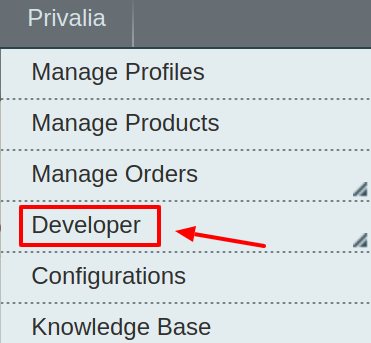
- Now move the cursor to developers and it gets expanded as below:
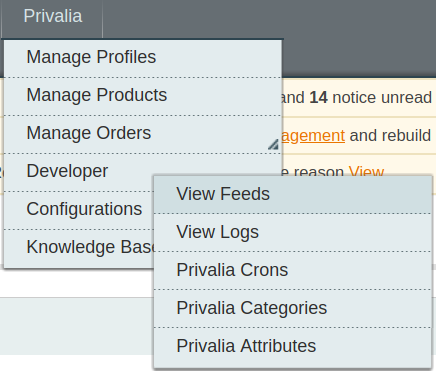
- Now click on the Privalia Categories and on the same page and you will be redirected to this page as shown:

- Click on the Sync Categories button or the Sync button associated with the profile.
- All the categories will be synced to your Magento admin panel.
Related Articles
Syncing the Attributes
After the Categories have been synced to the seller’s admin panel, the Attributes need to be synced before the creation of a new profile. To do so: Go to the Magento admin panel. Place the cursor on the top navigation bar of Privalia and it will ...Privalia Categories
As already mentioned in the profile section, the admin has to Map the Privalia Category to the Magento Category to upload products on Privalia.com. To map the Privalia categories to the Magento categories Go to Magento Admin Panel. On the top ...Add a new Profile
To add a new profile Go to the Magento Admin panel. On the top navigation bar, move the cursor over the Privalia tab, and then point to the Manage Profiles menu. The menu appears as shown in the following figure: 3. Click Manage Profiles. The ...Overview
Privalia is an e-commerce website that is based in 4 major countries Spain Italy France and Germany. This is a rapidly growing e-commerce organization which generally deals with fashion and household products. Privalia is a marketplace where ...Privalia Configuration Setting
After obtaining the API credentials from the Privalia Seller account, the Magento store owner has to paste them in the respective fields displayed on the Privalia Configuration page of the admin panel. To set up the configuration settings in the ...