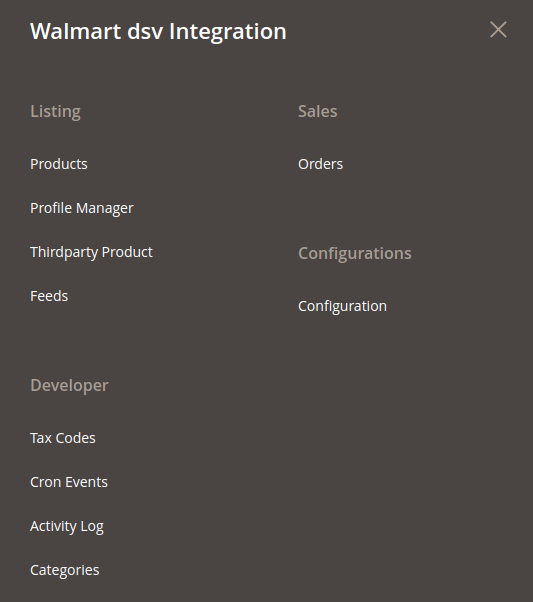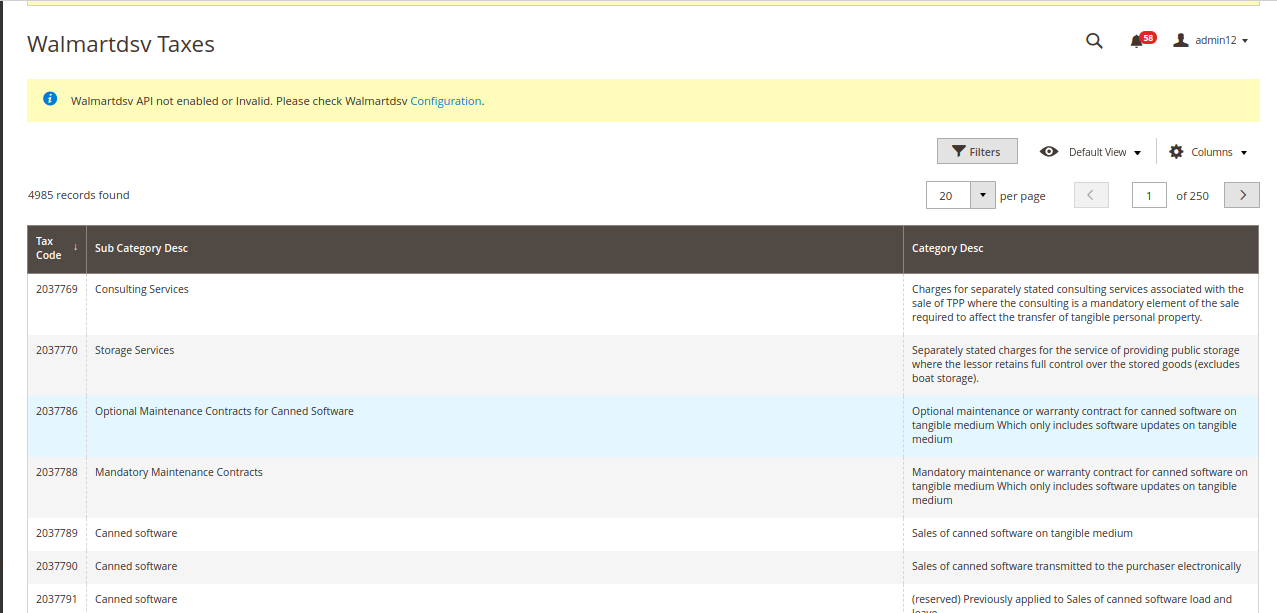Tax Codes
To view Walmart DSV Tax Codes,
Related Articles
Overview
Walmart DSV Integration for Magento 2 is an extension, developed by CedCommerce helps to integrate the Magento 2 store with Walmart DSV by establishing a synchronization of products, orders, and refunds with the help of Walmart DSV API. The CRONs ...Add New Profile
To add a new profile, Go to the Magento 2 Store Admin panel. On the left navigation bar, click the WALMART DSV INTEGRATION menu. The menu appears as shown in the following figure: Click Profile Manager. The Manage Profile page appears as shown in the ...Walmart DSV Configuration Settings
Once the extension is successfully installed on the Merchant’s store, Walmart DSV menu appears in the Magento 2 store Admin Panel. The merchant has to fill in the API credentials in the Walmart DSV Configuration page of the admin panel. The user has ...