The Dashboard Section of the Channel
The Dashboard of the channel primarily displays all the campaign-related information and allows you to create and manage all your Buy with Prime Facebook and Instagram ad campaigns.
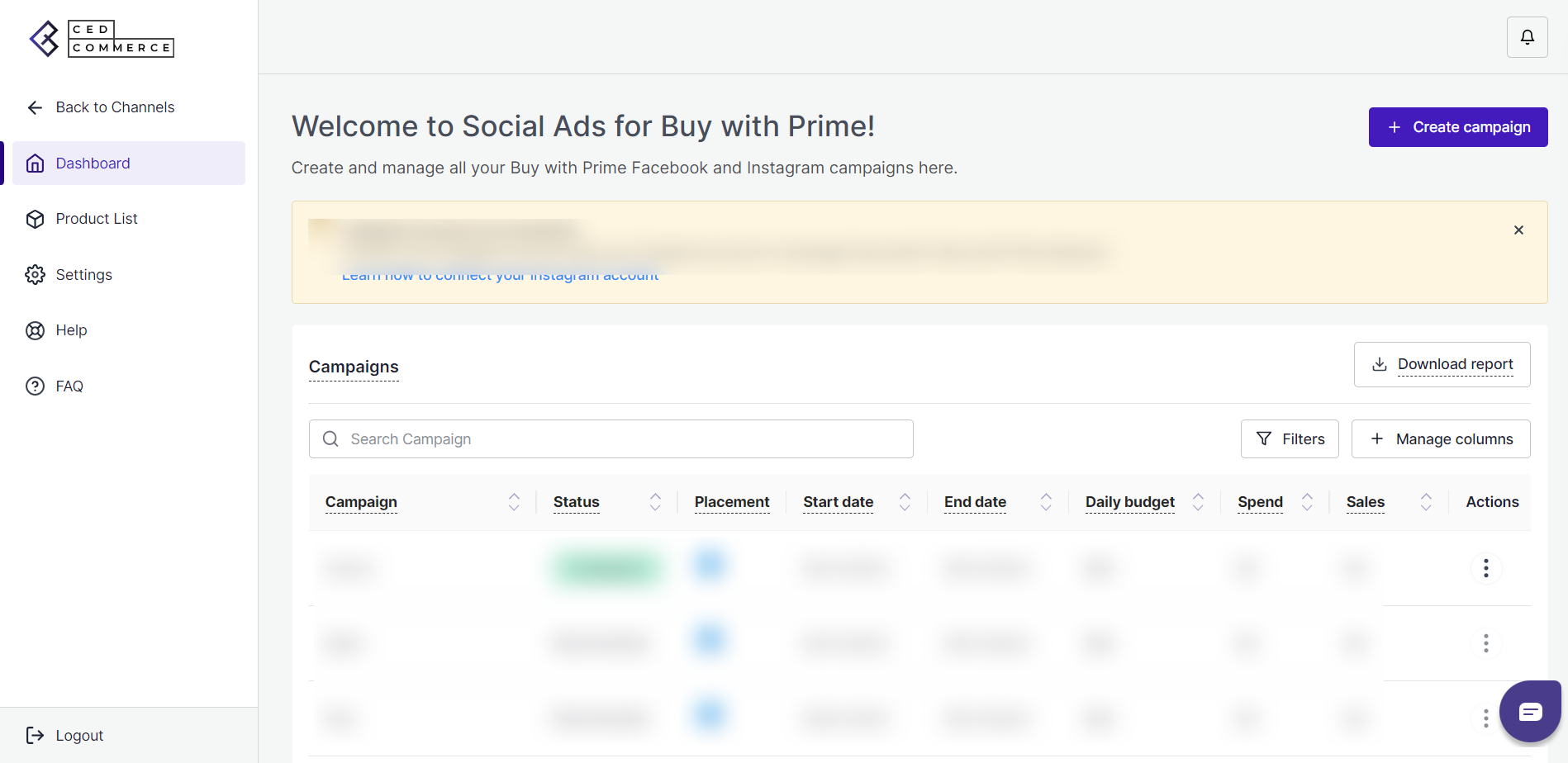
The dashboard of the channel displays:
- All the ad campaigns with their complete details such as their status, placement, start and end date, daily budget, spend, sales, and action.
- A Download Report option allows you to fetch an accumulated report of all the campaigns.
- A Manage Column option allows you to fetch extra details of your campaigns, such as Impressions, Clicks, Orders, and ROAS.
- A Filter Button that helps you to filter your ad campaigns according to their status.
- A Notification icon that displays a comprehensive list of recent notifications for easy access and review.
- A Search campaign box that allows you to find any campaign by simply entering its name.
Additionally, you can sort the campaigns according to their status, start date, end date, Daily budget, spend, sales, Impressions, clicks, orders, and ROAS.
Related Articles
Overview of the Channel
Once you have successfully logged in to your account, you will be directed to the dashboard of the channel. The Meta Ads for Buy with Prime is divided into five major sections: Dashboard: Displays all the information about the ongoing and formerly ...Google Ads Enhanced Conversion API
The Google Ads Enhanced Conversion API is a powerful tool that allows you to send specific data related to your Buy with Prime orders and customer parameters directly to Google. By utilizing this API, you can improve the attribution of your Buy with ...How to create a campaign
Follow the steps to create a campaign: Go to the dashboard. You will come across a Welcome screen if you are creating a campaign for the first time. On the welcome screen, you will see a prompt to ‘Create your First Campaign.’ Click on ‘Create ...Settings Section
The Settings section allows you to manage all your channel details. In the settings section, you can connect new accounts, manage your connected Facebook and Instagram accounts, Meta Pixel ID, and privacy settings. Note: Please note that under ...Frequently Asked Questions
This is a collection of the most commonly asked questions, problems, and nuggets of knowledge about Social ads for Buy with Prime. If you are stuck in the middle, you can obtain assistance from these. Question 1: What are the different product ...