The Process
Category Template is all about creating a category of a similar product set or creating templates for several products in which you wish to upload them.
By such refined categorizations, profiling not only saves time in performing multiple operations on a particular product set but also makes the process easier while uploading the products.
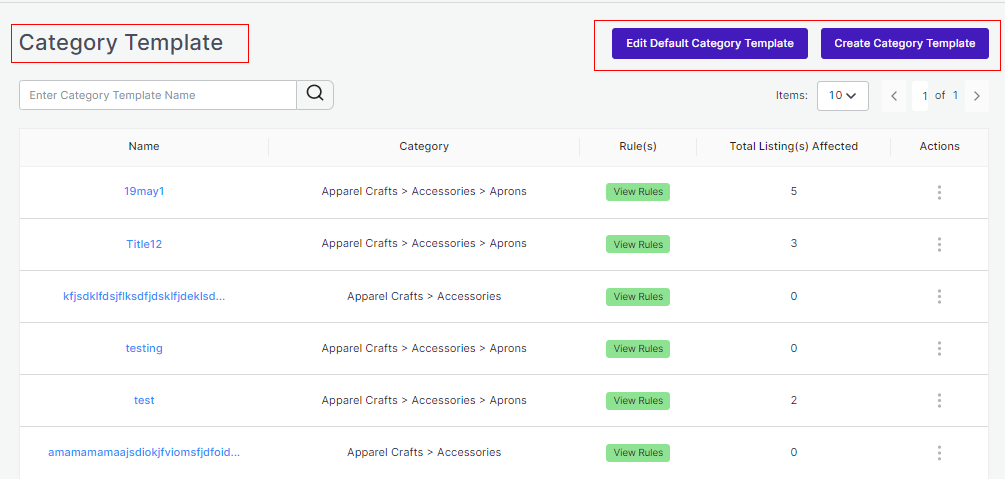
By such refined categorizations, templates not only save time in performing multiple operations on a particular product set but also makes the process easier while uploading the products.
It is divided into two parts: Creating New category template and Editing Existing or default template.
New Category Template
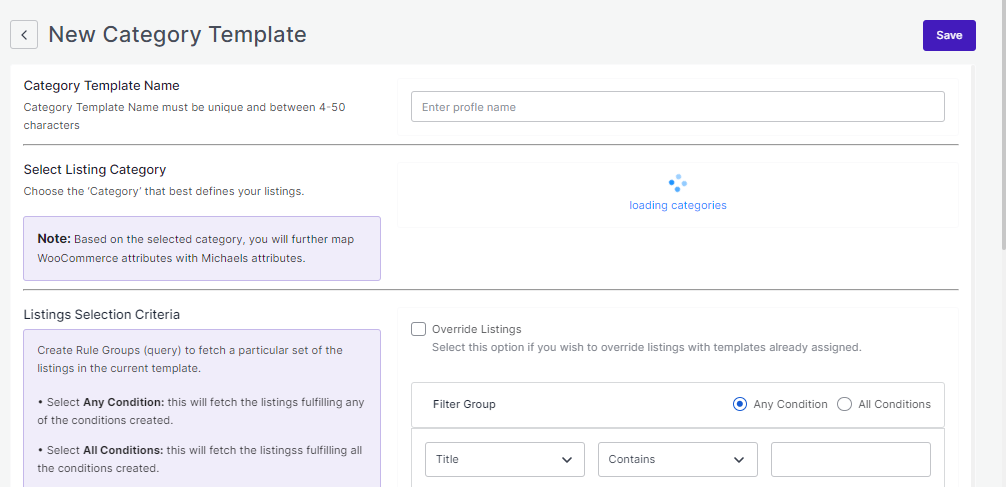
Edit Default/Existing Category Template
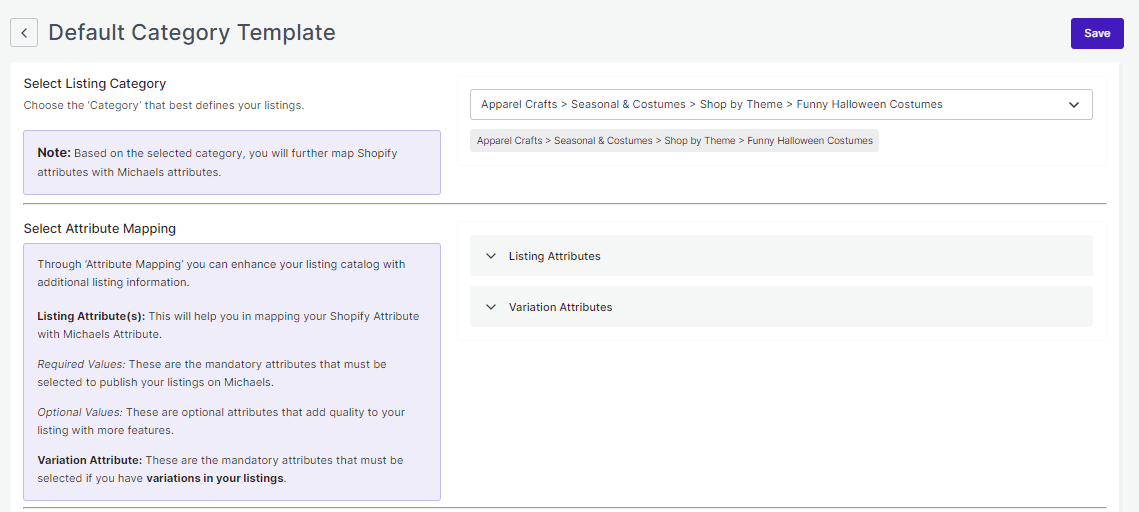
Related Articles
WooCommerce Plugin Installation
You can install the WooCommerce Plugin in 5 simple steps: Step 1 The first step is installing the WooCommerce Plugin. If you have access to the WooCommerce Plugin zip format (by CedCommerce), add that zip file by selecting Upload Plugins. Step 2 ...Michaels API Authentication
Here you will have to connect your Michaels account with the Michaels WooCommerce Integration App. Click on the Connect button to proceed ahead. After clicking on the Connect button, you will have to enter your email and API key. Once done, click on ...Onboarding Process
The onboarding process guides you through the important section and steps that need to be undertaken in order to connect your WooCommerce store to the Michaels platforms efficiently. After the installation of the app, you have to set up the ...Overview of the App
Michaels Marketplace Michaels is a unique marketplace aiming at bringing the creative community on a single platform for the right audience to appreciate and buy creative, handmade products. The outstanding perks of no fee on listings, Free In-store, ...Order Section
Order Tab helps you to fetch all your orders from Michaels to WooCommerce and get an overview of all the order details. The order tab allows you to Know the status of all your orders. Sync your orders. Add filters to your orders. Customize your order ...