TheMarket Feeds
This option gives you an overview of the Products that you uploaded to TheMarket and the result of this attempt.
You can access TheMarket feed option from the Product tab as shown in the image below.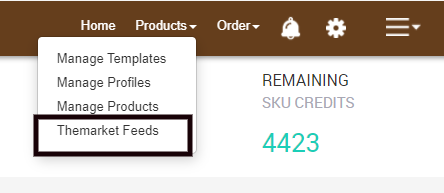
TheMarket Feed sub-section offers with the following options -
You can access TheMarket feed option from the Product tab as shown in the image below.
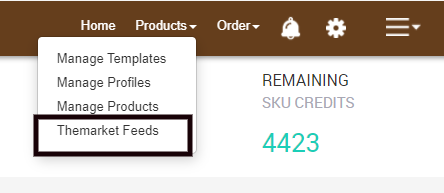
- Action provides you an option to view the product feed.
- Items Recieve is the number of item feed that has been received.
- Items Failed shows the number of item feed which has been failed.
- Items Succeed is the number of items that have been successfully processed.
- Items Processing is the number of items awaiting processing on TheMarket before being listed.
- Feed Date is the date the current feed was generated.
One can acknowledge the details of the actions performed and its result.
Related Articles
How to Install TheMarket BigCommerce Integration
This section covers the process of App Installation. It talks about how you can get the app from the App Store and then install it in the Bigcommerce store. To Install Marketplace integration App. Go to the TheMarket Integration app link. The page ...Overview
Catering to more than 3.5 million customers, TheMarket NZ is a content-rich eCommerce platform for local, global, and niche brands who wish to reach New Zealand's high-engaging shoppers. Backed by the leading retail group, The Warehouse Group - ...Manage Products
The Manage Product section allows users to navigate and manage products one at a time or through bulk action. The interface provides complete information regarding products like their bar code, SKU, Price, inventory levels, BigCommerce category, ...Configuration Setup
Once the TheMarket BigCommerce Integration app is successfully installed in your BigCommerce store and the sellers, you need to add credentials (i.e. Merchant ID) provided by TheMarket, to establish a connection between the BigCommerce store and ...Sales Orders
The section is to manage the incoming orders generated on TheMarket and need to be fulfilled. To manage the sales orders. Go to the TheMarket BigCommerce Integration App. Click the Order menu. Click the Sales Order. The Sales order page looks like ...