TikTok Connector Configuration
To set some default settings related to ‘debug logs and default order’ notifications, you need to navigate to the “Configuration” section under TikTok Connector.
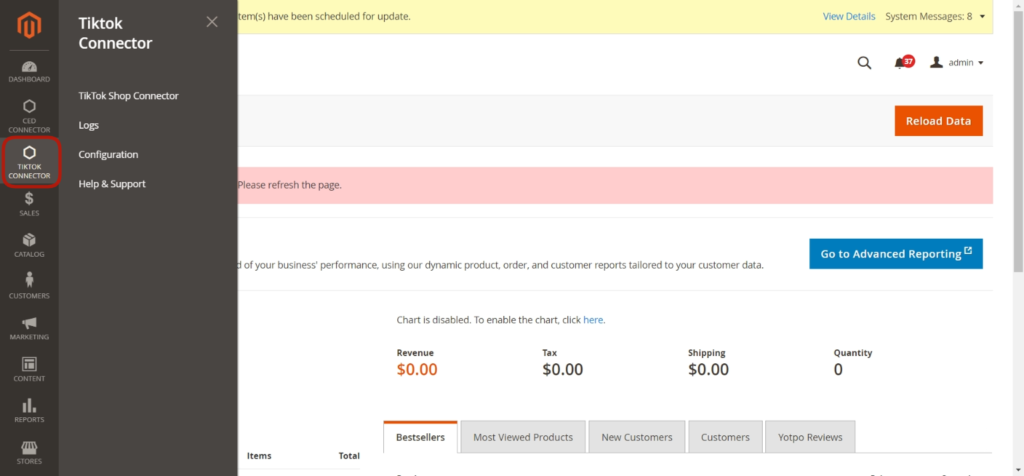
Debug Log: Debug log helps you track and store data in logs. You can check which cron is working, and whether an order is imported or not. It helps you keep a record of the database.
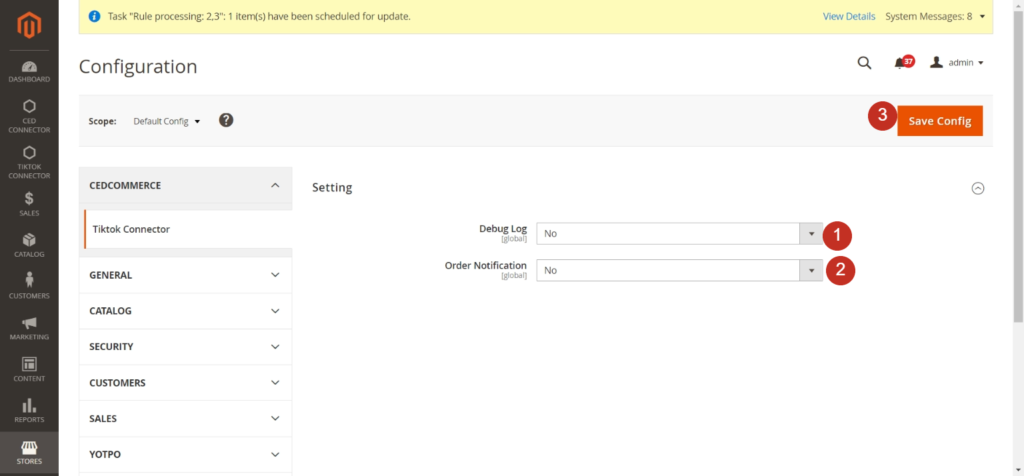
- You can enable it by choosing ‘Yes’ from the drop-down menu.
Order Notification: With the ‘Order Notification’ settings, you can decide, whether you want to receive any new order notification in your mail or not. For that, you can choose between yes or no from the drop-down menu.
Note: If order notification is turned off from your Magento account, enabling it from “TikTok Connector” won’t override the global setting, and to receive TikTok Shop order notification in your email, you need to enable ‘Order Notification’ from your Magento account too.
- And click on ‘Save Config’ to save the changes.
Related Articles
Default Configuration
Step 4: Default Configuration Once the profile data is saved successfully, proceed with the default configuration. This helps you upload products on TikTok Shop with customer pricing and other features. Product Custom Price: You can set price rules ...Connecting Magento Store with the Plugin
How to connect the Magento store with TikTok Shop Integration Plugin Log in to your Magento store. Go to Connector (on top of the collapsable menu on the left side of the page) and then click on it. Now, click on TikTok Shop Connector. The next step ...Order section of the plugin
TikTok Shop connector plugin is carefully devised to best suit the selling needs of a demanding Magento business. Receive all your TikTok Shop orders in the integration plugin and manage them from within the store effortlessly. The end-to-end process ...TikTok Shop – Magento2- Overview
About TikTok Shop TikTok Shopping is a fun shopping experience designed for TikTok users. So now, they can shop while enjoying trending videos with your trendiest product collection. The giant social commerce platform is available in more than 150 ...How To List "Simple product" on TikTok Shop?
Listing products on TikTok Shop through the “TikTok Connector” plugin is quite easy and seamless. Once you have imported all Magento products to the plugin, you can list products on TikTok Shop in just a few clicks. But TikTok shop only permits the ...