To Edit Product Details
To edit product details,
- Go to the Magento Admin Panel.
- On the left navigation bar, click on Catalog and then on Products.

- The Products page appears as shown below:
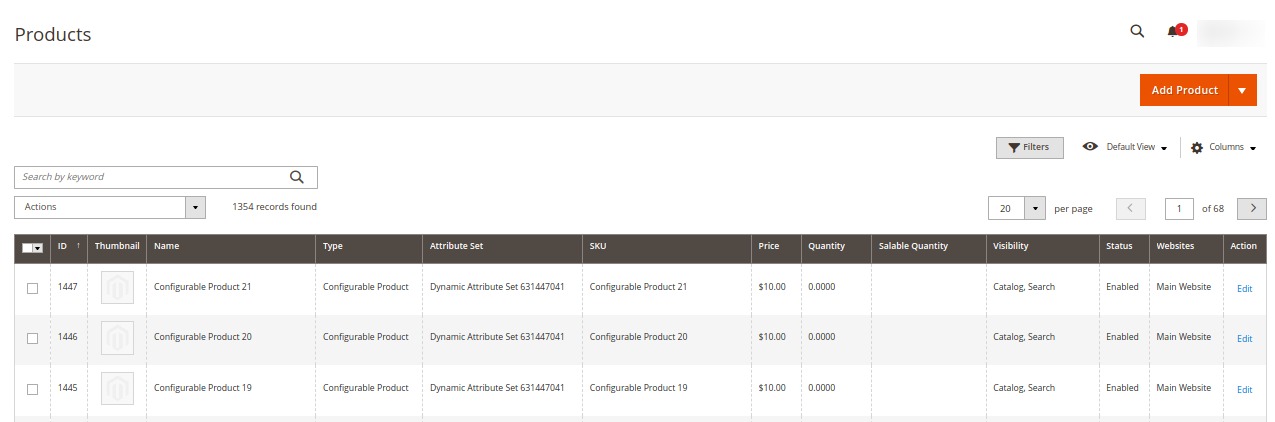
- All the products will be listed here.
- Now to edit any product detail, click on the selected product and edit the required detail and click on the Save button.
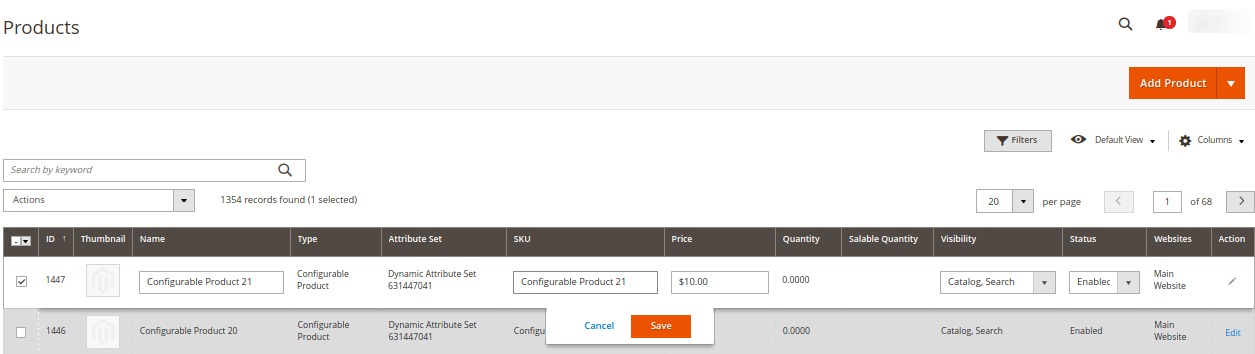
- You can also edit the details of the product in bulk.
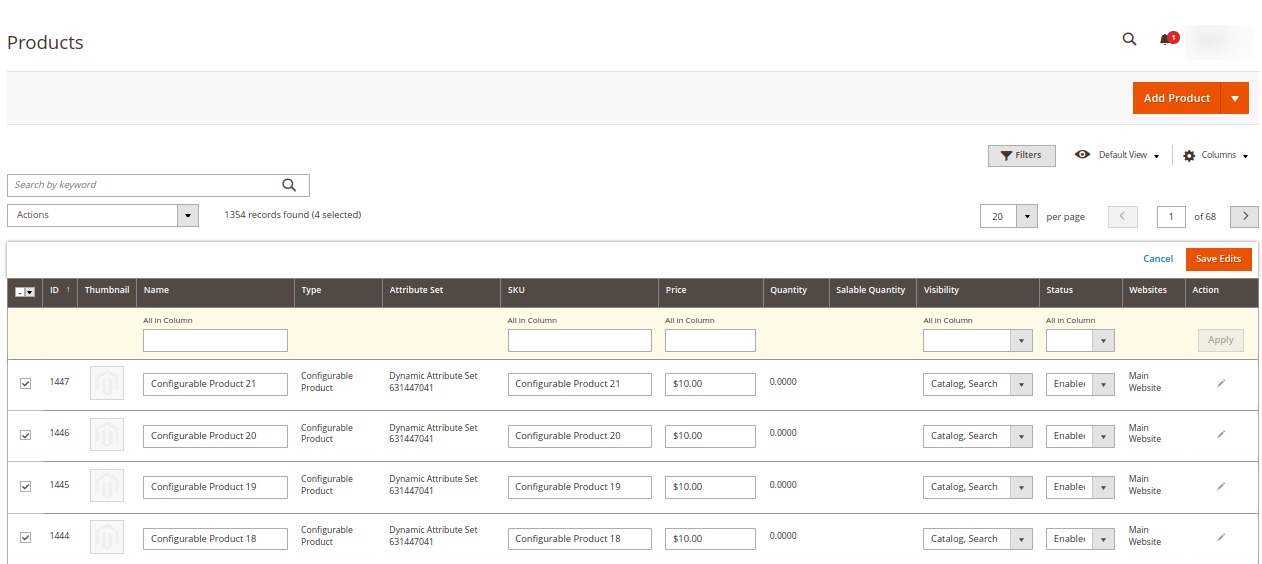
Related Articles
Overview
Inline Product Grid Editor for Magento 2 is an extension that helps the Magento store owners to edit the product information directly from the grid instead of navigating to the individual product page. This extension saves ample time for the store ...Configuration Settings
To enable the configuration settings, Go to the Magento Admin Panel. On the left navigation bar, click on Inline Product Grid Editor. The menu appears as shown below: On clicking it you will be navigated to the Configuration page. In the left panel ...