How to view the product details?
To view the product details
- Go to the Magento 2 Store Admin panel.
- On the left navigation bar, click the CATCH INTEGRATION menu.
The menu appears as shown in the following figure:
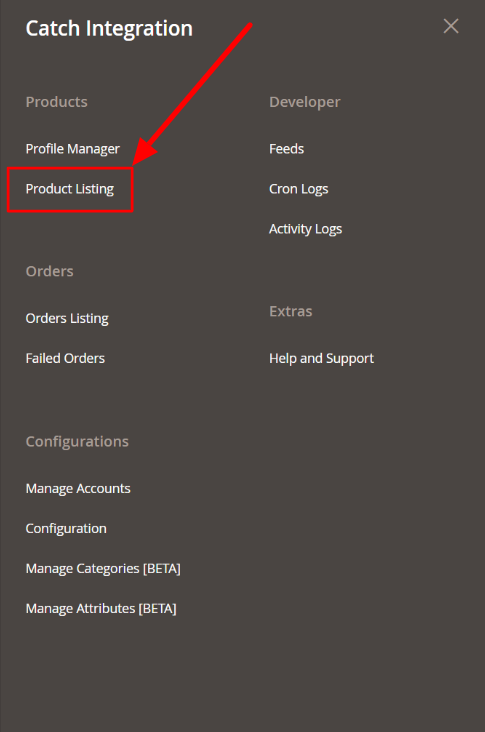
- Click Product Listing.
The Catch Product Listing page appears as shown in the following figure:
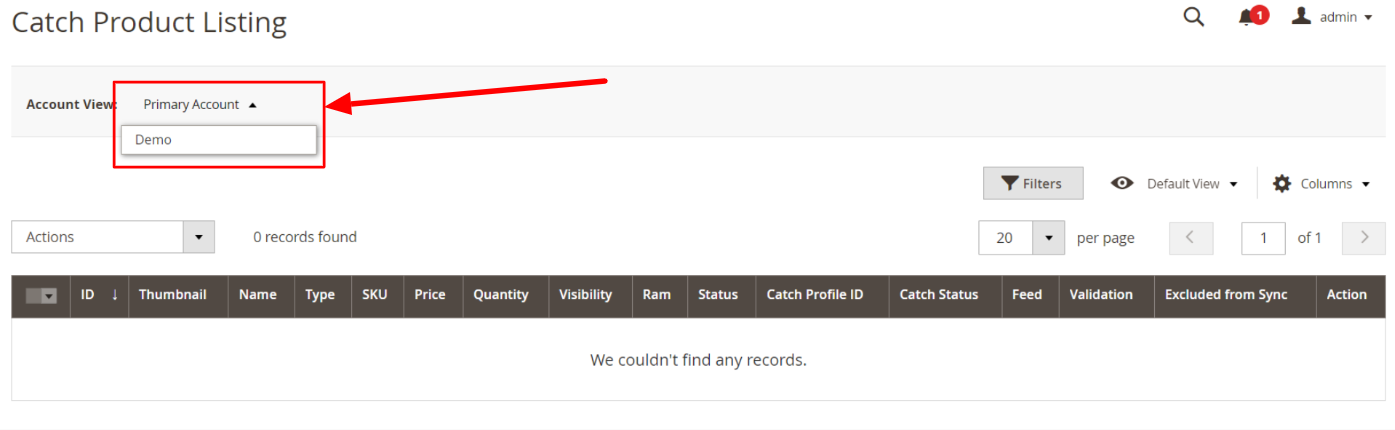
- On the top right corner, you will find Account View. Click on the drop-down button to choose your preferred Catch Seller account where you want to view product details.
- In the Action column of the respective row, click the View
 icon.
A page appears where the user can view all the product-related details.
icon.
A page appears where the user can view all the product-related details. - Click the Cancel button to close the page.
Related Articles
Product List
Product List lets you manage and sort all your Catch listings, including bulk syncing and importing actions with your Shopline store. Let’s take a closer look at each section: Product Status All: Total no. of products. Active: No. of products listed ...How can I edit product details for Catch?
To edit the Catch product details Go to the Magento 2 Store Admin panel. On the left navigation bar, click the CATCH INTEGRATION menu. The menu appears as shown in the following figure: Click Product Listing. The Catch Product Listing page appears as ...How to view Catch Activity Details?
To view Catch Activity Details Go to the Magento 2 Admin panel. On the left navigation bar, click the CATCH INTEGRATION menu. A menu appears as shown in the following figure: Click on Activities. The Catch Activity Log page appears as shown in the ...How to View Catch Cron Details?
To view Catch Cron Details Go to the Magento 2 Admin panel. On the left navigation bar, click the CATCH INTEGRATION menu. A menu appears as shown in the following figure: Click Cron Logs. The Catch Cron page appears as shown in the following figure: ...Product Settings
On the Catch Products page, the store admin can perform the following tasks: Upload all the listed Products on the Catch Website View the Product Details Edit the Product Information Upload the Selected Products Update the Selected Products Bulk ...