TradeMe Categories
To see the Trade Me Categories on your Magento Admin Panel,
- Go to Magento Admin Panel.
- Place cursor on TradeMe on the top navigation bar, and then on Developer. You can see TradeMe categories which you need to click at.
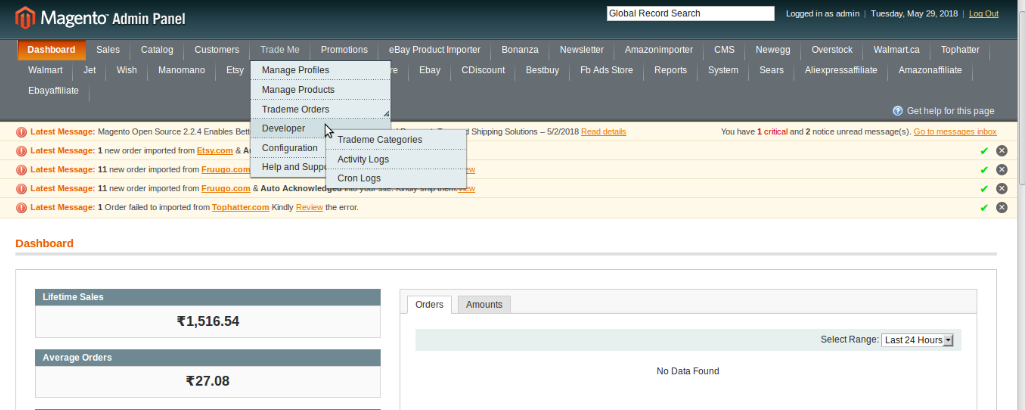
- On clicking it, you will be navigated to the categories’ page as shown below:
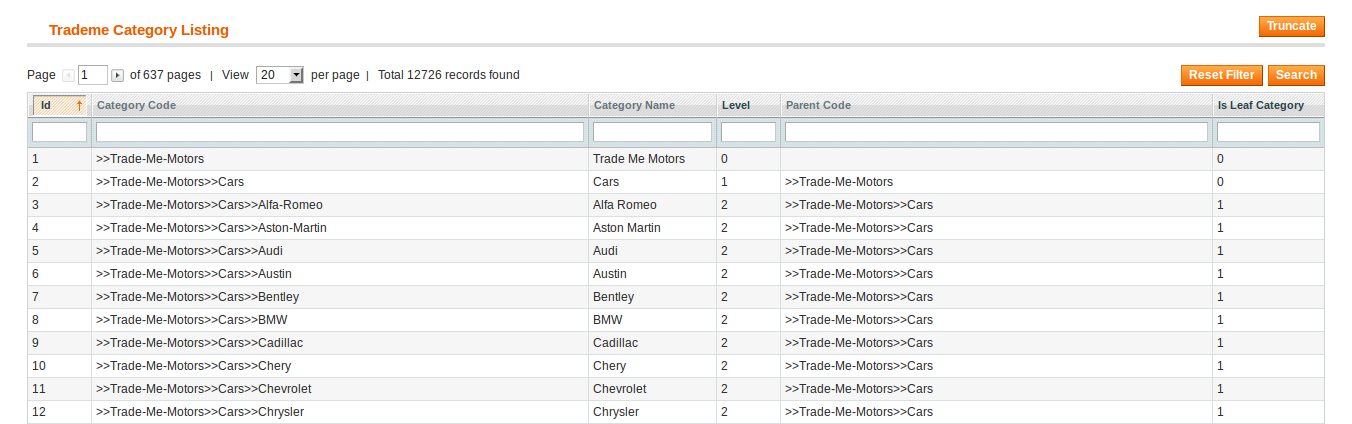
- Here, you can see all TradeMe categories which were fetched while doing the configuration.
- You may also get the new categories listed here by clicking on Reset Filter or remove the categories by clicking on Truncate.
Related Articles
TradeMe Orders
To manage the TradeMe orders i.e., importing them to the Magento panel and viewing them, you may go to the TradeMe Orders from your Magento admin panel. To do that, Go to your Magento admin panel. Place cursor on Trade Me on the top navigation bar of ...Developer Settings
Under the Developer section, an admin may view or manage the settings listed below: TradeMe Categories Activity Logs Cron LogsConfiguration Settings
The first step that a seller needs to take is to complete the configuration while doing the TradeMe Integration for Magento. Once the TradeMe Integration for Magento is successfully installed by the user. The configuration can be commenced. For ...Overview
Trade Me is amongst one of the top internet auction websites operating in New Zealand. It is New Zealand’s most popular website and largest digital platform, with 75% of all domestic web traffic. With 3.9 million registered users, it has a huge ...Support and Help
Help and Support section is an exclusivity that helps the admins with information that can help them with any issue that they may face while doing the integration or while selling on TradeMe. It includes: Documentation Support from CedCommerce To get ...