What are the Business Policies and how to use them?
eBay requires its sellers to create business policies to ensure a seamless selling process. You can either edit an existing business policy or create a new one (Shipping/Payment/Return) as per your choice.
In this section, you can create multiple business policies as per your choice namely,
Fetch Business Policies: You fetch your Business Policies from eBay and set them to your product profiles. 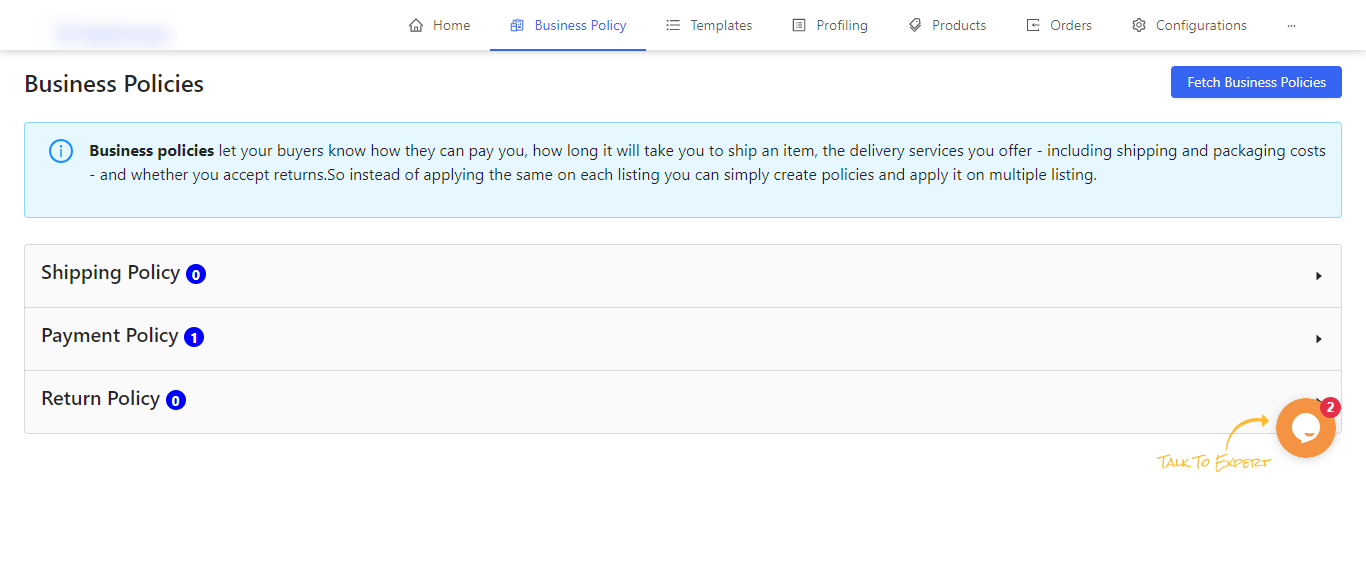
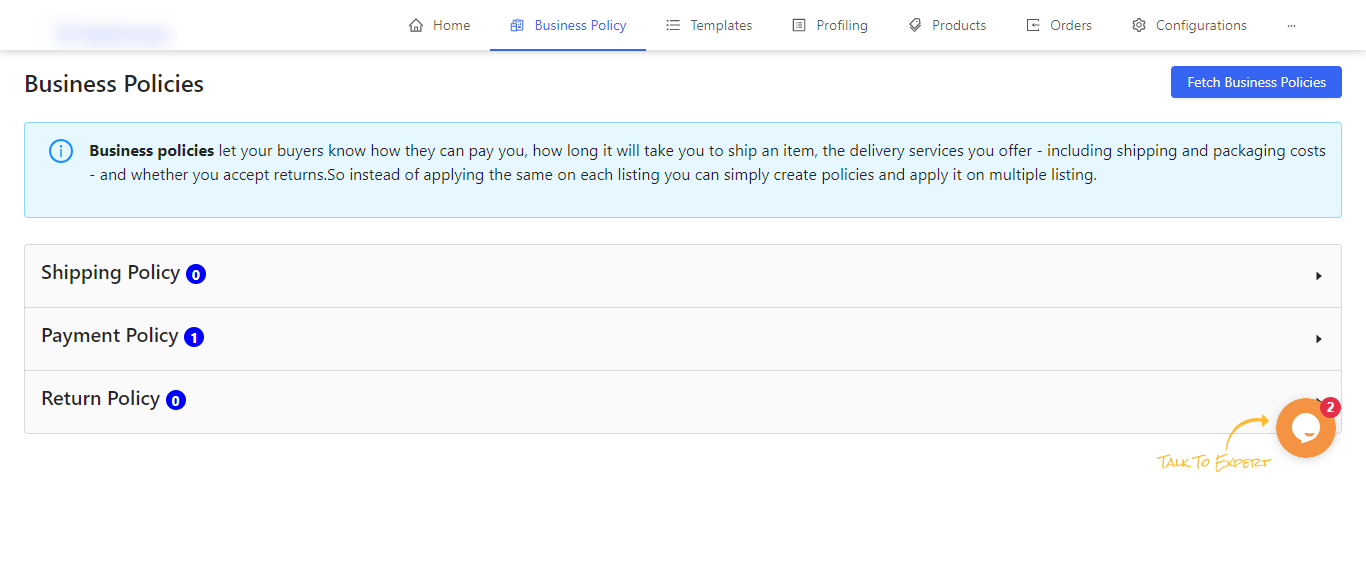
Related Articles
Step 4: Business Policies
It is mandatory to create a business policy on eBay to start selling. You’ll need to create the following policies along with entering the selling details that include your Country and ZIP code. Payment Policy Shipping Policy Return PolicyHow to use the Shipping Policies in the App
The section looks after all your shipping policies that the customers will be subjected to. To get one click on the Create button as shown below, The First step to create a Shipping Profile is to enter a unique name for the profile that is to be ...How to use the Payment Policy in the App?
The section deals with setting up the Payment process you want to go ahead with for your sales. You need to fill in the “Payment Profile Name” as per your choice. You can either choose the “immediate pay” option or you can choose one of the payment ...How can I use the Templates section in the App?
The concept of “Templates” has been introduced to ensure that sellers can easily edit/update the essential details about their products. Category Title Price Inventory We have a dedicated section for users to edit an existing template or to create a ...How can I Use the Dashboard of the App?
The Home tab on the Main Menu takes you to the Dashboard of the App. It has been designed to provide you with all the vital information and updates related to your account. Here you can find information related to Orders, Products Status, and Credits ...