Understanding the Dashboard of the App
The app's dashboard serves as a valuable tool for gaining insights into your AliExpress account and analyzing sales. It provides fundamental information including details about products, their current statuses, orders, their progress, and ongoing or completed tasks. Let's delve into some key sections on the dashboard: 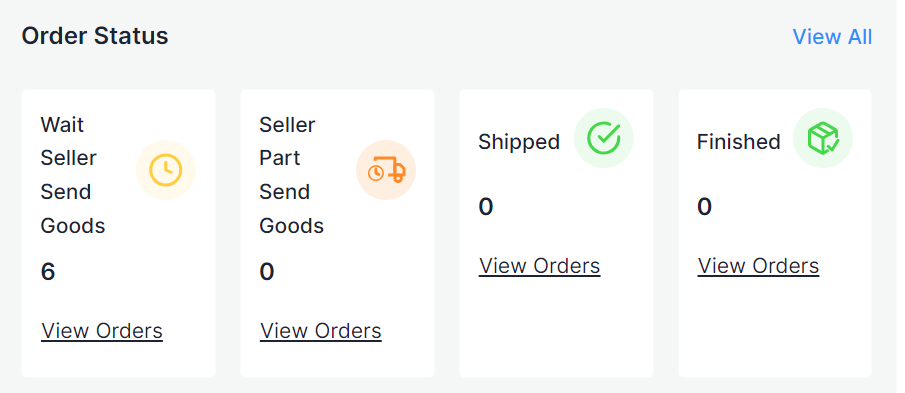
Product Status
In this section, you can access real-time updates on your products. The various product statuses you might encounter include:
- On Selling: These products are actively listed and available for sale on AliExpress.
- Offline: Offline products refer to items that are present on AliExpress but not currently available for purchase.
- Not Uploaded: This indicates the total number of products imported into the app from your Shopify store but has not yet been uploaded to AliExpress.
- Error: Products under this category are not uploaded on AliExpress due to some error. These errors can include missing SKUs, products, not in stock, etc.
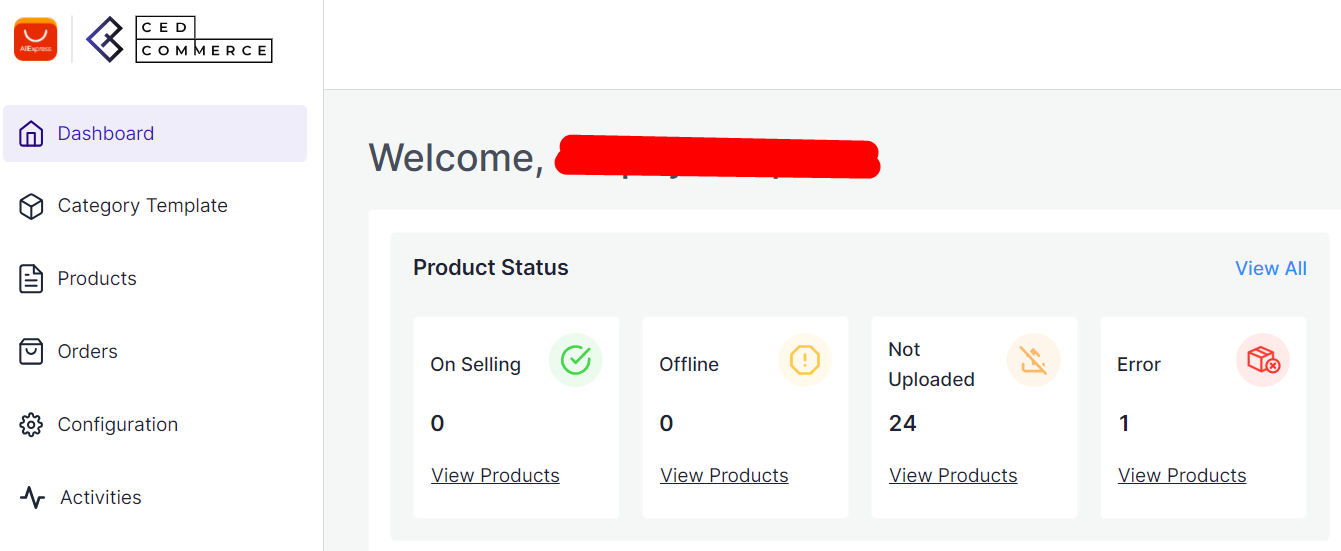
Order Status
The Order Status section assists you in tracking the real-time status of your orders. It encompasses various order statuses, including:
- Wait Seller Send Goods: This status indicates that the shipment creation is pending from your end.
- Seller Part Send Goods: This order status signifies that the order is partially shipped.
- Shipped: Once an order is shipped completely and tracking details are updated. The status changes to “Shipped".
- Finished: When an order is completed, it is marked as finished.
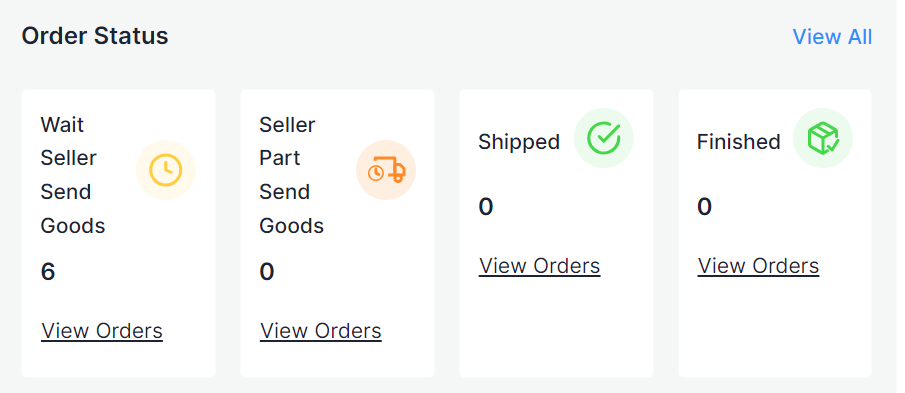
Activities
Here, you can find a list of all ongoing and completed activities. This section allows you to monitor various activities within the app, such as product uploading and order fulfillment, giving you a clear overview of your store's operations.
Related Articles
Overveiw of the App
AliExpress, a prominent online retail platform under the Alibaba Group, boasts a daily visitor count of 20 million from 220 different locations worldwide. Remarkably, it achieved the milestone of garnering 150 million international buyers in just 2.5 ...How to Onboard the App?
To start using AliExpress Shopify Connector, follow these steps: Open the app from this link and tap on “Create an Account”. Fill in your first and last name, create a username, set a password, and enter your email ID. Accept the Terms & Conditions ...How to Connect Shopify to the App?
To successfully connect the Shopify store to the AliExpress Connector app, you must have some credentials from Shopify. To get them, you need to create a Custom App. The steps to create a custom app are easy and simple. Follow the instructions ...How to manage configuration section of the App?
To enhance your operational efficiency, it's crucial to grasp how to leverage the various settings available. The configurations page is divided into four distinct sections, each serving specific purposes: Product Settings: In this section, you can ...How to I setup the Default Configuration?
After successfully saving your profile data, it's time to proceed with the default configuration. This default setup assists you in managing synchronization options, customizing prices, and ensuring error-free product listing on AliExpress. Here's ...