Update French Product Information
You can easily update the French Product Information of your products, like description, title, barcode, etc., from the app. Once you change or update the details of the products, upload(or re-upload) the products on Walmart to reflect the changes on Walmart Canada marketplace.
How to Update the French Product Information?
Follow the steps given below to update the products on Walmart Canada:
- Go to the dashboard of Walmart Canada Integration and click Import/Export. Next, click French Product Update. The following page opens up:
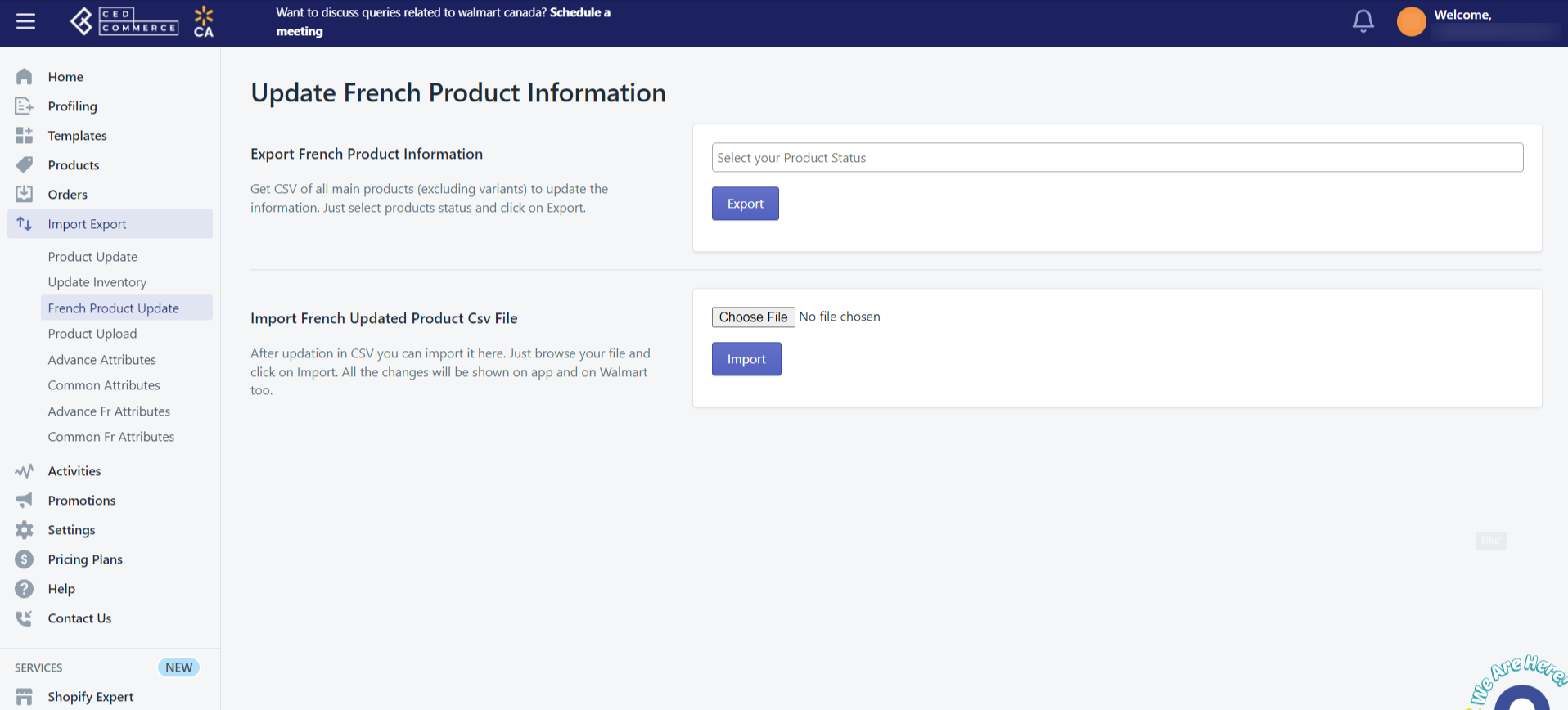
- Select the type of products (published/unpublished/stage/not uploaded/item processing/other) whose details you want to update, and click Export. A CSV file gets downloaded where you can perform the necessary updates and then Save it.
- Choose the saved file and click Import. The French Product Information gets updated on Walmart.
Related Articles
Product Configuration
This section helps you to manage your product-related settings for Walmart Canada. On clicking the Product Configuration under the Settings menu, the following page opens up: The product configuration section consists of the following sub-sections: ...Manage Products
On the Left Navigation Bar, under Products, you can see the Manage Product section, as follows: The Manage Product section lets you view all your Shopify store products imported during the app’s configuration. These products are divided into three ...How to Edit Products
Go to the Manage Products section. Click on the Actions menu of the product you want to edit and select Edit. Check and update the following data fetched from Shopify in the Basic section.: Product Title Description Vendor Profile Name Tax Code Fill ...Dashboard
You are ready to explore the app when you are done with the Configuration settings. Starting from the Dashboard of the App on the left navigation menu bar, the App dashboard appears as follows: App dashboard displays the following information: Total ...Step 2: Product Import
After completing the configuration, the Second step is to import products from Shopify to the Walmart Ca Integration app. The Import Products page appears as shown in the following figure: To Import Products, select one of the following options: All ...