Update Inventory
To update inventory on walmart.com, follow the steps given below:
- Go to the Walmart Integration App.
- Click the Product menu.
- Click Manage Products. The Manage Product page appears as shown in the following figure:
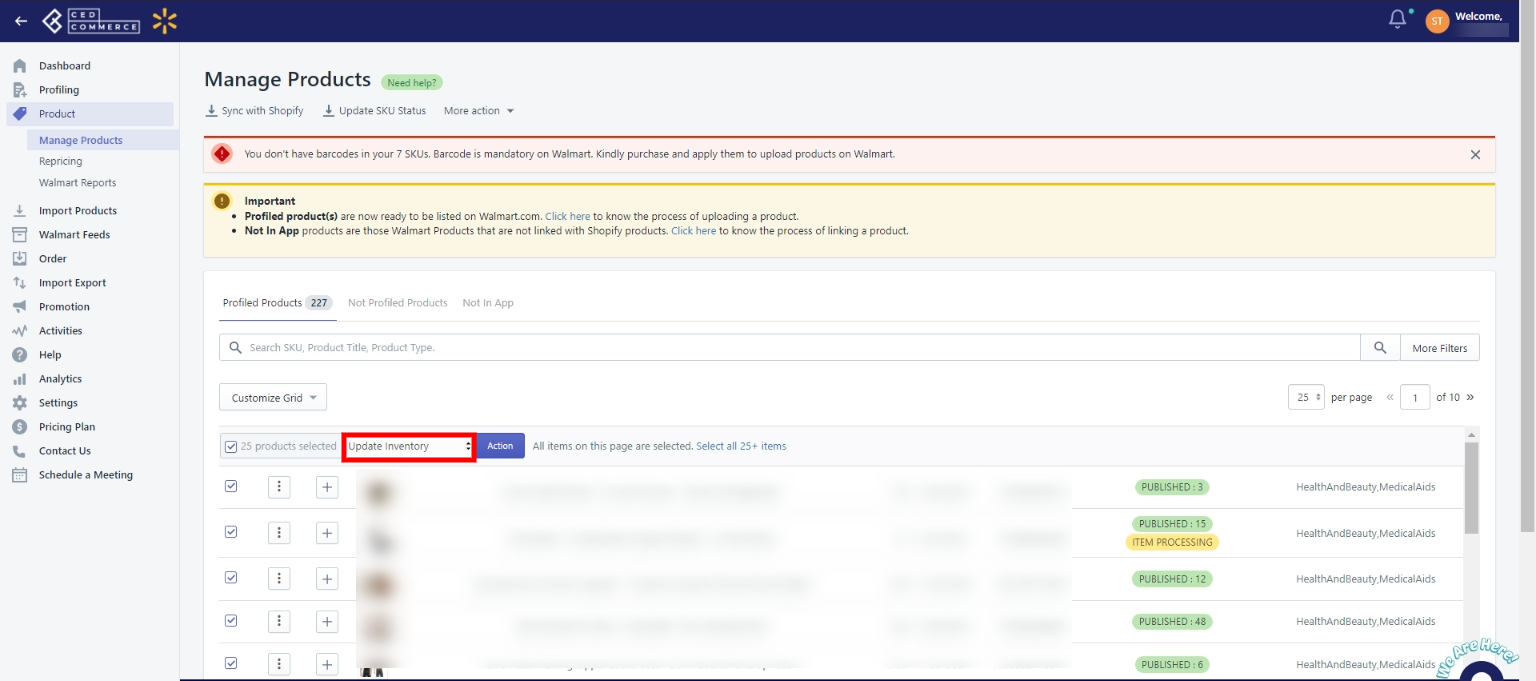
- For selected products, select the checkbox on the left side of the product grid corresponding to the products whose inventory you want to update on walmart.com. If you want to select all the products, then click “Select all 25+ items“.
- After selecting the products, select the “Update Inventory” from the “Select bulk action” drop-down.
- Click on the Action button. The Inventory update page appears as shown in the following figure:
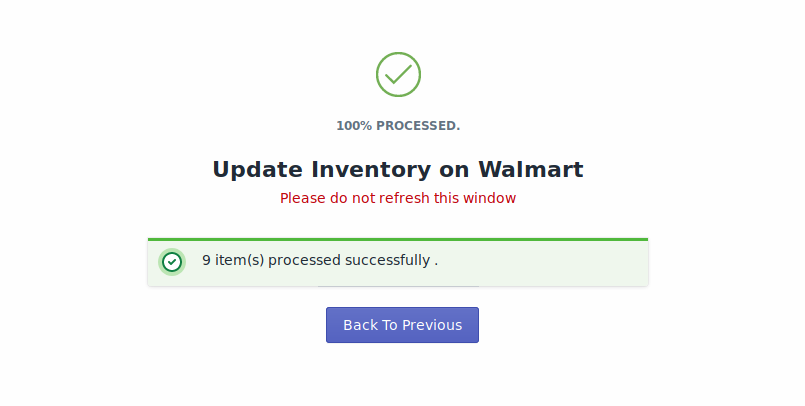 The inventory update process is executed and the status appears.
The inventory update process is executed and the status appears.
Note: If there is an error in the inventory update process, then it appears on the page. Otherwise, a success message appears.
Related Articles
Update Inventory using CSV
Inventory update From here, you can update inventory for multiple locations. Note: If you have enabled multi-locations in the app, only you can use this feature of inventory update. How to update Inventory Follow the steps given below to update ...Inventory Feed
To view the Inventory feed, follow the steps given below: Go to Walmart Integration App. Click Walmart Feeds menu. The following page opens up: Click the Inventory Feed. The Inventory Feed page opens up as shown in the following figure: Select the ...Update Price
To update product price on walmart.com, follow the steps given below: Go to Walmart Integration App. Click the Product menu. Click Manage Products. The Manage Product page appears as shown in the following figure: For a few products, select the ...Walmart Order Management
Order Configuration The order management section helps you manage and configure order-related settings for your Walmart products. To configure order management, go to the Walmart Integration app and click Order management under the Settings menu. The ...Update SKU Status From Walmart
Update SKU status from Walmart to the Walmart Integration app To update SKU status from Walmart to the Walmart integration app, follow the steps given below: Go to the Walmart Integration App. Click the Product menu. Click Manage Products. The ...