Update price on Walmart
Update price
To update product prices on walmart.com, follow the steps given below:
- Go to Walmart Integration App.
- Click the Product menu.
- Click Manage Products. The Manage Product page appears as shown in the following figure:
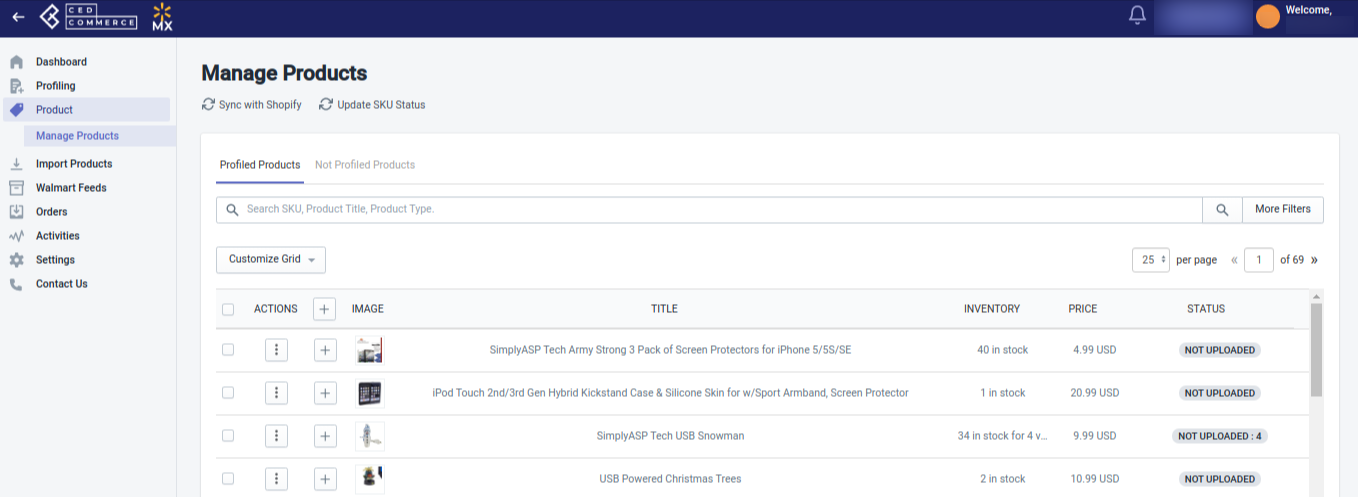
- For a few products, select the checkbox on the left side of the product grid corresponding to the products whose price you want to update on walmart.com. If you want to select all the products, then click “Select all 25+ items“.
- After selecting the products, select the “Update Price” from the “Select bulk action” drop-down.
- Click on the Action button. The Price update page appears as shown in the following figure:
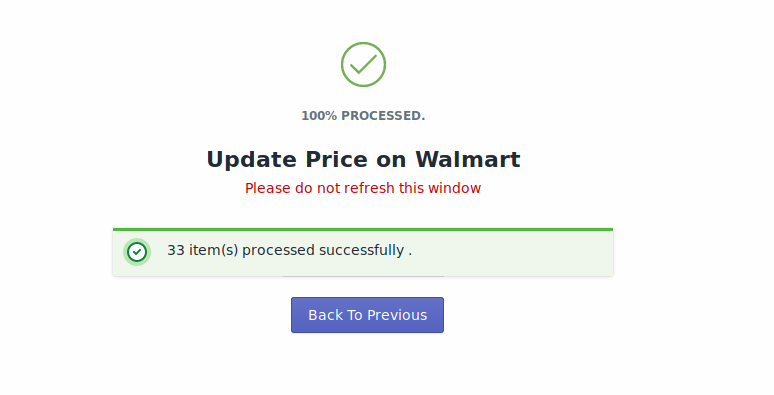
The price update process is executed and the status appears.
Note: If there is an error in the price update process, then it appears on the page. Otherwise, a success message appears.
Related Articles
Price Feed
Price Feed To view the Price feed, follow the steps given below: Go to the Walmart Integration App. Click the Walmart Feeds menu. The following page opens up: Then clicking on Price Feed, the Price feed page opens up as shown in the following figure: ...Walmart Feeds
Walmart Feeds Whenever you upload products on Walmart, whether you update inventory or the price, a feed is generated. On clicking Walmart Feeds on the dashboard of the app, the following page opens up: The Walmart Product Feed page has the following ...Update Lag Time
Lag time defines the time that you take to fulfill an order on Walmart. By default, the lag time can be either 0 or 1. But if you want to have a lag time greater than 1, i.e., 2,3,4, or any other number, you need to get in touch with Walmart. And ...Item Feed
Item Feed Item Feed contains all the product details like price, title, shipping rates, etc., except inventory of the product. To view and update the Item Feed status, follow the steps given below: Go to the Walmart Integration App. Click the Walmart ...How to manage products?
On the Left Navigation Bar, under Products, you can see Manage Product. The Manage Product section allows you to view all the Shopify store products imported during the app’s configuration. These products are divided into three parts, as follows: ...