Update Products using CSV
Upload products on Walmart
To upload products on the Walmart marketplace, follow the steps given below:
- Go to Walmart Integration App.
- Click the Import/Export menu.
- Click Upload Product. The Product Upload page opens up as shown in the following figure:
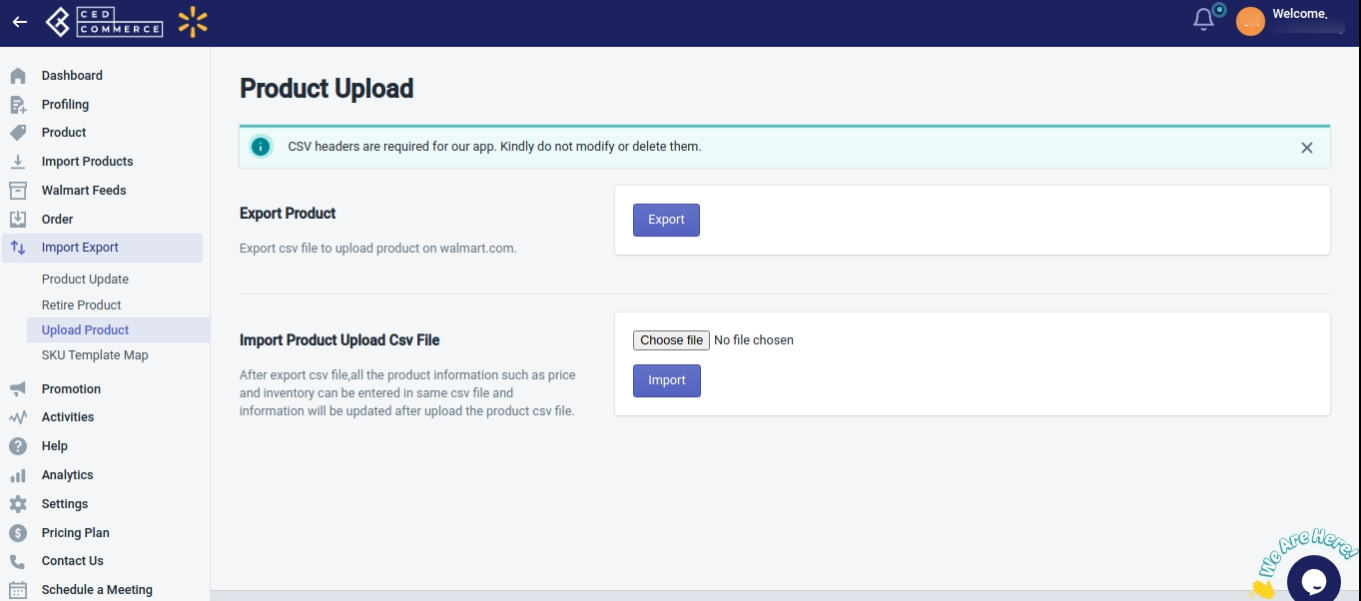
- In the Export Product area, Click Export, and a CSV file gets downloaded. Fill in the details of the products that you want to upload, and then save the file.
- In the Import Product Upload CSV File area, click Choose File button and select the file in which you have entered the new product details that you want to upload on the Walmart marketplace. Next, click the Import button. A message appears to upload products. Clicking it will upload products on the Walmart marketplace successfully.
Related Articles
Update Inventory using CSV
Inventory update From here, you can update inventory for multiple locations. Note: If you have enabled multi-locations in the app, only you can use this feature of inventory update. How to update Inventory Follow the steps given below to update ...Import and Export Product CSV
The Shopify store owner can perform the following tasks with the help of the Import/Export feature: Product Update: Export and Import the Products CSV to upload all product changes on the product database. Retire Product: Export and Import the ...Product Update
The Shopify store owner can make changes in the product details such as updating the title, description, barcode, or any other details from here. Upload all product changes on the product database To upload changes in the products data, follow the ...Retire Product
You can retire products from Walmart, i.e., remove the products that you don’t want to be listed on the Walmart marketplace. Retire products from Walmart To retire products from the Walmart marketplace, follow the steps given below: Go to Walmart ...Upload Products on Walmart
To upload the products on walmart.com, follow the steps given below: Go to the Walmart Integration App. Click the Product menu. Click Manage Products. The Manage Product page appears as shown in the following figure: For selected products, select the ...