Update Shipping On Wish
If you want to update the shipping status of any product on Wish, then you need to choose this action. 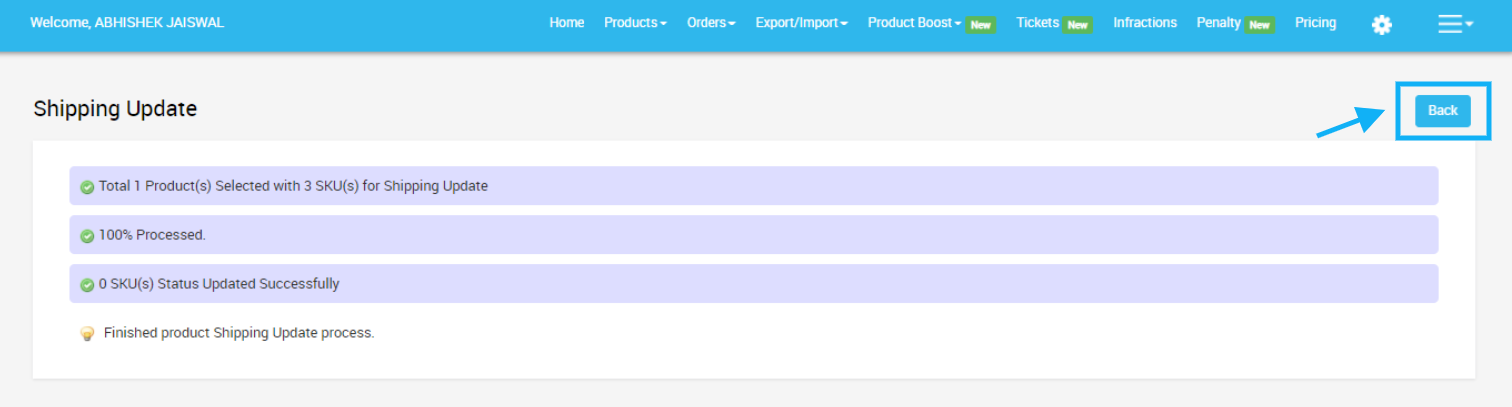 Now, simply click on the “Back” button to go back to the Manage Product page.
Now, simply click on the “Back” button to go back to the Manage Product page.
How to update shipping on Wish?
- Select the products which you want to update shipping of on Wish
- Click on “Choose Action to perform”
- Choose the “Update Shipping on Wish” option from the dropdown
- And click on the Submit button.
- Once, the status is updated; you will get confirmation and the page will appear as follows-
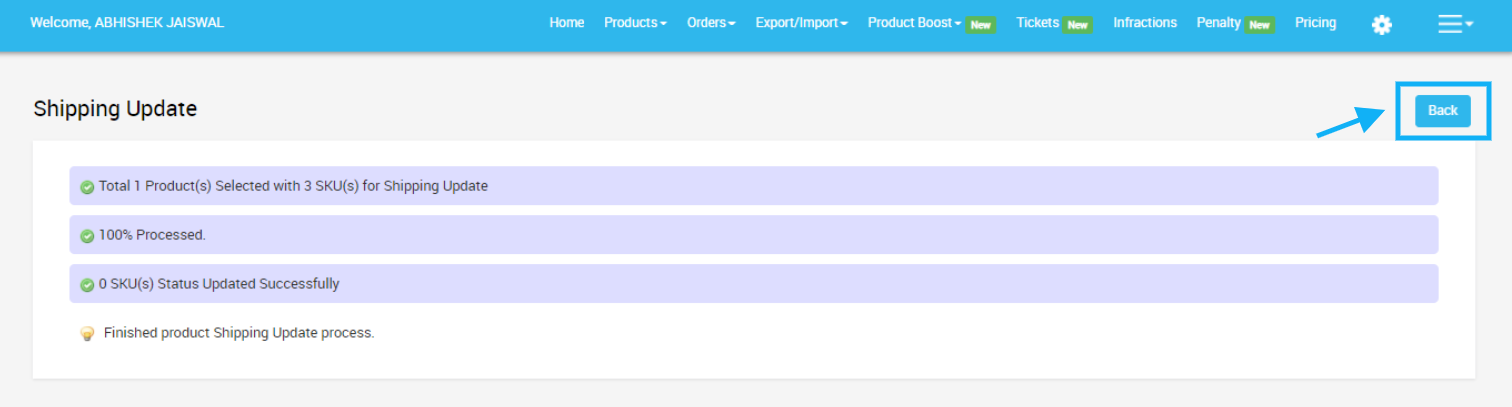
Related Articles
Update Price On Wish
The option allows the user to update the product price from BigCommerce to Wish. So, if you want to update the price of any product on Wish, then you need to choose this action. How to Update price on Wish? Select the products which you want to ...Update Inventory On Wish
If you want to update the inventory of any product on Wish, then you need to choose this action. How to update inventory on Wish? Select the products which you want to update the inventory of on Wish Click on “Choose Action to perform” Choose the ...Update Status From Wish
If you want to update the status of any product from Wish, then you need to choose this action. How to update status from Wish? Select the products which you want to update status from Wish Click on “Choose Action to perform” Choose the “Update ...Wish Feed
The section enables sellers to obtain the status of actions on each product. From product upload to product information update, whatever action performed on the app, gets reflected at Wish.com. Each product feed over here is listed with its ID, name, ...Overview: Wish-BigCommerce Integration
Founded in 2011, Wish.com is the most trusted marketplace for sellers willing to expand their reach to more than 300 million customers across the globe. With gross value ranging between 3.5 to 5 billion dollars, Wish is a mobile-based e-commerce ...