Update Status
To sync the product status from Walmart to the integration app
- Go to the Walmart BigCommerce Integration App.
- Click the Product menu.
- Click Manage Product.
- You can perform “Update Status” for
- all products at once, or
- individual product
- To perform the “Get Product Status” for all products at once, click on the “Get Product Status” button on the top right corner of the Manage Product page.
- To perform the “Update Status” for the individual product, select the product by clicking on the checkbox
- Then select the “Update Product Status” from the “Select bulk action” drop-down, as shown in the below figure
- Click on the “Action” button.
Note: The seller can select more than one product while performing “Update Product Status” from bulk action.
The Get Product Status page appears as follows:
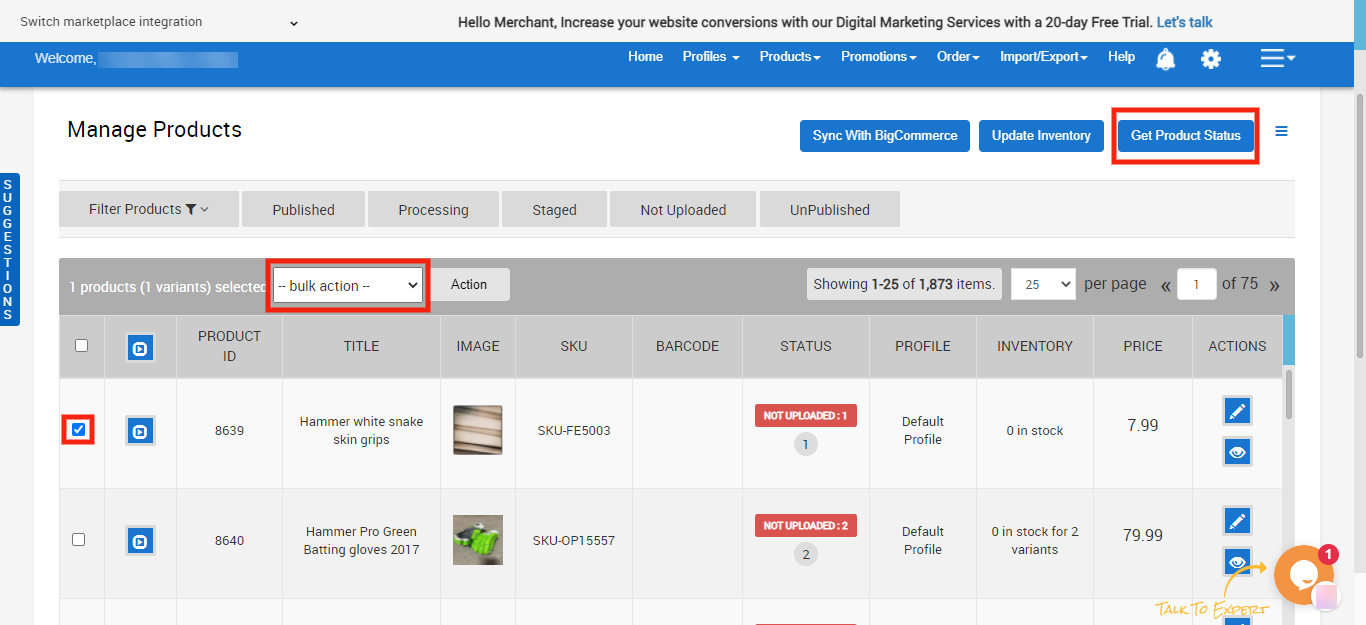
Related Articles
Manage Products
The manage product section allows users to navigate and manage products one at a time or through bulk action. The interface provides complete information regarding products like their bar code, SKU, Price, inventory levels, BigCommerce category, ...Filter Products
You can filter products on the following basis Go to the Walmart BigCommerce Integration. Click the Product menu. Click Manage Product. The filter in the Manage Product page appears as shown in the following figure: Sellers can filter the products on ...Retire Products
To retire the products on walmart.com. Go to the Walmart BigCommerce Integration Click the Product menu. Click Manage Product. The Manage Product page appears as shown in the following figure. Select the checkbox on the left side of the product grid ...View Products
To view the product details on the Walmart Go to the Walmart BigCommerce Integration. Click the Product menu. Click Manage Product. Click on the view icon as shown in the following figure: You will get the view of the product data from Walmart.com, ...Product Update
The task of editing various details related to a product can be accomplished through this app section. All you need to do is Export the selected list of products from the app Perform the edits you want for a product Import the same CSV file to the ...