Update Status from Wish
If you want to update any product’s status from Wish, you need to choose this action.
How to Update status on Wish.com?
- You can either select a product or “select all” option to choose all products whichever way you want
- Click on “Choose Action to perform”
- Choose the “Update status on wish” option from the dropdown.
- And click on the Submit button.
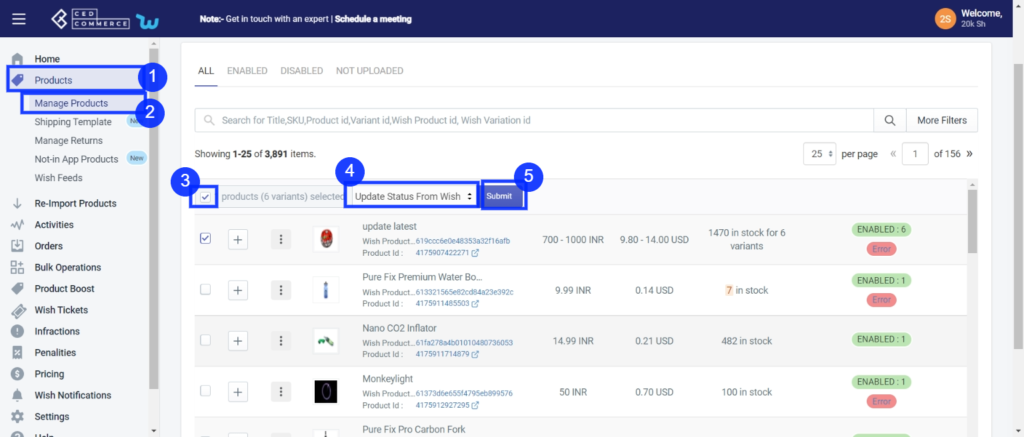
On clicking the “Submit” button, the status of the selected product(s) will start updating, and a confirmation page appears as shown in the image below:-
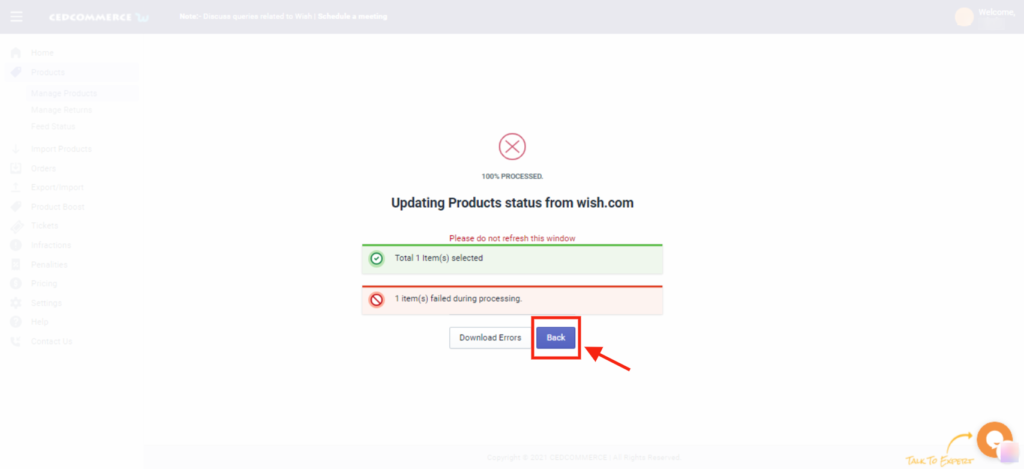
You will find that the products whose information has correctly inserted those products status will be successfully updated. In contrast, the products’ quality with certain incorrect information will fail to update during the processing, and the number will be displayed on your screen.
Note: You can check and rectify the errors in Product(s) by downloading the errors by clicking on the “Download errors” button via CSV.
After successfully updating the status of all the selected product(s) on Wish, you will reach this page and go back to the Manage Product section; you need to click on the “Back” button.
Related Articles
Update Inventory on Wish
If you want to update the inventory of any product on Wish, you need to choose this action. How to update inventory on Wish.com? You can either select a product or select all options to choose all products whichever way you want. Click on “Choose ...Wish Feeds
The section enables sellers to obtain the status of actions on each product. From product upload to product information update, whatever action performed on the app, gets reflected at Wish.com. Each product feed over here is listed with its ID, name, ...Wish Tickets
Fetch Ticket: You can get the latest tickets or any recent update related to any Ticket(s) fetched from Wish.com on your panel by clicking on the “Fetch Tickets” tab. The page lists all the tickets that are generated for issues on the Wish ...Update Shipping on Wish
This option enables users to immediately sync & update the shipping price of the selected product on the Wish marketplace. How to update the shipping price on Wish? Select the product/s or select all for bulk operation. Click on “Choose Action to ...Update Price on Wish
The option allows the user to update the product price from Shopify to Wish. So, if you want to update the price of any product on Wish, then you need to choose this action. How to update the price on Wish.com? You can either select a product or the ...