Update the Product Status on Fruugo
To update the product status on Fruugo
- Go to the Fruugo Marketplace Integration App.
- On the top navigation bar, click the Products menu.
The menu appears as shown in the following figure:
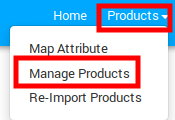
- Click Manage Products.
The Manage Products page appears as shown in the following figure: On this page, all the products are listed with all the details except those whose Product Type is not mapped with the Fruugo Category.
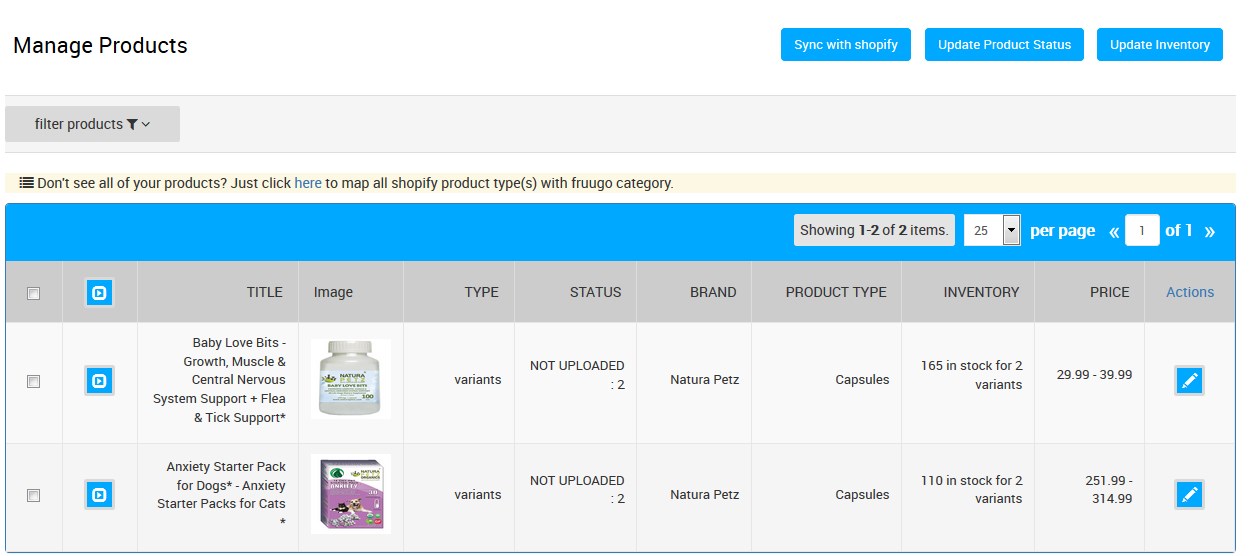
- Click the Update Product Status button.
The Product Status Update page appears as shown in the following figure: This process gets the live product status from Fruugo and then update the current status in app. Note: If there is an error in the process, then it appears on the page. Otherwise, a success message appears with the process status.
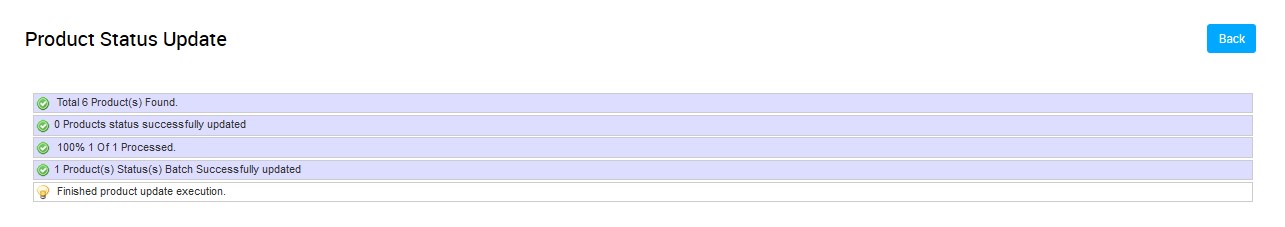
Related Articles
Update Inventory
To update the product inventory on Fruugo Go to the Fruugo Marketplace Integration App. On the top navigation bar, click the Products menu. The menu appears as shown in the following figure: Click Manage Products. The Manage Products page appears as ...Registration and Fruugo Configuration Setup
The merchant has to first create a seller account in the Fruugo seller panel. Once the seller account is created and is approved by Fruugo, then the Shopify store owner receives the Fruugo Seller Email ID and Password. After the Fruugo Marketplace ...Overview Fruugo Shopify Integration app
Fruugo was founded in 2006. It is a UK-based e-commerce company, a global marketplace offering thousands of sellers to cater services of sports and leisure, health and beauty, clothing, home and garden, kids, toys, and more. It operates in 23 ...Edit the Product Information
To edit the product information Go to the Fruugo Marketplace Integration App. On the top navigation bar, click the Products menu. The menu appears as shown in the following figure: Click Manage Products. The Manage Products page appears as shown in ...How To Install the Fruugo Shopify Integration App
This section covers the process of App Installation that talks about how to get the app from the App Store and then install it in the Shopify store. To install the Fruugo Shopify Integration app 1# Go to the https://apps.shopify.com/ link. The page ...