Updating The Products On Lazada
To Update the products On Lazada:
- Go to the admin panel, below the CedCommerce Menu which is on the left navigation bar.
- Click on the Lazada section of the panel.
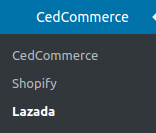
- On clicking Lazada it will appear a page where you will Click on Products.
The PRODUCTS page appears as shown in the following figure: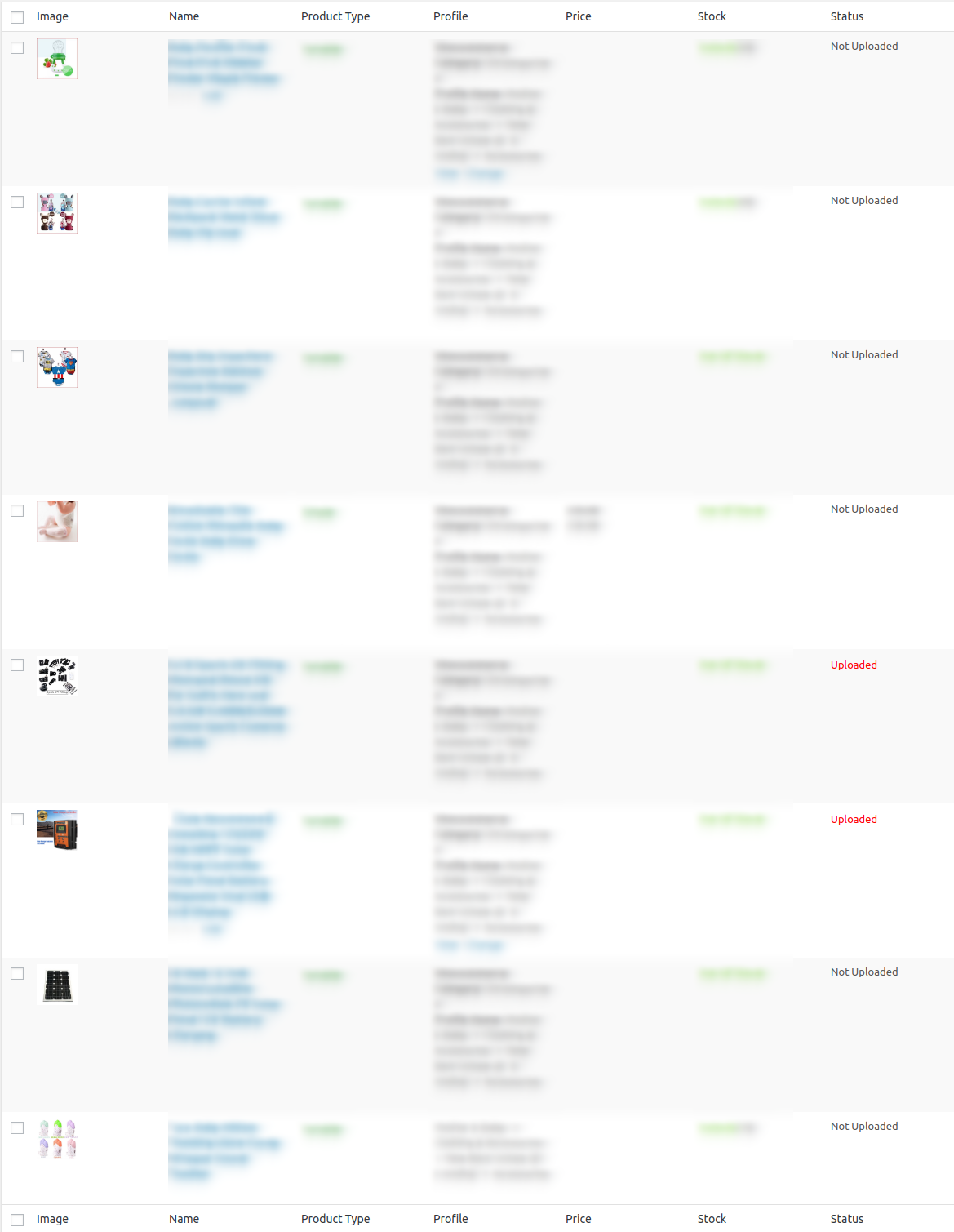
- Select the checkboxes associated with the required products to Update.
- Click the dropdown next to the Bulk Actions field, click Update, and then click the Apply button as shown in the image:
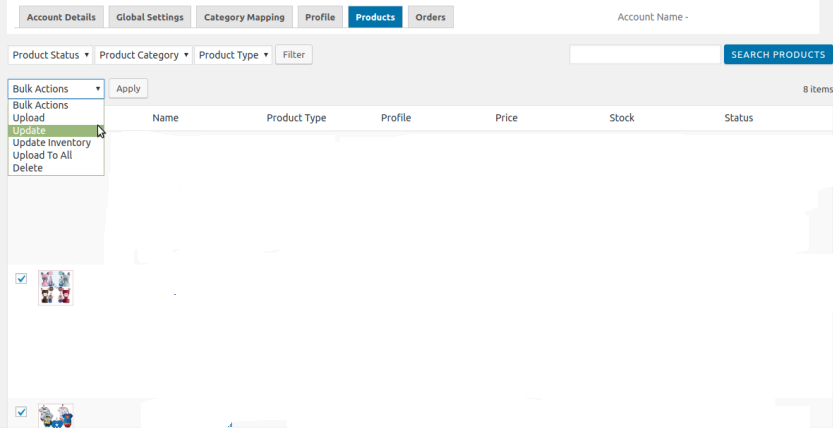
- The products are updated and a success message appears on the page.
Related Articles
Updating Inventory On Lazada
To Update Inventory On Lazada: Go to the admin panel, below the CedCommerce Menu which is on the left navigation bar. Click on the Lazada section of the panel. On clicking Lazada it will appear a page where you will Click on Products. The PRODUCTS ...Products Management on Lazada
Admin can view all the products details such as the assigned Profile name, Product selling price, and the Product inventory. Admin can edit the product meta-keys and assign the profile to the products. Also, admin can upload the selected products to ...Uploading The Selected Products On Lazada
To Upload The Selected Products: Go to the admin panel, below the CedCommerce Menu which is on the left navigation bar. Click on the Lazada section of the panel. On clicking Lazada it will appear a page where you will Click on Products. The PRODUCTS ...Upload To All Regions On Lazada
To Upload in all regions on Lazada: Go to the panel, below the CedCommerce Menu which is on the left navigation bar. Click on the Lazada section of the panel. On clicking Lazada it will appear a page where you will Click on Products. The PRODUCTS ...About Lazada
It is the number one shopping and selling destination that serves in Indonesia, Malaysia, Philippines, Thailand, and Vietnam. It offers you a broad range of products in categories like from beauty to fashion, e-commerce, and tech. Lazada is a ...