Upload a Single Product
To upload a single product,
- Go to the Magento Admin panel.
- On the left navigation bar, click the Linio Integration menu.
The menu appears as shown in the following figure: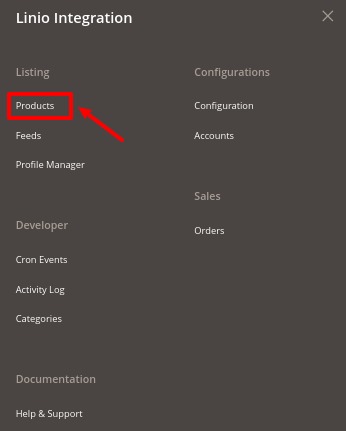
- Click on Products.
The Manage Products page appears as shown in the following figure: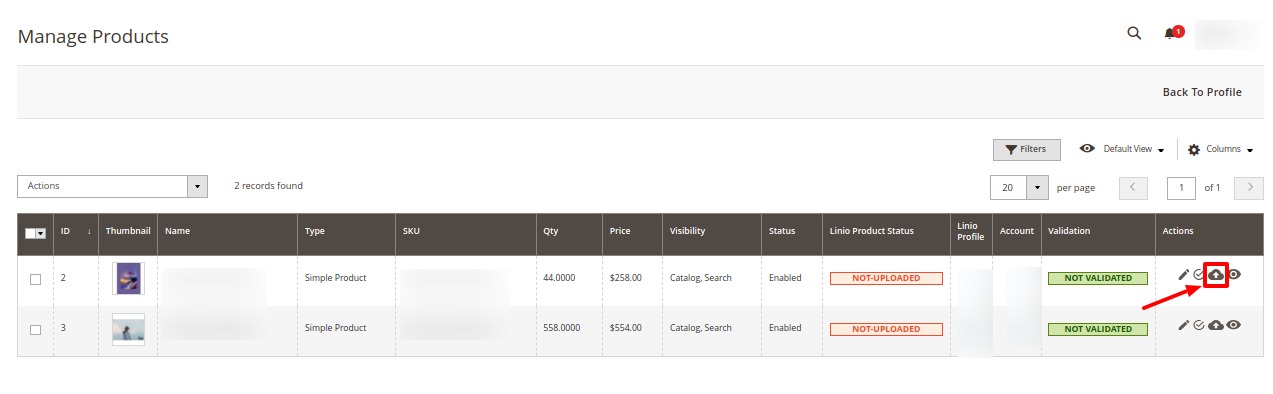 All the available products are listed on this page.
All the available products are listed on this page. - Scroll down to the required product.
- In the Action column, click the Upload button.
- If the product is uploaded successfully, then the success message appears on the top of the page.
If there is an error, then the error message appears on the top of the page.
Related Articles
Edit Single Product
To edit the product information, Go to the Magento Admin panel. On the left navigation bar, click the Linio Integration menu. The menu appears as shown in the following figure: Click on Products. The Manage Products page appears as shown in the ...Validate a Single Product
To validate a product, Go to the Magento Admin panel. On the left navigation bar, click the Linio Integration menu. The menu appears as shown in the following figure: Click on Products. The Manage Products page appears as shown in the following ...Product Management
Admin can manage products, create a new profile and assign the required products to the profile. While creating and editing the profile, the admin can map the Magento store attributes to the Linio attributes. Admin can do the following tasks: Edit ...Overview
Linio is the biggest eCommerce marketplace to sell in Latin America operating for 9 years. It is available in 4 countries and has more than 5.2 million customers. Linio has 24 million visits per month and 10 million products in the catalog. It does ...Submit Bulk Actions on Products
To perform bulk actions on products, Go to the Magento Admin panel. On the left navigation bar, click the Linio Integration menu. The menu appears as shown in the following figure: Click on Products. The Manage Product page appears as shown below: In ...