Upload Product(s)
To Upload Product(s),
- Go to your Magento 2 admin panel.
- On the left navigation bar, Click on RueDuCommerce Integration.
The menu appears as shown below: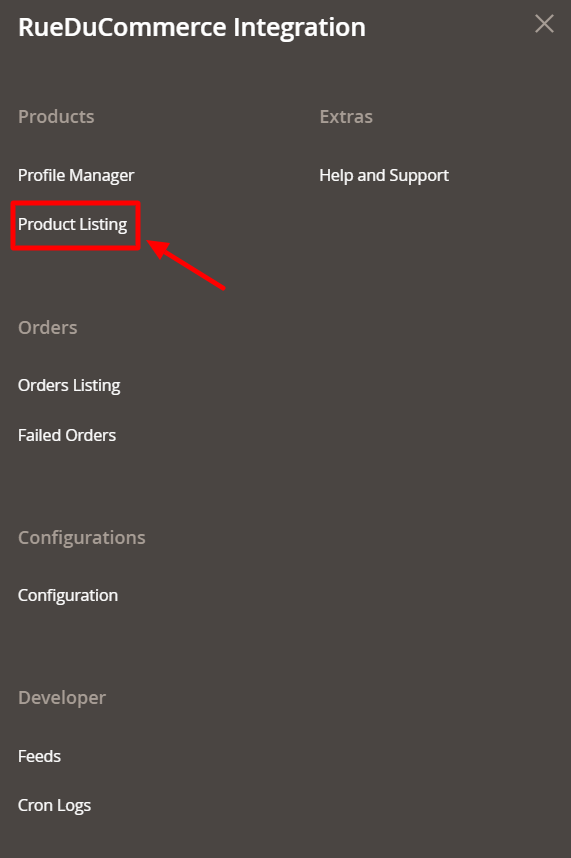
- Click on Product Listing.
The Product Listing page appears as shown below: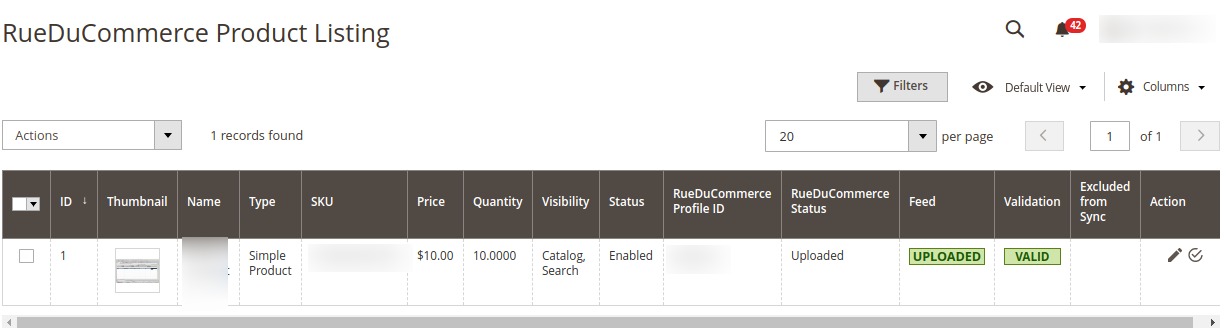
- Select the product(s) you want to upload and click on Actions on the top left side of page and the options will appear as:
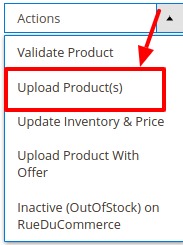
- Click on Upload Product(s).
- A confirmation box will appear.
- Click OK and the product will be uploaded with a message.
Related Articles
Overview
Want to sell on Rue du Commerce? Have an overview of this marketplace and Rue du Commerce Integration Extension for Magento 2 by CedCommerce. Founded in 1999, the Rue du Commerce marketplace is one of the pioneers of e-commerce sites in France. The ...Validate - Products
To Validate Product(s), Go to your Magento 2 admin panel. On the left navigation bar, Click on RueDuCommerce Integration. The menu appears as shown below: Click on Product Listing. The Product Listing page appears as shown below: Select the ...Update Inventory and Price
To Update Inventory and Price, Go to your Magento 2 admin panel. On the left navigation bar, Click on RueDuCommerce Integration. The menu appears as shown below: Click on Product Listing. The Product Listing page appears as shown below: Select the ...Configuration Settings
Once you’ve retrieved the API Key, you may start the Configuration. To configure the extension, Go to your Magento 2 admin panel. On the left navigation bar, Click on RueDuCommerce Integration. The menu appears as shown below: Click on Configuration, ...Extension Installation
To install the extension, Upload and Extract the RueDuCommerce package file inside the app/code/Ced/ directory and map the sdk with magento root composer.json file in autoload psr-4 section “RueDuCommerceSdk\\”: ...